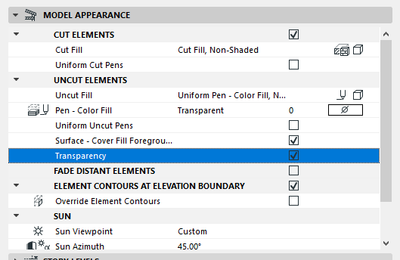- Graphisoft Community (INT)
- :
- Forum
- :
- Documentation
- :
- Re: Glass Guardrail Transparency
- Subscribe to RSS Feed
- Mark Topic as New
- Mark Topic as Read
- Pin this post for me
- Bookmark
- Subscribe to Topic
- Mute
- Printer Friendly Page
Glass Guardrail Transparency
- Mark as New
- Bookmark
- Subscribe
- Mute
- Subscribe to RSS Feed
- Permalink
- Report Inappropriate Content
2022-06-10
01:47 AM
- last edited on
2023-05-17
01:18 AM
by
Gordana Radonic
I'm having an issue with my guardrails displaying with a solid fill. I've tried changing the fill type, surface/transmittance, and symbol fills. What I would like to see is the guardrail panel appear transparent so that you can see what is beyond it. I created a fill similar to air space, and created a glass surface with 100 transmittance. Neither has worked for me. I'm attaching an image of how it appears/displays. Can someone help figure this out? Is it a graphic override or model view issue?
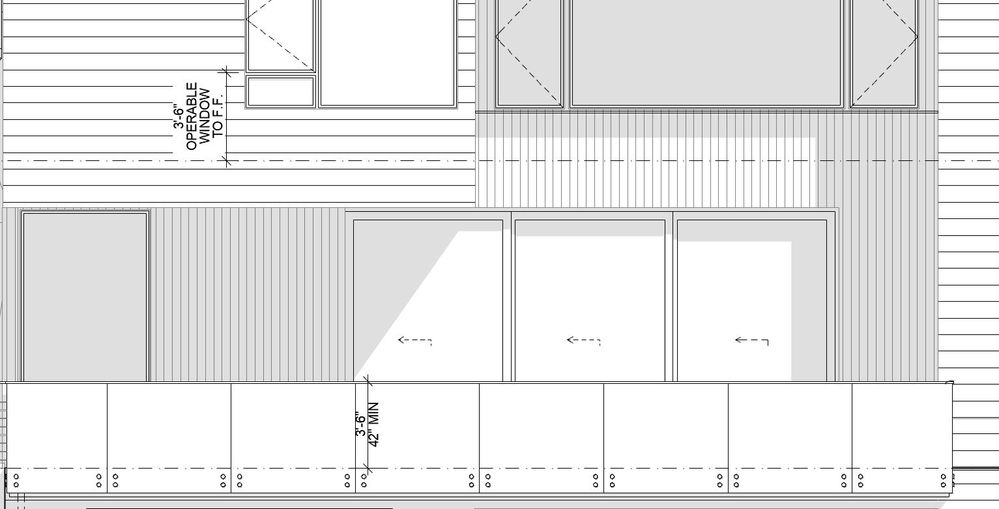
Solved! Go to Solution.
Accepted Solutions
- Mark as New
- Bookmark
- Subscribe
- Mute
- Subscribe to RSS Feed
- Permalink
- Report Inappropriate Content
2022-06-10 02:24 AM - edited 2022-06-10 02:25 AM
It looks to me as if none of your glass (Doors or windows) is transparent.
So Look at each of your elevation settings to see if transparency is turned on.
Unfortunately it is all on or all off, so if you don't want door and window glass to be transparent, then you have to change to a material that is not transparent in those objects.
Barry.
Versions 6.5 to 27
i7-10700 @ 2.9Ghz, 32GB ram, GeForce RTX 2060 (6GB), Windows 10
Lenovo Thinkpad - i7-1270P 2.20 GHz, 32GB RAM, Nvidia T550, Windows 11
- Mark as New
- Bookmark
- Subscribe
- Mute
- Subscribe to RSS Feed
- Permalink
- Report Inappropriate Content
2022-06-10 02:24 AM - edited 2022-06-10 02:25 AM
It looks to me as if none of your glass (Doors or windows) is transparent.
So Look at each of your elevation settings to see if transparency is turned on.
Unfortunately it is all on or all off, so if you don't want door and window glass to be transparent, then you have to change to a material that is not transparent in those objects.
Barry.
Versions 6.5 to 27
i7-10700 @ 2.9Ghz, 32GB ram, GeForce RTX 2060 (6GB), Windows 10
Lenovo Thinkpad - i7-1270P 2.20 GHz, 32GB RAM, Nvidia T550, Windows 11
- Mark as New
- Bookmark
- Subscribe
- Mute
- Subscribe to RSS Feed
- Permalink
- Report Inappropriate Content
2022-06-10 02:31 AM
Hi Barry. That does work, but as you mentioned I'd have to change the material on all the glass windows and doors. Not the end of the world and I can live with this as a solution. Thanks
- Mark as New
- Bookmark
- Subscribe
- Mute
- Subscribe to RSS Feed
- Permalink
- Report Inappropriate Content
2022-06-10 02:49 AM
A quick solution to exclude all glass doors and windows is to create a graphic override to apply a different surface that won't appear transparent. I've attached the fix.
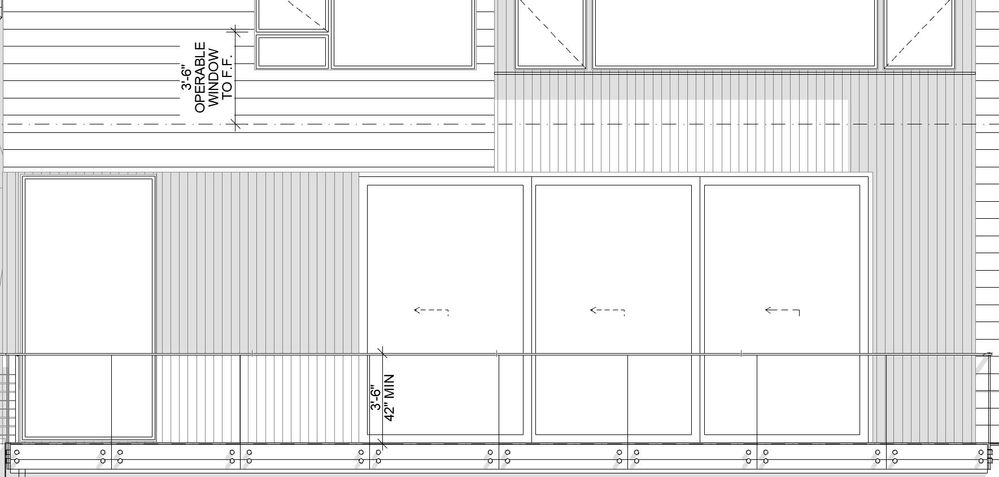
- Mark as New
- Bookmark
- Subscribe
- Mute
- Subscribe to RSS Feed
- Permalink
- Report Inappropriate Content
2022-06-10 02:55 AM
That is fine if you have no colour in your elevations.
But be aware the GO is actually making the entire object the same material (glass, frame, handles, etc).
GO's work on the entire element - not just one component of it.
Barry.
Versions 6.5 to 27
i7-10700 @ 2.9Ghz, 32GB ram, GeForce RTX 2060 (6GB), Windows 10
Lenovo Thinkpad - i7-1270P 2.20 GHz, 32GB RAM, Nvidia T550, Windows 11
- Mark as New
- Bookmark
- Subscribe
- Mute
- Subscribe to RSS Feed
- Permalink
- Report Inappropriate Content
2022-06-10 03:00 AM
That makes sense. I guess the best thing to do is to change the model attributes of all glass doors and windows. I just changed the percentage of transparency to include shadows. I think this looks much better than the previous picture I attached. Thanks again
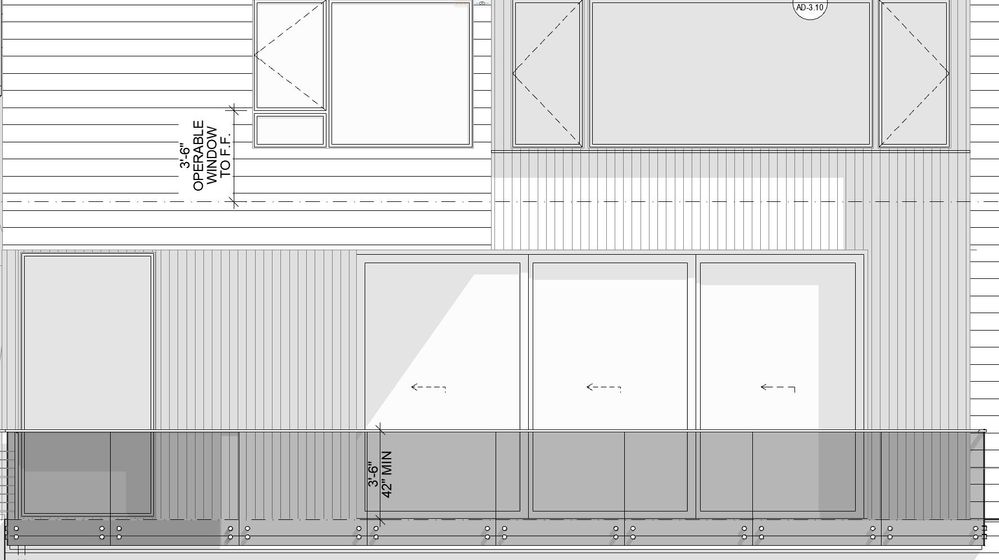
- Glass setting for Redshift in Visualization
- Make Glass Rails on elevation Transparent in Documentation
- Transparency Problem Tracing Point Clouds in Section in Modeling
- Graphic Override Glass (to solid white) & Frame (to solid black) in a Door / Window in Modeling
- Sliding window opening arrows disappear in elevation when changing glass material in Visualization