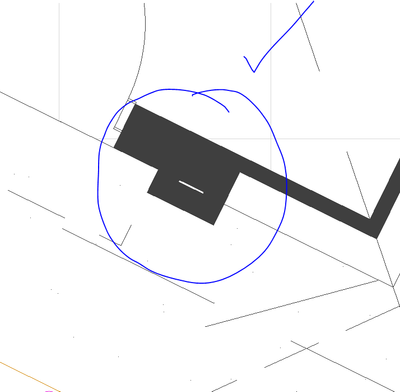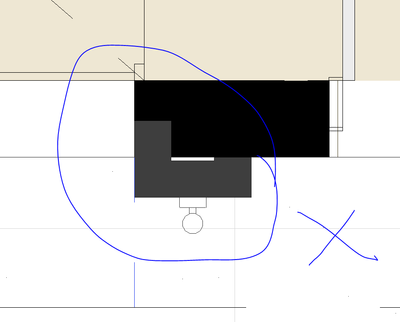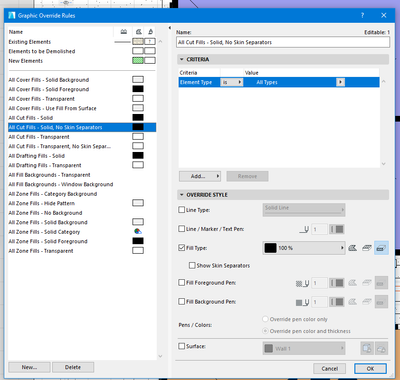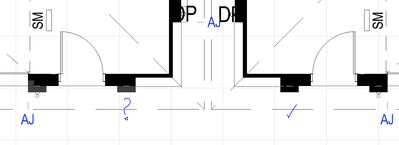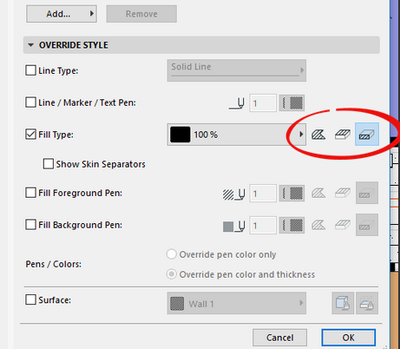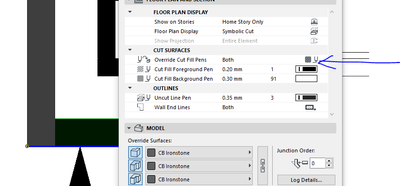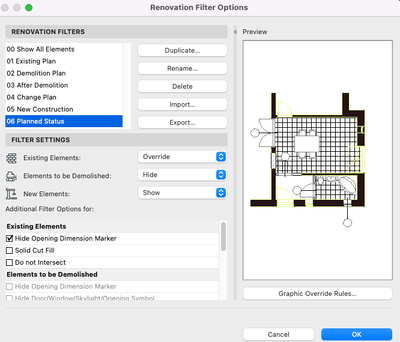- Graphisoft Community (INT)
- :
- Forum
- :
- Documentation
- :
- Re: Graphic Overide Issue??
- Subscribe to RSS Feed
- Mark Topic as New
- Mark Topic as Read
- Pin this post for me
- Bookmark
- Subscribe to Topic
- Mute
- Printer Friendly Page
Graphic Overide Issue??
- Mark as New
- Bookmark
- Subscribe
- Mute
- Subscribe to RSS Feed
- Permalink
- Report Inappropriate Content
2022-12-01 12:35 AM
The above fill 'Ëmpty FIll' is used in two wall types but is for some reason showing differently in one project. I want it to show as below - all black. However, it is showing as grey in the third picture for one of the walls. I cannot see a difference in the GO settings or the MVO nor the attributes of the actual walls. And there shouldn't be as the drawings are all from the same template...I know it's something simple because I've fixed it before but just can't recall what it is again. Any help is appreicated.
www.virtualhouse.com.au
AC22 AUS . Intel(R) Core(TM) i7-7800X CPU @ 3.50GHz . 32.0 GB ram . 64-bit operating system, x64-based processor
- Mark as New
- Bookmark
- Subscribe
- Mute
- Subscribe to RSS Feed
- Permalink
- Report Inappropriate Content
2022-12-01 01:54 AM
Without the Graphic Override, the fill colours are controlled in the Building Material settings.
With GO, it depends on the criteria you are using to filter the elements.
Maybe it is selecting one element (say walls) but not another (say columns).
We would need to see your GO criteria settings.
Barry.
Versions 6.5 to 27
i7-10700 @ 2.9Ghz, 32GB ram, GeForce RTX 2060 (6GB), Windows 10
Lenovo Thinkpad - i7-1270P 2.20 GHz, 32GB RAM, Nvidia T550, Windows 11
- Mark as New
- Bookmark
- Subscribe
- Mute
- Subscribe to RSS Feed
- Permalink
- Report Inappropriate Content
2022-12-01 02:33 AM
Thankyou Barry, do you mean the below? It's very basic.
It must has something to do with the individual wall fill as I have just noticed that a smaller unit type doesn't have the same issue which is strange because they were used to produce the larger buildings. It's something I have done somehow. I'll keep looking. The pic below shows two drawings made from the original base pln. One is good and the other not. Thankyou for your help.
www.virtualhouse.com.au
AC22 AUS . Intel(R) Core(TM) i7-7800X CPU @ 3.50GHz . 32.0 GB ram . 64-bit operating system, x64-based processor
- Mark as New
- Bookmark
- Subscribe
- Mute
- Subscribe to RSS Feed
- Permalink
- Report Inappropriate Content
2022-12-01 02:39 AM
You are only overriding the cut type of fills.
Maybe also choosing drafting and surface fills will help?
Barry.
Versions 6.5 to 27
i7-10700 @ 2.9Ghz, 32GB ram, GeForce RTX 2060 (6GB), Windows 10
Lenovo Thinkpad - i7-1270P 2.20 GHz, 32GB RAM, Nvidia T550, Windows 11
- Mark as New
- Bookmark
- Subscribe
- Mute
- Subscribe to RSS Feed
- Permalink
- Report Inappropriate Content
2022-12-01 02:45 AM
No that doesn't help in this instance. I'll go back into the wall makeup and see what's different.
Thankyou.
www.virtualhouse.com.au
AC22 AUS . Intel(R) Core(TM) i7-7800X CPU @ 3.50GHz . 32.0 GB ram . 64-bit operating system, x64-based processor
- Mark as New
- Bookmark
- Subscribe
- Mute
- Subscribe to RSS Feed
- Permalink
- Report Inappropriate Content
2022-12-01 04:37 AM
Barry, I found it! I didn't have Override Cut Fill Pens - Both selected...that doesn't answer my template issue but at least I know what to look for.
Thanks again for trying to help.
www.virtualhouse.com.au
AC22 AUS . Intel(R) Core(TM) i7-7800X CPU @ 3.50GHz . 32.0 GB ram . 64-bit operating system, x64-based processor
- Mark as New
- Bookmark
- Subscribe
- Mute
- Subscribe to RSS Feed
- Permalink
- Report Inappropriate Content
2022-12-01 06:49 AM - edited 2022-12-01 06:50 AM
@Ode1 If you want a consistent appearance then you need to set the pen override as well as the fill pattern, Your GO doesn’t set the pens so the appearance will be impacted by other pen settings in the element.
- Mark as New
- Bookmark
- Subscribe
- Mute
- Subscribe to RSS Feed
- Permalink
- Report Inappropriate Content
2022-12-01 08:39 AM
This might be a long shot but have you checked the element's Renovation Filter Status? 'Override' must have been selected in one of the filters as you've mentioned this is coming from an existing base pln.
ArchiCAD 18-26 | Twinmotion 2022
Mac Mini (M1, 2020) | macOS Monterey | Apple M1
HP Victus | Windows 11 | 16.0 GB RAM | AMD Ryzen 7 5800H with Radeon Graphics 3.20 GHz
- Mark as New
- Bookmark
- Subscribe
- Mute
- Subscribe to RSS Feed
- Permalink
- Report Inappropriate Content
2022-12-06 12:56 AM
Thankyou for replying. I did finally find the issue -
I didn't have Override Cut Fill Pens - Both selected -
So, if that's what you meant I found it. 😊
www.virtualhouse.com.au
AC22 AUS . Intel(R) Core(TM) i7-7800X CPU @ 3.50GHz . 32.0 GB ram . 64-bit operating system, x64-based processor
- Mark as New
- Bookmark
- Subscribe
- Mute
- Subscribe to RSS Feed
- Permalink
- Report Inappropriate Content
2022-12-06 12:58 AM
Thankyou danielleL for replying. It wasn't a GO issue it ended up being that I didn't have Override Cut Fill Pens - Both selected...I've fixed it now.
www.virtualhouse.com.au
AC22 AUS . Intel(R) Core(TM) i7-7800X CPU @ 3.50GHz . 32.0 GB ram . 64-bit operating system, x64-based processor
- Updates. Wish list in Our Community
- AC28 Skylight Library Object Only Shows Simplified View in Section in Documentation
- Door Opening - Missing Dashed (Discontinued) Lines in Floor Plan View in Documentation
- Mesh (Topography) Display Issues in Elevation in Modeling
- Inconsistent display of load-bearing connections between ViewMap and Layout in Documentation