- Graphisoft Community (INT)
- :
- Forum
- :
- Documentation
- :
- Re: Graphic override
- Subscribe to RSS Feed
- Mark Topic as New
- Mark Topic as Read
- Pin this post for me
- Bookmark
- Subscribe to Topic
- Mute
- Printer Friendly Page
Graphic override
- Mark as New
- Bookmark
- Subscribe
- Mute
- Subscribe to RSS Feed
- Permalink
- Report Inappropriate Content
2018-01-18
10:32 AM
- last edited on
2023-05-19
03:22 PM
by
Gordana Radonic
So I made everything that is a certain building material appear as dashed and I turned on the transparency to have the interior appear . This works for the most part, but there are certain problems:
1. If I have a composite that contains this building material the whole composite is overridden and becomes dashed not only a part of it.
2. I hid all the non bearing interior walls(via layer combination), but when I have a door on a load bearing wall it appears, but I need it to not appear. I tried to override the pen of those doors to white, but when I have a shadow cast it still is visible.
My questions are:
1. Does anyone know a better way to override the load bearing construcion and have only a certain building material be overriden and not the whole composite.
2. Does anyone know how I can not display interior walls?
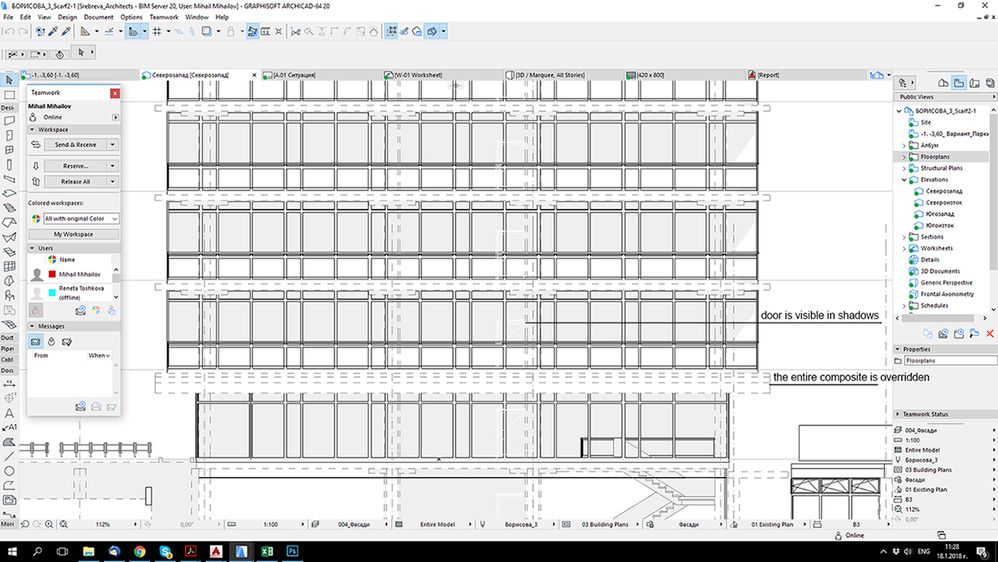
- Labels:
-
Graphic Overrides
- Mark as New
- Bookmark
- Subscribe
- Mute
- Subscribe to RSS Feed
- Permalink
- Report Inappropriate Content
2018-01-18 10:46 AM
You can't override only part of a composite/complex profile sadly.
To hide things, it is better to hide layers and use partial model display options, rather than using graphic override, I would say.
www.leloup.nl
ArchiCAD 9-29NED FULL
Windows 11 Pro for Workstations
Adobe Design Premium CS5
- Mark as New
- Bookmark
- Subscribe
- Mute
- Subscribe to RSS Feed
- Permalink
- Report Inappropriate Content
2018-01-18 12:24 PM
- Mark as New
- Bookmark
- Subscribe
- Mute
- Subscribe to RSS Feed
- Permalink
- Report Inappropriate Content
2018-01-18 12:38 PM
www.leloup.nl
ArchiCAD 9-29NED FULL
Windows 11 Pro for Workstations
Adobe Design Premium CS5
- Mark as New
- Bookmark
- Subscribe
- Mute
- Subscribe to RSS Feed
- Permalink
- Report Inappropriate Content
2018-01-18 01:05 PM
- Mark as New
- Bookmark
- Subscribe
- Mute
- Subscribe to RSS Feed
- Permalink
- Report Inappropriate Content
2018-01-18 01:23 PM
www.leloup.nl
ArchiCAD 9-29NED FULL
Windows 11 Pro for Workstations
Adobe Design Premium CS5
- Mark as New
- Bookmark
- Subscribe
- Mute
- Subscribe to RSS Feed
- Permalink
- Report Inappropriate Content
2018-01-18 02:38 PM
- Mark as New
- Bookmark
- Subscribe
- Mute
- Subscribe to RSS Feed
- Permalink
- Report Inappropriate Content
2018-01-18 03:21 PM
AC29 US/INT -> AC08
Mac Studio M4 Max 64GB ram, OS X 10.XX latest
another Moderator
- Mark as New
- Bookmark
- Subscribe
- Mute
- Subscribe to RSS Feed
- Permalink
- Report Inappropriate Content
2018-01-18 04:14 PM
Thank you however because this gave me the idea to override all the drafting fills to transparent which fixed the issue.
