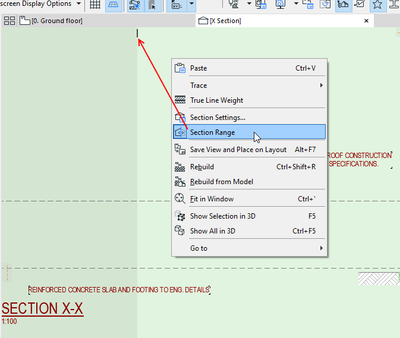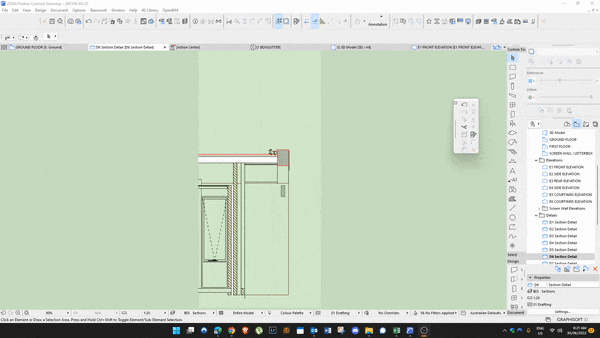- Graphisoft Community (INT)
- :
- Forum
- :
- Documentation
- :
- Horizontal Boundary
- Subscribe to RSS Feed
- Mark Topic as New
- Mark Topic as Read
- Pin this post for me
- Bookmark
- Subscribe to Topic
- Mute
- Printer Friendly Page
Horizontal Boundary
- Mark as New
- Bookmark
- Subscribe
- Mute
- Subscribe to RSS Feed
- Permalink
- Report Inappropriate Content
2022-06-28 02:05 AM
Where is the setting that allows the Horizontal Boundary to be adjustable in the Section View?
For some reason they've worked fine until now.
Thanks
AC26 AUS Full
Solved! Go to Solution.
Accepted Solutions
- Mark as New
- Bookmark
- Subscribe
- Mute
- Subscribe to RSS Feed
- Permalink
- Report Inappropriate Content
2022-06-30 01:49 PM - edited 2022-06-30 01:49 PM
@Too Long Have you checked the section marker isn't on a locked layer in the view map settings for the section view?
- Mark as New
- Bookmark
- Subscribe
- Mute
- Subscribe to RSS Feed
- Permalink
- Report Inappropriate Content
2022-06-28 03:07 AM
Right mouse click in the section.
Barry.
Versions 6.5 to 27
i7-10700 @ 2.9Ghz, 32GB ram, GeForce RTX 2060 (6GB), Windows 10
Lenovo Thinkpad - i7-1270P 2.20 GHz, 32GB RAM, Nvidia T550, Windows 11
- Mark as New
- Bookmark
- Subscribe
- Mute
- Subscribe to RSS Feed
- Permalink
- Report Inappropriate Content
2022-06-28 07:37 AM
@Too Long Just to cover all bases, if you mean the height range of the section then you can turn on stretchy vertical limits in the section settings. By default sections are full height, but if you wanted to trim the view down for live details then these vertical height limits can be adjusted.
- Mark as New
- Bookmark
- Subscribe
- Mute
- Subscribe to RSS Feed
- Permalink
- Report Inappropriate Content
2022-06-30 12:25 AM
Thanks Barry but this is what Im referring to. Works fine in Template but its stopped working in a Project file.
AC26 AUS Full
- Mark as New
- Bookmark
- Subscribe
- Mute
- Subscribe to RSS Feed
- Permalink
- Report Inappropriate Content
2022-06-30 03:06 AM
So you can see the range, just can't adjust it.
Have you tried turning it off/on?
Is it the same for all sections and elevations in that file?
Barry.
Versions 6.5 to 27
i7-10700 @ 2.9Ghz, 32GB ram, GeForce RTX 2060 (6GB), Windows 10
Lenovo Thinkpad - i7-1270P 2.20 GHz, 32GB RAM, Nvidia T550, Windows 11
- Mark as New
- Bookmark
- Subscribe
- Mute
- Subscribe to RSS Feed
- Permalink
- Report Inappropriate Content
2022-06-30 04:56 AM
Thats the strange thing.
I can adjust it in elevation but not in section.
AC26 AUS Full
- Mark as New
- Bookmark
- Subscribe
- Mute
- Subscribe to RSS Feed
- Permalink
- Report Inappropriate Content
2022-06-30 05:11 AM
Can you drag the markers in plan?
That will change the width and maybe will reset something?
If you create a new section?
Check section settings (marker type, marker reference to, status of section view) - anything unusual there? - although that should not make any difference.
Barry.
Versions 6.5 to 27
i7-10700 @ 2.9Ghz, 32GB ram, GeForce RTX 2060 (6GB), Windows 10
Lenovo Thinkpad - i7-1270P 2.20 GHz, 32GB RAM, Nvidia T550, Windows 11
- Mark as New
- Bookmark
- Subscribe
- Mute
- Subscribe to RSS Feed
- Permalink
- Report Inappropriate Content
2022-06-30 06:50 AM
Ive actually tried all of that.
Even the new section does this.
Im at a total loss
AC26 AUS Full
- Mark as New
- Bookmark
- Subscribe
- Mute
- Subscribe to RSS Feed
- Permalink
- Report Inappropriate Content
2022-06-30 01:49 PM - edited 2022-06-30 01:49 PM
@Too Long Have you checked the section marker isn't on a locked layer in the view map settings for the section view?
- Mark as New
- Bookmark
- Subscribe
- Mute
- Subscribe to RSS Feed
- Permalink
- Report Inappropriate Content
2022-06-30 11:25 PM
It might be because it's from an Interior Elevation, which has a polygon boundary linking multiple - not just a single elevation. In this case the horizontal boundaries can't be adjusted inside the interior elevation. The polygon of the group needs to be adjust on floor plan.
Graphisoft Staff Product Manager
- Archicad railing tool – can’t move horizontal rail along the ramp direction in Libraries & objects
- Modeling Historic Door Details in Libraries & objects
- Elevation Markers disappear when line is jogged in Documentation
- Curtain Wall tool in horizontal plane in Modeling
- Problems with documentation pens in Project data & BIM