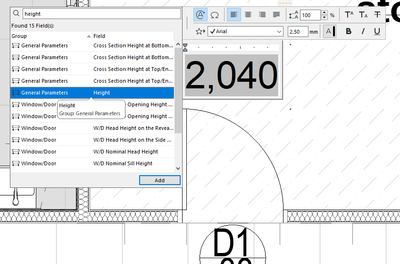- Graphisoft Community (INT)
- :
- Forum
- :
- Documentation
- :
- How do I do this Dimensions Marker format?
- Subscribe to RSS Feed
- Mark Topic as New
- Mark Topic as Read
- Pin this post for me
- Bookmark
- Subscribe to Topic
- Mute
- Printer Friendly Page
How do I do this Dimensions Marker format?
- Mark as New
- Bookmark
- Subscribe
- Mute
- Subscribe to RSS Feed
- Permalink
- Report Inappropriate Content
2022-09-07 04:59 PM
Dimension marker 22 was a great marker. Unfortunately removed from the current Archicad version. Does anyone know how I achieve this format?
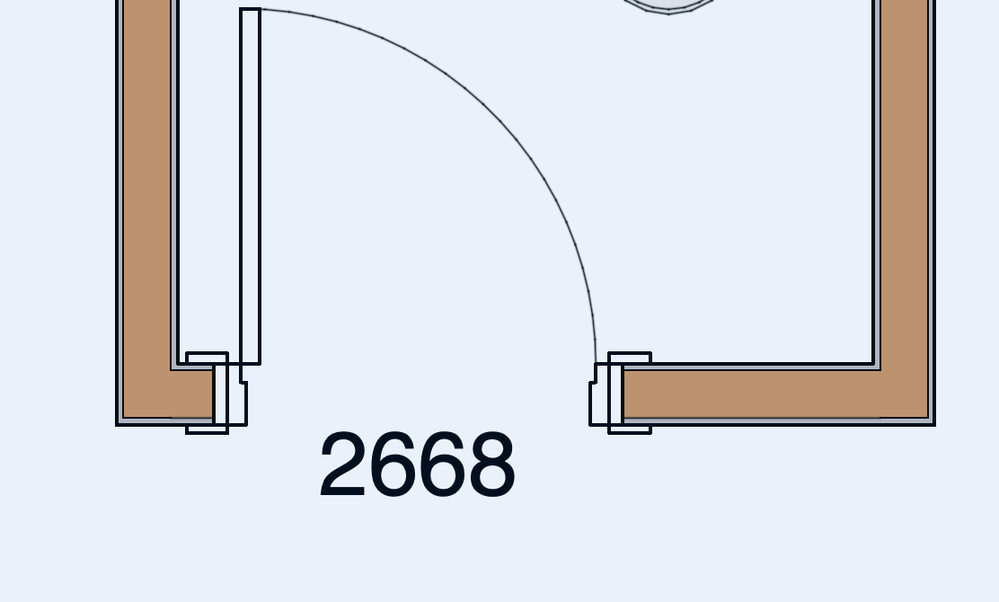
Solved! Go to Solution.
Accepted Solutions
- Mark as New
- Bookmark
- Subscribe
- Mute
- Subscribe to RSS Feed
- Permalink
- Report Inappropriate Content
2022-09-10 04:41 AM
You could set the Property ID of the Door to 2668 and use the Property Label. It is quite versatile. You can use a frame if you want and have it opaque.
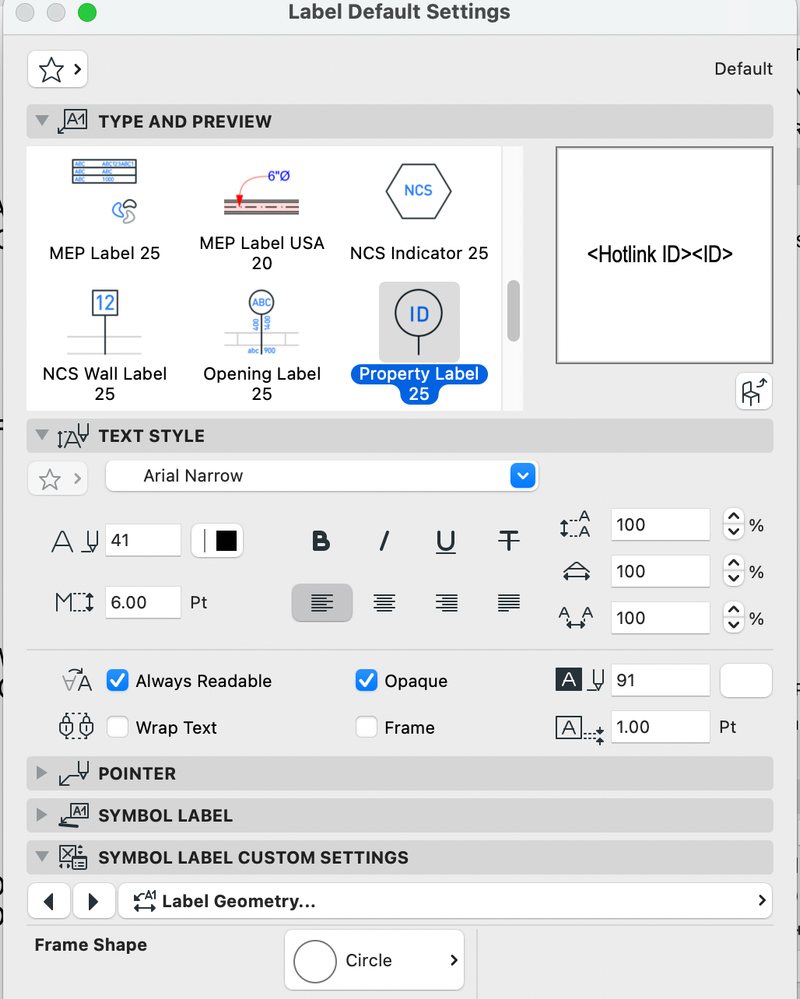
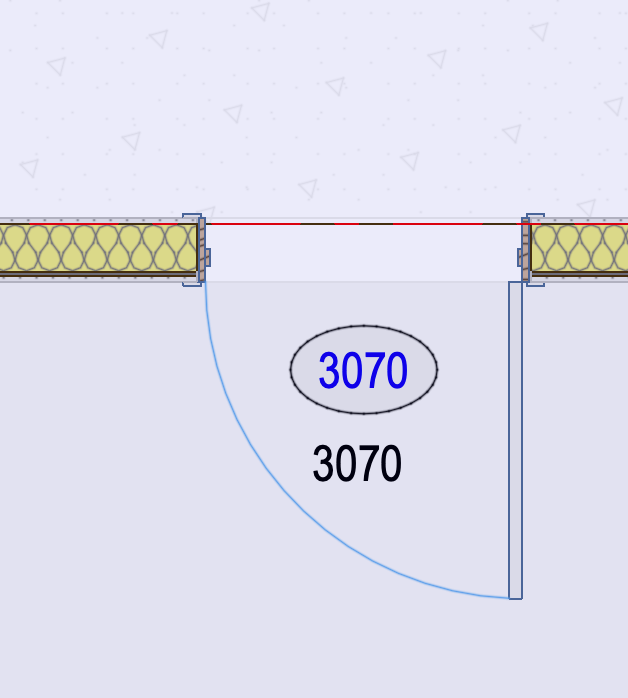
“The simplification of anything is always sensational” GKC
Archicad 4.55 - 29-Latest USA
2024 M4 Max MacBook Pro-macOS 15.5 (128GB (16 Core CPU + 40 Core GPU)
- Mark as New
- Bookmark
- Subscribe
- Mute
- Subscribe to RSS Feed
- Permalink
- Report Inappropriate Content
2022-09-08 12:30 AM
you could use an associative label tool that calls up whatever parameter it is you're grabbing from the door.
above is an example calling up the panel height.
>come join our unofficial Discord server
https://discord.gg/XGHjyvutt8
- Mark as New
- Bookmark
- Subscribe
- Mute
- Subscribe to RSS Feed
- Permalink
- Report Inappropriate Content
2022-09-10 01:16 AM - edited 2022-09-10 01:22 AM
It's not displaying the format that I am after.
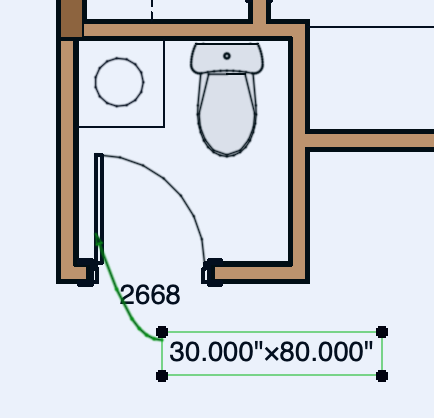
- Mark as New
- Bookmark
- Subscribe
- Mute
- Subscribe to RSS Feed
- Permalink
- Report Inappropriate Content
2022-09-10 04:41 AM
You could set the Property ID of the Door to 2668 and use the Property Label. It is quite versatile. You can use a frame if you want and have it opaque.
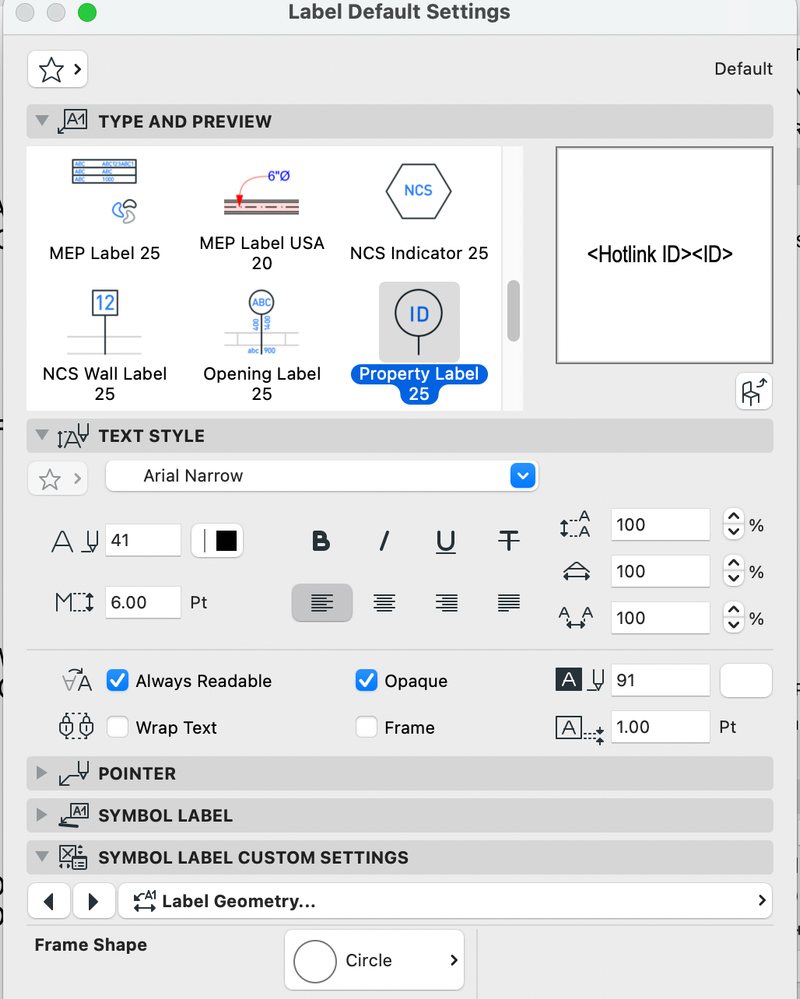
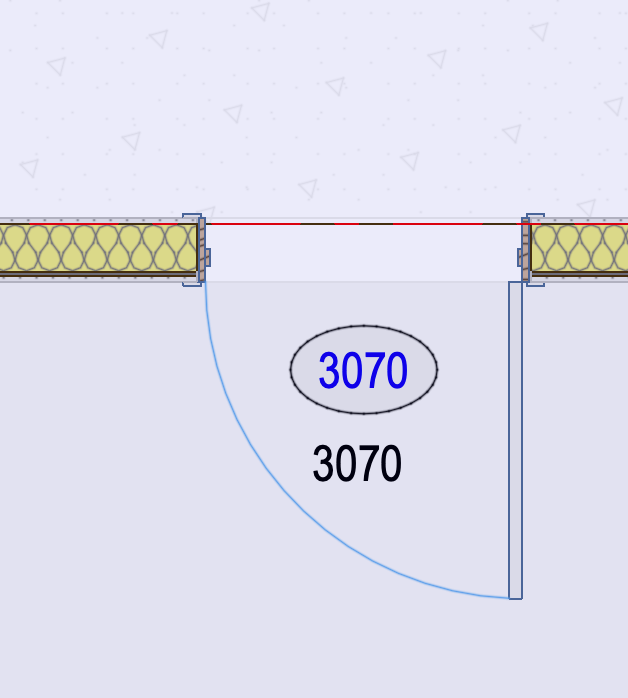
“The simplification of anything is always sensational” GKC
Archicad 4.55 - 29-Latest USA
2024 M4 Max MacBook Pro-macOS 15.5 (128GB (16 Core CPU + 40 Core GPU)