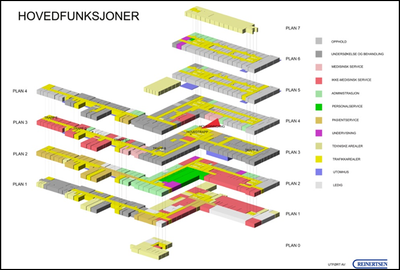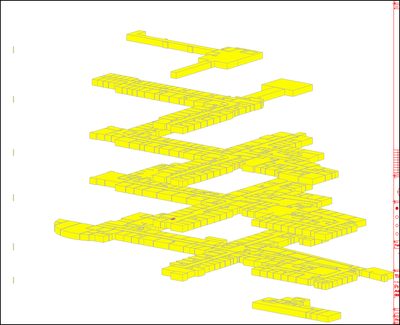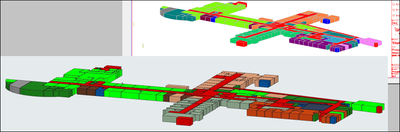- Graphisoft Community (INT)
- :
- Forum
- :
- Documentation
- :
- Re: How to accomplish a view like this?
- Subscribe to RSS Feed
- Mark Topic as New
- Mark Topic as Read
- Pin this post for me
- Bookmark
- Subscribe to Topic
- Mute
- Printer Friendly Page
How to accomplish a view like this?
- Mark as New
- Bookmark
- Subscribe
- Mute
- Subscribe to RSS Feed
- Permalink
- Report Inappropriate Content
2022-06-03 11:30 AM
I need to illustrate a full space-modell somewhat like this:
In my project, the different colours is based on a certain property and a GO. All good.
But how do I stretch them out like that? I know for instance BimVision kan do that, but it doesn't take into consideration the GO (I believe)
Can I somehow "disconnect" each story in AC and lift them like that? Any suggestions?
AC25.
.Kamelite
- Mark as New
- Bookmark
- Subscribe
- Mute
- Subscribe to RSS Feed
- Permalink
- Report Inappropriate Content
2022-06-03 11:38 AM
The most obvious way I can think of (if these element are all contained within their own storey), is to add a dummy storey in between each real storey.
Then you can adjust the height of the dummy story to spit the floors, or set the dummy storey heights to zero to bring it all back together.
It is a bit of a manual process but shouldn't be too hard.
Otherwise if it is just the document you need, then you could do a view of each floor separately and then overlay (stack) them in a layout.
Barry.
Versions 6.5 to 27
i7-10700 @ 2.9Ghz, 32GB ram, GeForce RTX 2060 (6GB), Windows 10
Lenovo Thinkpad - i7-1270P 2.20 GHz, 32GB RAM, Nvidia T550, Windows 11
- Mark as New
- Bookmark
- Subscribe
- Mute
- Subscribe to RSS Feed
- Permalink
- Report Inappropriate Content
2022-06-03 11:57 AM
I think I would go with the stacking on layout approach. With the right amount of transparency and graphic overrides this can be a really nice display of information I belive!
Would be nice if you post an image of your resolutt @Kamelite
- Mark as New
- Bookmark
- Subscribe
- Mute
- Subscribe to RSS Feed
- Permalink
- Report Inappropriate Content
2022-06-03 12:56 PM
Super easy
1- select zones in 1 floor and show them in 3d, take a position and fix it, never move or turn in 3d
2- save the view as 3d document
3- repeat steps 1&2 for all stories
4- combine all 3d dovuments in 1 layout
Archicad 27
Windows 11 professional
https://www.behance.net/Nuance-Architects
- Mark as New
- Bookmark
- Subscribe
- Mute
- Subscribe to RSS Feed
- Permalink
- Report Inappropriate Content
2022-06-03 03:05 PM
@Kamelite I would add to the comments of @Ahmed_K. You need to set the view up as Axonometric before saving as a 3D Document. You can turn all relevant layers on before saving. When you have your 3D Document go to the project map and drag as many copies as you need. You can then go into each 3D Document Settings and Filter Elements by story & trim to story range. Then you can combine them on a single layout sheet.
- Mark as New
- Bookmark
- Subscribe
- Mute
- Subscribe to RSS Feed
- Permalink
- Report Inappropriate Content
2022-06-03 04:45 PM
I took bouhmidages approach, and added your advice, and i think this is something I can develop. What you see here is the first testrun.
In the finished PDF I would changing the angle of the camera so that is has a smaller angle....
.Kamelite
- Mark as New
- Bookmark
- Subscribe
- Mute
- Subscribe to RSS Feed
- Permalink
- Report Inappropriate Content
2022-06-08 07:33 PM
So, chapter two begins!
The upper part of this image is done with 3D-Document, and the bottom part is done with "save current view". It might be just my lack of knowlegde regarding 3D-document, but as far as I can see, it doesn't reproduce the coloring right, and the rendereing is not good.
The lower picture has better colors, and looks much better, all over. Is it any way to make the background transparent, so I can achieve the effect I'm looking for?
. Kamelite
- Mark as New
- Bookmark
- Subscribe
- Mute
- Subscribe to RSS Feed
- Permalink
- Report Inappropriate Content
2022-06-08 07:36 PM
Or atleast make the rendering background completely white?
.Kamelite
- Mark as New
- Bookmark
- Subscribe
- Mute
- Subscribe to RSS Feed
- Permalink
- Report Inappropriate Content
2022-06-08 10:37 PM
@Kamelite You can go to the view map and rt-clk for 3D Document Settings. In there you will find model appearance settings that may improve things for you.
- Mark as New
- Bookmark
- Subscribe
- Mute
- Subscribe to RSS Feed
- Permalink
- Report Inappropriate Content
2022-06-09 01:11 AM
Yet another option might be to hotlink each story in a new file whose only purpose is to generate this view... insert the blank stories as Barry suggested (in case any wall heights are 'to next story' etc) ... Then, the view would be "live" and could be placed in the original file. The vertical lines showing element alignment shown in your screenshot would still of course have to be manually drawn on the layout.
AC 29 USA and earlier • hardware key • macOS Taho 26.1 MacBook Pro M2 Max 12CPU/30GPU cores, 32GB
- Can Elements be linked to combination of Design Options? in Modeling
- Customization of Formatting and/of Text in Zone Stamp/Label in Documentation
- Save ArchiCad PDFs to SharePoint instead of Windows Server in Documentation
- Can you control how profile offset modifiers change the shape of a tapered column? in Modeling
- Area Analysis using Zones - Australia in Project data & BIM