Turn on suggestions
Auto-suggest helps you quickly narrow down your search results by suggesting possible matches as you type.
Showing results for
Turn on suggestions
Auto-suggest helps you quickly narrow down your search results by suggesting possible matches as you type.
Showing results for
- Graphisoft Community (INT)
- :
- Forum
- :
- Documentation
- :
- Re: How to re-link DWG files- drawing manager show...
Options
- Subscribe to RSS Feed
- Mark Topic as New
- Mark Topic as Read
- Pin this post for me
- Bookmark
- Subscribe to Topic
- Mute
- Printer Friendly Page
Documentation
About Archicad's documenting tools, views, model filtering, layouts, publishing, etc.
How to re-link DWG files- drawing manager shows NOT READ YET
Anonymous
Not applicable
Options
- Mark as New
- Bookmark
- Subscribe
- Mute
- Subscribe to RSS Feed
- Permalink
- Report Inappropriate Content
2014-09-03
11:28 AM
- last edited on
2025-02-07
01:41 PM
by
Aruzhan Ilaikova
2014-09-03
11:28 AM
I have a few DWG files placed in the drawing. But now they don't show and there's only a gray lined box around where they used to sit.
Drawing manager shows their status as NOT READ YET.
And when I update nothing happens.
I have checked if they are on an off layer but that's not the case. Also I tried placing one of them again and it shows well in the drawing. Only the existing ones don't.
It could be that they have been deleted by accident. However, if they are still on the Drawing manager's list, is there a way to update/re-linke them so they would appear again?
Cheers
Drawing manager shows their status as NOT READ YET.
And when I update nothing happens.
I have checked if they are on an off layer but that's not the case. Also I tried placing one of them again and it shows well in the drawing. Only the existing ones don't.
It could be that they have been deleted by accident. However, if they are still on the Drawing manager's list, is there a way to update/re-linke them so they would appear again?
Cheers
6 REPLIES 6
Options
- Mark as New
- Bookmark
- Subscribe
- Mute
- Subscribe to RSS Feed
- Permalink
- Report Inappropriate Content
2014-09-03 11:48 AM
2014-09-03
11:48 AM
Fatima wrote:Yes, select the drawing (or its name in the Drawing Manager), right click on it and choose 'Link Drawing to..."
It could be that they have been deleted by accident. However, if they are still on the Drawing manager's list, is there a way to update/re-linke them so they would appear again?
It sounds like your original source DWG files were moved (or deleted as you said).
Barry.
One of the forum moderators.
Versions 6.5 to 27
i7-10700 @ 2.9Ghz, 32GB ram, GeForce RTX 2060 (6GB), Windows 10
Lenovo Thinkpad - i7-1270P 2.20 GHz, 32GB RAM, Nvidia T550, Windows 11
Versions 6.5 to 27
i7-10700 @ 2.9Ghz, 32GB ram, GeForce RTX 2060 (6GB), Windows 10
Lenovo Thinkpad - i7-1270P 2.20 GHz, 32GB RAM, Nvidia T550, Windows 11
Anonymous
Not applicable
Options
- Mark as New
- Bookmark
- Subscribe
- Mute
- Subscribe to RSS Feed
- Permalink
- Report Inappropriate Content
2014-09-04 11:14 AM
2014-09-04
11:14 AM
Thank you. But when I right-click I do not get that option. Yesterday I ended up dropping the DWG files in the drawing again, once I had done that, the rest of them started to recognize it and automatically showed up again and were re-linked.
Today I opened the drawing and they are gone again
I'm using AC 17.
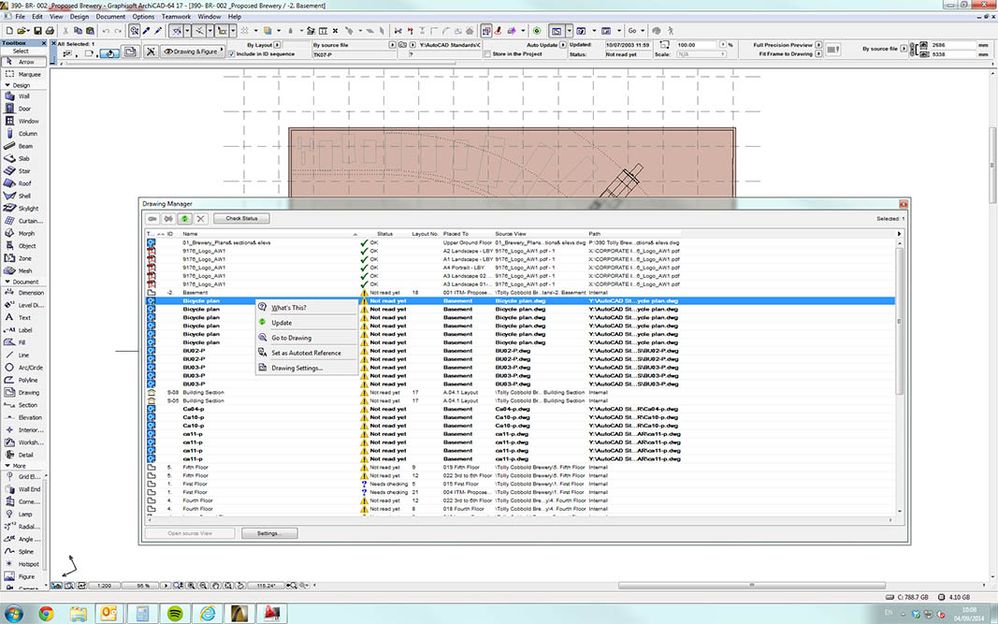
Today I opened the drawing and they are gone again
I'm using AC 17.
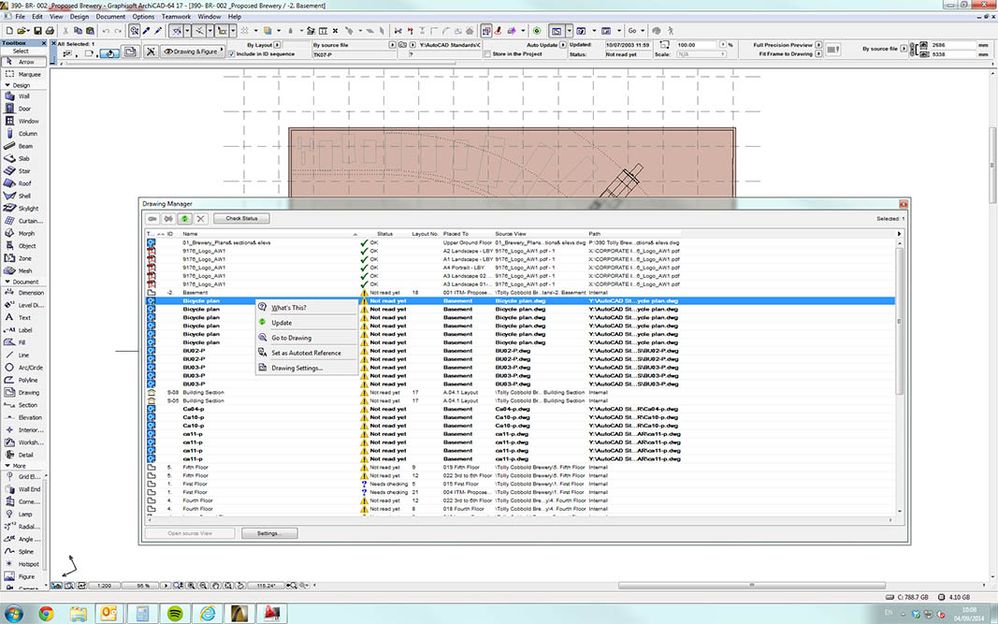
Options
- Mark as New
- Bookmark
- Subscribe
- Mute
- Subscribe to RSS Feed
- Permalink
- Report Inappropriate Content
2014-09-04 11:37 AM
2014-09-04
11:37 AM
I'm not sure what is happening here.
I get the 'Link Drawing to' option.
The 'Update' option should work if the file is in it's original location which it must be otherwise it would say 'missing'.
How did you place the DWG file?
Was it with the Drawing tool?
Barry.
I get the 'Link Drawing to' option.
The 'Update' option should work if the file is in it's original location which it must be otherwise it would say 'missing'.
How did you place the DWG file?
Was it with the Drawing tool?
Barry.
One of the forum moderators.
Versions 6.5 to 27
i7-10700 @ 2.9Ghz, 32GB ram, GeForce RTX 2060 (6GB), Windows 10
Lenovo Thinkpad - i7-1270P 2.20 GHz, 32GB RAM, Nvidia T550, Windows 11
Versions 6.5 to 27
i7-10700 @ 2.9Ghz, 32GB ram, GeForce RTX 2060 (6GB), Windows 10
Lenovo Thinkpad - i7-1270P 2.20 GHz, 32GB RAM, Nvidia T550, Windows 11
Anonymous
Not applicable
Options
- Mark as New
- Bookmark
- Subscribe
- Mute
- Subscribe to RSS Feed
- Permalink
- Report Inappropriate Content
2014-09-04 07:15 PM
2014-09-04
07:15 PM
Funny enough, when I change my layer combination from prelim to Render, the DWG elements show! And in the manager I can right-click and re-link option is there!!!!
Options
- Mark as New
- Bookmark
- Subscribe
- Mute
- Subscribe to RSS Feed
- Permalink
- Report Inappropriate Content
2014-09-05 04:16 AM
2014-09-05
04:16 AM
Yes if the layer the DWG was placed in is turned off then the 'Link to drawing' option is not available.
I hadn't noticed that before.
But when I turn the layer off the drawing disappears completely - not even the grey frame remaining.
Barry.
I hadn't noticed that before.
But when I turn the layer off the drawing disappears completely - not even the grey frame remaining.
Barry.
One of the forum moderators.
Versions 6.5 to 27
i7-10700 @ 2.9Ghz, 32GB ram, GeForce RTX 2060 (6GB), Windows 10
Lenovo Thinkpad - i7-1270P 2.20 GHz, 32GB RAM, Nvidia T550, Windows 11
Versions 6.5 to 27
i7-10700 @ 2.9Ghz, 32GB ram, GeForce RTX 2060 (6GB), Windows 10
Lenovo Thinkpad - i7-1270P 2.20 GHz, 32GB RAM, Nvidia T550, Windows 11
Anonymous
Not applicable
Options
- Mark as New
- Bookmark
- Subscribe
- Mute
- Subscribe to RSS Feed
- Permalink
- Report Inappropriate Content
2014-09-05 10:17 AM
2014-09-05
10:17 AM
The layer was NOT turned off in the other layer combination. Even when I turned all the layers on, it still did not show the DWG elements.
Not sure what's going on. Could be a clash between some layers and the layers within the DWG... :?
Not sure what's going on. Could be a clash between some layers and the layers within the DWG... :?
Suggested content
- 200sheet Transmittal list rebuild in Project data & BIM
- Issue Manager set up glitch in Documentation
- <DRAWINGNAME> in titles causes System Memory crashes in Documentation
- Engineer cannot use the exported dwg file from Archicad in Collaboration with other software
- Xref won`t attach. Error message: An xref with name ... already exists. Choose another file! in Collaboration with other software
