Learn to manage BIM workflows and create professional Archicad templates with the BIM Manager Program.
- Graphisoft Community (INT)
- :
- Forum
- :
- Project data & BIM
- :
- In AC14, is it possible to build a multi-tiered hi...
- Subscribe to RSS Feed
- Mark Topic as New
- Mark Topic as Read
- Pin this post for me
- Bookmark
- Subscribe to Topic
- Mute
- Printer Friendly Page
In AC14, is it possible to build a multi-tiered hierarchy?
- Mark as New
- Bookmark
- Subscribe
- Mute
- Subscribe to RSS Feed
- Permalink
- Report Inappropriate Content
2012-08-05
10:55 AM
- last edited on
2024-12-31
02:19 PM
by
Molinda Prey
I am working on a subdivision and am trying to set up a structure
like this:
1.0 PRIVATE AREAS (zone category)
1.1 Low density residential (zone)
1.1.1 Phase 1 (sub-zone)
1.1.1.1 Lot 1A (sub-subzone)
1.1.1.2 Lot 1C
1.1.2 Phase 2 (sub-zone)
1.2 Medium density residential (zone)
1.3 High density residential (zone)
1.4 Commercial (zone)
2.0 COMMON AREAS (zone category)
2.1 Streets & roads (zone)
2,1.1 Paved area (sub-zone)
2.1.2 Sidewalks and curbs (sub-zone)
2.2 Public green space
2.3 Institutional
Eventually, I need the program to give me partial totals for each of the four tiers of data as well as a grand total which should check out with the parcel's total acreage.
In AC14, is it possible to add levels beyond the usual zones & sub-zones?
Are there any plugins that extend its capabilities?
If the answer is no, how would you handle this sort of situation?
And while we are discussing Zones, is there a way to isolate the urban-scale zones from building zones?
It just seems awkward and distracting to see all those zones called Living Room, Dining Room, etc. when you're working at an urban scale.
For that matter, I would go one step further and isolate the residential zones from commercial/industrial.
But I'm not sure Graphisoft has gone that far. If not, maybe I should submit it as a suggestion.
- Mark as New
- Bookmark
- Subscribe
- Mute
- Subscribe to RSS Feed
- Permalink
- Report Inappropriate Content
2012-08-06 04:11 AM
If you are trying to schedule information from these zones then you will need to include the layer names in the criteria for selecting the zones so only those zones will be included in the schedule.
Barry.
Versions 6.5 to 27
i7-10700 @ 2.9Ghz, 32GB ram, GeForce RTX 2060 (6GB), Windows 10
Lenovo Thinkpad - i7-1270P 2.20 GHz, 32GB RAM, Nvidia T550, Windows 11
- Mark as New
- Bookmark
- Subscribe
- Mute
- Subscribe to RSS Feed
- Permalink
- Report Inappropriate Content
2012-08-06 05:32 AM
- Mark as New
- Bookmark
- Subscribe
- Mute
- Subscribe to RSS Feed
- Permalink
- Report Inappropriate Content
2012-08-06 06:26 AM
So you could have a category for Private and another for Common.
But then the rest will have to just be zone category names.
Something like ...
Low density residential (zone) - Phase 1 - Lot 1A
Low density residential (zone) - Phase 1 - Lot 1C
Low density residential (zone) - Phase 2 - Lot 1A
Low density residential (zone) - Phase 2 - Lot 1C
Medium density residential - Phase 1 - Lot 1A
etc.
Barry.
Versions 6.5 to 27
i7-10700 @ 2.9Ghz, 32GB ram, GeForce RTX 2060 (6GB), Windows 10
Lenovo Thinkpad - i7-1270P 2.20 GHz, 32GB RAM, Nvidia T550, Windows 11
- Mark as New
- Bookmark
- Subscribe
- Mute
- Subscribe to RSS Feed
- Permalink
- Report Inappropriate Content
2012-08-06 06:47 AM
In other words, if I wanted to generate a Land Use Table to show alongside the site plan, I would have no other option but to set up an Excel worksheet?
I'd also like to know what you recommend about isolating an urban-scale zone list from an architectural list, and residential from commercial. Is that not possible either with ArchiCAD?
- Mark as New
- Bookmark
- Subscribe
- Mute
- Subscribe to RSS Feed
- Permalink
- Report Inappropriate Content
2012-08-06 07:40 AM
The interactive schedules can do any calculations so you will need to export to Excell.
Unless you want to get into the GDL side of things then you can use the calculation functions within Archicad.
Actually just thinking you might be able to trick the schedules into doing what you want.
In the schedule criteria you may be able to set it up so it looks for all zone names that cantain the the word "phase 1" or "medium density".
You will need to set up individual schedules for each group you would like the data for.
So long as your zone name cantains a description for all the relevent key words you should be able to set up the schedules to group the data by those key words.
Barry.
Versions 6.5 to 27
i7-10700 @ 2.9Ghz, 32GB ram, GeForce RTX 2060 (6GB), Windows 10
Lenovo Thinkpad - i7-1270P 2.20 GHz, 32GB RAM, Nvidia T550, Windows 11
- Mark as New
- Bookmark
- Subscribe
- Mute
- Subscribe to RSS Feed
- Permalink
- Report Inappropriate Content
2012-08-06 12:07 PM
If anyone has a simpler solution, I'd appreciate your inputs.
- Mark as New
- Bookmark
- Subscribe
- Mute
- Subscribe to RSS Feed
- Permalink
- Report Inappropriate Content
2012-08-06 06:56 PM
lsavinon wrote:The schedule can subtotal by any scheduled field(s) ... but not partial fields (e.g., not the first digit prefix of your zone code).
Eventually, I need the program to give me partial totals for each of the four tiers of data as well as a grand total which should check out with the parcel's total acreage.
So, the only (??) solution (short of export as suggested by Barry) ... is to add another field to group the zones to be subtotaled.
Every zone stamp has additional free data fields called "User Defined 1", etc.
Try this:
1. Create one schedule - which is purely for editing purposes - which displays the zone number (as you define in your post) first, marked to sort ascending, along with the User Defined 1 field for all zones.
2. Display that interactive schedule and tick the box (attached) to show uniform entries as a single item.
3. Now, go through that schedule, typing (pasting) the value "1.0 PRIVATE AREAS" into the USER DEFINED field of all of the lines beginning with "1." (you show 9 such lines), and "2.0 COMMON AREAS" into the group of '2' lines, etc.
4. Keep this schedule around for future editing as you add more zones to your model.
5. Create your subtotal schedule by scheduling the USER DEFINED 1 field as the first field, marked as sorted ascending and marked with the flag to create a subtotal. Add the zone area field. Generate this schedule - it should give you a subtotal for each of your 4 major areas.
6. Repeat, if necessary, with USER DEFINED 2, etc., to create other subtotal groupings of areas.
HTH,
Karl
One of the forum moderators
- Mark as New
- Bookmark
- Subscribe
- Mute
- Subscribe to RSS Feed
- Permalink
- Report Inappropriate Content
2012-08-09 01:15 AM
In my experience, the last unit in your hierarchy should be your zone, and one of the above (usually the preceding one) your category, because usually the higher units can be scheduled to include lower levels more easily (in contrast to trying to exclude upper levels), so your zones would work like this:
1.0 PRIVATE AREAS (schedule)
1.1 Low density residential (schedule)
1.1.1 Phase 1 (Category)
1.1.1.1 Lot 1A (zone with zone#)
1.1.1.2 Lot 1C (zone with zone#)
1.1.2 Phase 2 (Category)
1.2 Medium density residential (schedule)
1.3 High density residential (schedule)
1.4 Commercial (schedule)
2.0 COMMON AREAS (schedule)
2.1 Streets & roads (schedule)
2,1.1 Paved area (zone)
2.1.2 Sidewalks and curbs (zone)
2.2 Public green space (schedule - that includes sub zones)
2.3 Institutional (schedule - that includes sub zones)
I've actually used this in practice (but with fewer levels) and it works for the partials and totals, per level and parcel total. The key is to keep every zone, well... er... individual, and use schedules to group them.
I also suggest you keep your schedules as simple as possible, and publish to .xls or something like that; and use the data as reference. You change something, publish again and just update. Then in excel work out the data (filters, etc) to get any partials, subtotals, etc. you struggle to get from AC schedules (which can be done).
The data in the attached was divided based on lot size, and included street, comercial, park & recreation, and others, in subtotals and totals; using the techniques described.
Hope this helps. Best regards.
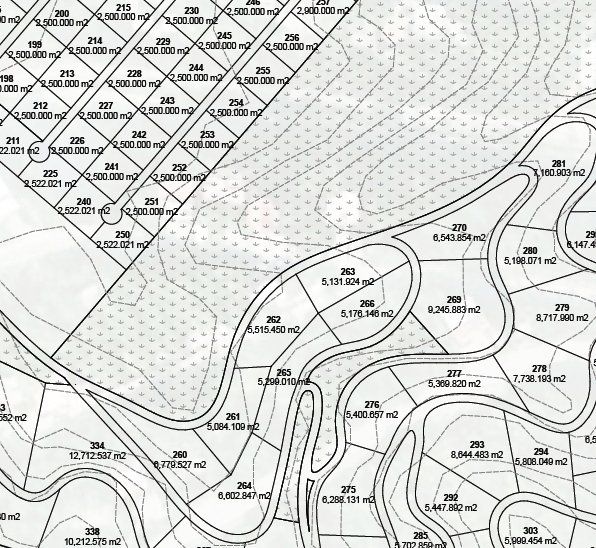
- Keynote Database Structure Archicad 28 in Documentation
- Enhanced Functionality with IfcAsset and IfcInventory Mapping in Project data & BIM
- Property Mapping for IFC Export: Defined Property Mapping Rules Failed to Apply ! in Collaboration with other software
- Problems with Base Quantities in several cases in Project data & BIM
- Zone-on-zone transparency / zone display order - in section in Documentation

