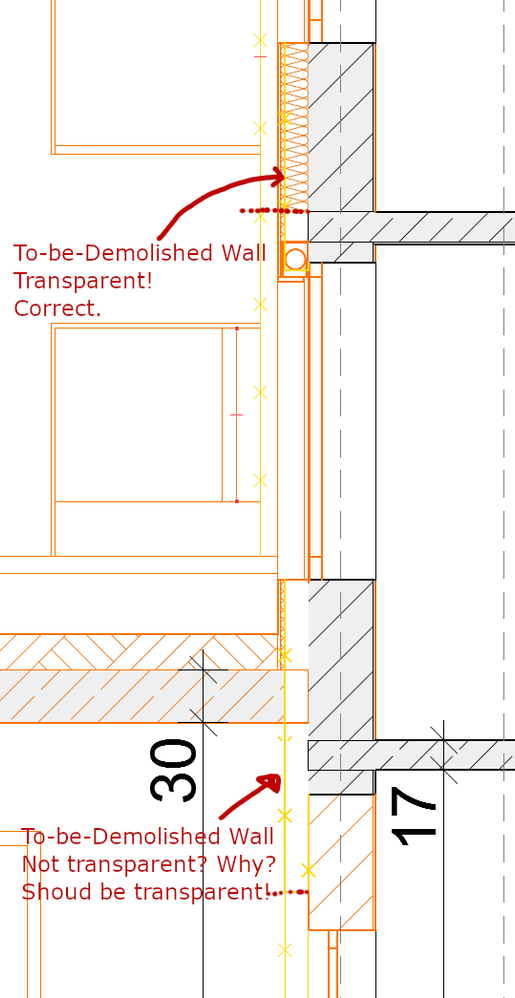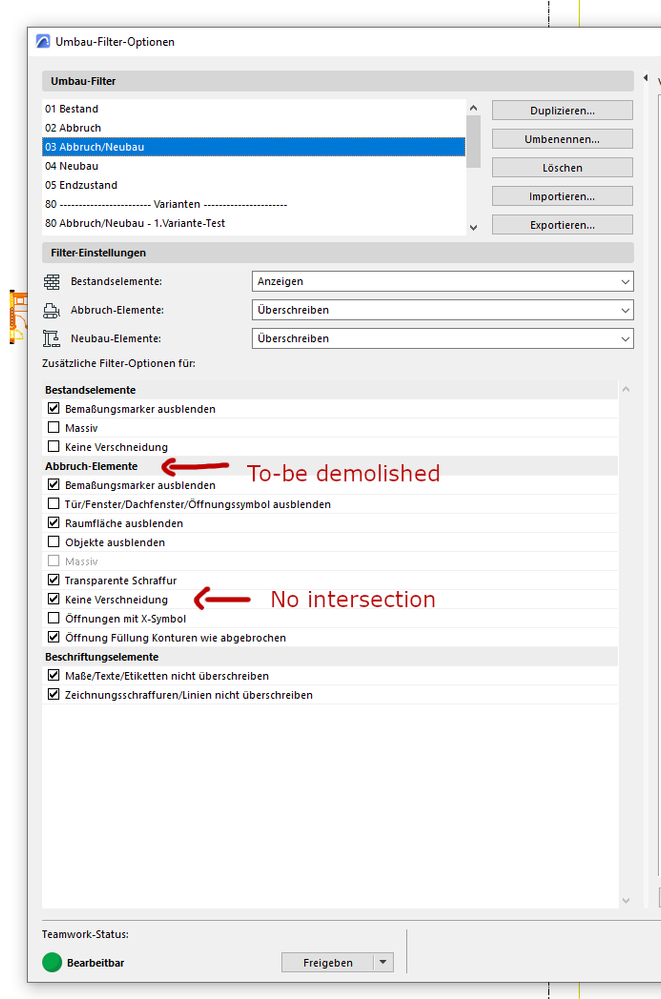- Graphisoft Community (INT)
- :
- Forum
- :
- Documentation
- :
- Incorrect Section representation with Renovation-F...
- Subscribe to RSS Feed
- Mark Topic as New
- Mark Topic as Read
- Pin this post for me
- Bookmark
- Subscribe to Topic
- Mute
- Printer Friendly Page
Incorrect Section representation with Renovation-Filter
- Mark as New
- Bookmark
- Subscribe
- Mute
- Subscribe to RSS Feed
- Permalink
- Report Inappropriate Content
2023-10-23
03:39 PM
- last edited on
2023-10-28
04:47 PM
by
Laszlo Nagy
Hello everyone,
I am facing an unusual problem with Renovation Filters in sections. Namely, whenever I try to show Existing, To-be-demolished, and new elements in the same section, some of the to-be-demolished elements do not show up with a transparent background pen. What's more, even though I have the "Do not Intersect" option activated in my Renovation Filter, these elements still interact with the existing/new elements. I would like to have all my to-be-demolished elements represented only as lines (meaning, with transparent background), while existing and new should be visible with all their details, only their pen color should be changed. I am not sure how to solve this issue, maybe I am missing something really basic.
I have attached an image to better explain the problem. The image contains a wall section with existing in black, new in orange, and to-be-demolished in yellow. As you can see, some of the yellow walls are acting weird, while most of them are not. I am not sure what is the source of it.
Any ideas? Thank you.
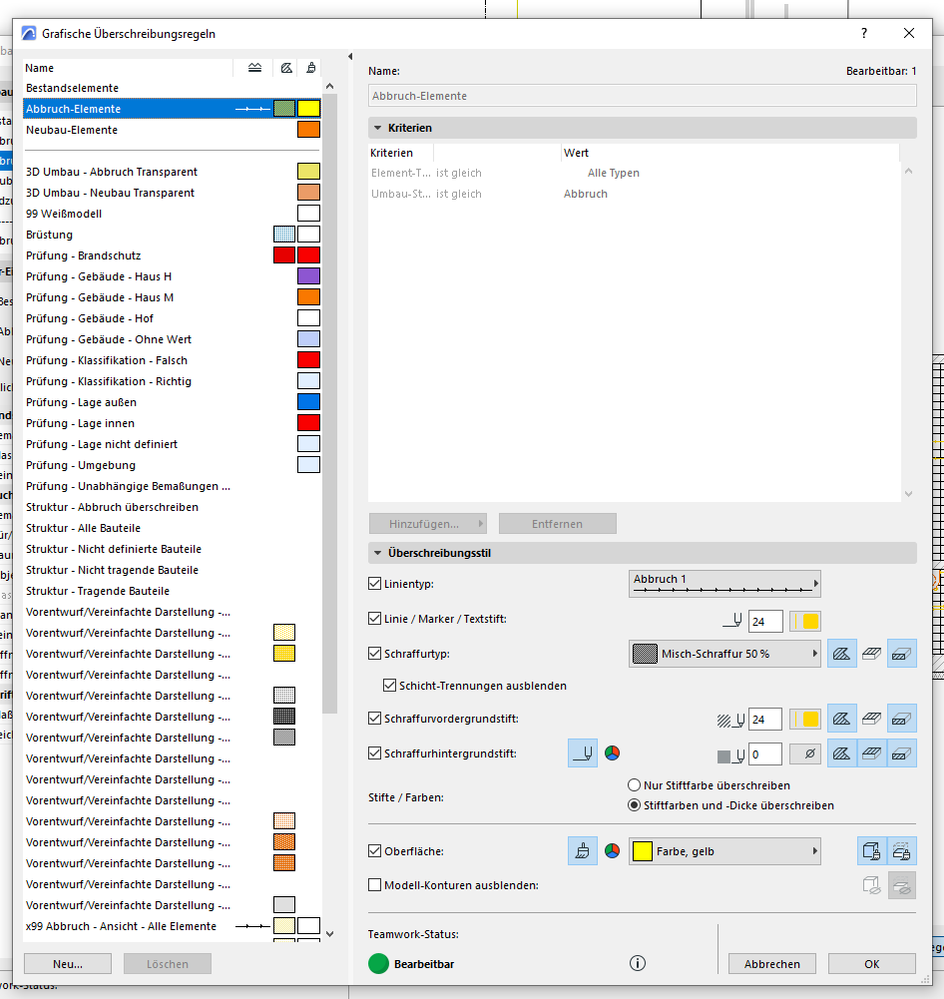
- How to Make an Opening in a Composite Wall Without Removing the Skins in Modeling
- trim element to roof - incorrect graphics for wall continuing beyond roof boundary in Modeling
- trim element to roof - incorrect graphics for wall continuing beyond roof boundary in Modeling
- Slab Angle Representation 2D Problem in Modeling