- Graphisoft Community (INT)
- :
- Forum
- :
- Documentation
- :
- Re: Interior Elevation Marker problem
- Subscribe to RSS Feed
- Mark Topic as New
- Mark Topic as Read
- Pin this post for me
- Bookmark
- Subscribe to Topic
- Mute
- Printer Friendly Page
Interior Elevation Marker problem
- Mark as New
- Bookmark
- Subscribe
- Mute
- Subscribe to RSS Feed
- Permalink
- Report Inappropriate Content
2022-04-19
09:21 PM
- last edited on
2023-05-17
01:20 AM
by
Gordana Radonic
I've had this problem a few times and unless I delete the entire viewport, it doesn't correct. I have an interior elevation marker with 4 arrows for the viewpoints. For some reason, they randomly disappear but I can't figure out why.
You can see the upper marker as the intended look and the lower marker looked this way until it didn't.
Help again!
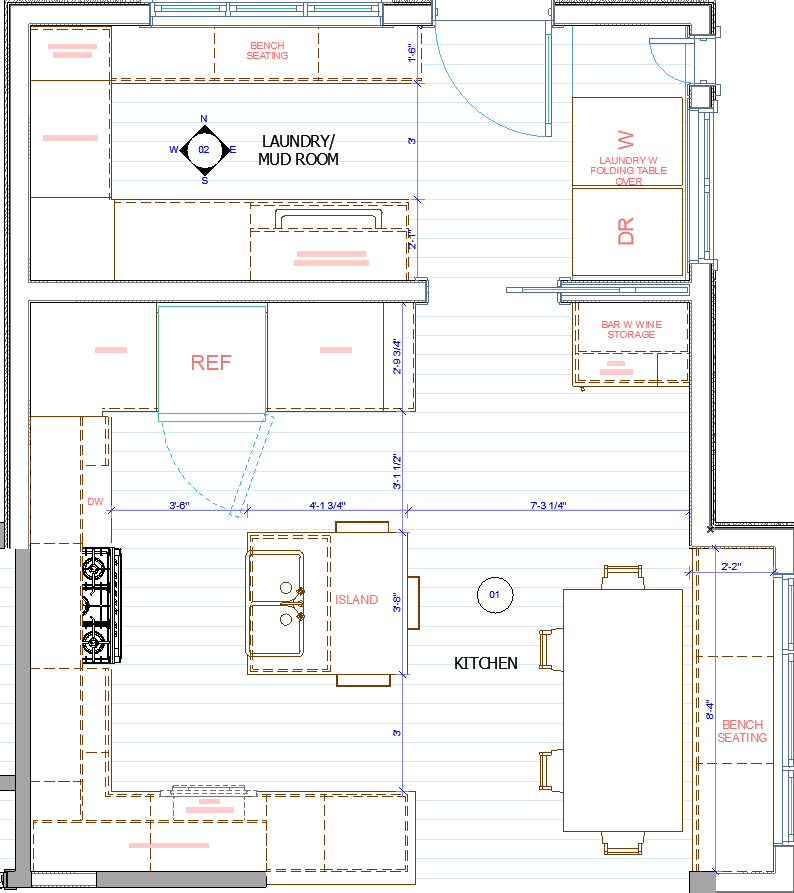
AC26 USA - Lenovo P17 - Intel(R) Core(TM) i9-10885H CPU @ 2.4GHz - 32.0GB - Windows 11 Pro
- Labels:
-
Interior Elevations
- Mark as New
- Bookmark
- Subscribe
- Mute
- Subscribe to RSS Feed
- Permalink
- Report Inappropriate Content
2022-05-03 03:11 PM
Hello,
Thank you very much for the question, this is a strange one!
Have you tried with Open & Repair? It seems to be a glitch with the marker, which hopefully should be resolved with Open & Repair. But if it doesn't work, I suggest sending the file which is in the corrupted state to your local support team for further investigation.
Please let me know how it goes!
Best regards,
Minh
Minh Nguyen
Technical Support Engineer
GRAPHISOFT
- Interior wizard and accesories doesn't work. in Installation & update
- Stuck at 4 | Calculating Split Polygons in opening an Elevation in Modeling
- Interior Elevations Wish: place on Active Story in Documentation
- Rail Glass Panels Not Connecting at the Corner + Bottom Rail Misalignment in Modeling
- Elevation Markers disappear when line is jogged in Documentation
