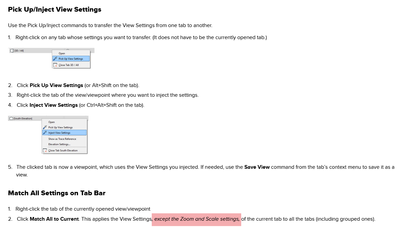- Graphisoft Community (INT)
- :
- Forum
- :
- Documentation
- :
- Copy/Inject View Settings
- Subscribe to RSS Feed
- Mark Topic as New
- Mark Topic as Read
- Pin this post for me
- Bookmark
- Subscribe to Topic
- Mute
- Printer Friendly Page
Copy/Inject View Settings
- Mark as New
- Bookmark
- Subscribe
- Mute
- Subscribe to RSS Feed
- Permalink
- Report Inappropriate Content
2022-05-02 09:33 PM
AC25
Lets say I have just created a new section B and I have opened it to the current screen settings.
Then, using the view map I open existing Section A in a new tab.
Section A has the view map settings I want to use for section B.
So I right click on the Section A Tab and select copy view settings.
Then I right click on the Section B Tab and select inject view settings.
At this point only some of the screen settings for section B are changed to match the view settings for Section A. The scale and the dimension settings for Section B remain as they were.
I figure copy view settings should mean copy all of the view settings but it doesn't.
Is this by design??
Does anyone have insight into this??
Self Employed - Modeling, Estimating, Construction
Archicad 12-26
AMD Ryzen 9 5900X 12-Core Processor
3701 Mhz, 12 Core(s), 24 Logical Processor(s)
(RAM) 128 GB
NVIDIA RTX A2000
- Mark as New
- Bookmark
- Subscribe
- Mute
- Subscribe to RSS Feed
- Permalink
- Report Inappropriate Content
2022-05-02 11:38 PM
@gdford On macOS the dimensions update but not the scale. Looks like a case of incomplete development of the transfer function. I would report it as a bug.
- Mark as New
- Bookmark
- Subscribe
- Mute
- Subscribe to RSS Feed
- Permalink
- Report Inappropriate Content
2022-05-03 04:10 AM
Seems it might be by design.
In the reference guide, it doesn't say specifically for pick up / inject settings, but for match settings, it does not include scale or zoom.
Barry.
Versions 6.5 to 27
i7-10700 @ 2.9Ghz, 32GB ram, GeForce RTX 2060 (6GB), Windows 10
Lenovo Thinkpad - i7-1270P 2.20 GHz, 32GB RAM, Nvidia T550, Windows 11
- Mark as New
- Bookmark
- Subscribe
- Mute
- Subscribe to RSS Feed
- Permalink
- Report Inappropriate Content
2022-05-03 06:47 PM
I never would have thought that would have been documented!!
Self Employed - Modeling, Estimating, Construction
Archicad 12-26
AMD Ryzen 9 5900X 12-Core Processor
3701 Mhz, 12 Core(s), 24 Logical Processor(s)
(RAM) 128 GB
NVIDIA RTX A2000
- Export plan view as image format (to create 'blueprint' style) in Documentation
- Cineware by maxon add-on has unexpectedly closed. - Windows, all Archicad versions - Solution in Visualization
- Section/Elevation Selection Settings revert to "Show Grid Elements by Name/Stories" as "Selected" in Documentation
- Problem with Zones automatic update in General discussions
- In Archicad, when I double-click a window object to open its settings dialog, the UI appears bla in Libraries & objects