Turn on suggestions
Auto-suggest helps you quickly narrow down your search results by suggesting possible matches as you type.
Showing results for
Turn on suggestions
Auto-suggest helps you quickly narrow down your search results by suggesting possible matches as you type.
Showing results for
- Graphisoft Community (INT)
- :
- Forum
- :
- Documentation
- :
- Re: Layout total number
Options
- Subscribe to RSS Feed
- Mark Topic as New
- Mark Topic as Read
- Pin this post for me
- Bookmark
- Subscribe to Topic
- Mute
- Printer Friendly Page
Documentation
About Archicad's documenting tools, views, model filtering, layouts, publishing, etc.
Layout total number
Anonymous
Not applicable
Options
- Mark as New
- Bookmark
- Subscribe
- Mute
- Subscribe to RSS Feed
- Permalink
- Report Inappropriate Content
2015-05-18
06:03 PM
- last edited on
2023-05-26
02:26 AM
by
Gordana Radonic
2015-05-18
06:03 PM
4 REPLIES 4
Options
- Mark as New
- Bookmark
- Subscribe
- Mute
- Subscribe to RSS Feed
- Permalink
- Report Inappropriate Content
2015-05-19 04:36 AM
2015-05-19
04:36 AM
There are two ways I can think of.
One is to have both set of layout pages in your template.
Once you start on a job and decide what size layout page you want simply delete the other.
The second is to use an 'Autotext reference'
Place a drawing on the last page of your layout set (or you can use an existing drawing).
I created a PDF file of some text that explains the process that I use and I place that as a drawing.
The advantage of this is that you move it to any page rather than using an existing drawing that you want on a specific page.
Select this drawing and right click to set it as an Autotext Reference.
To be continued...
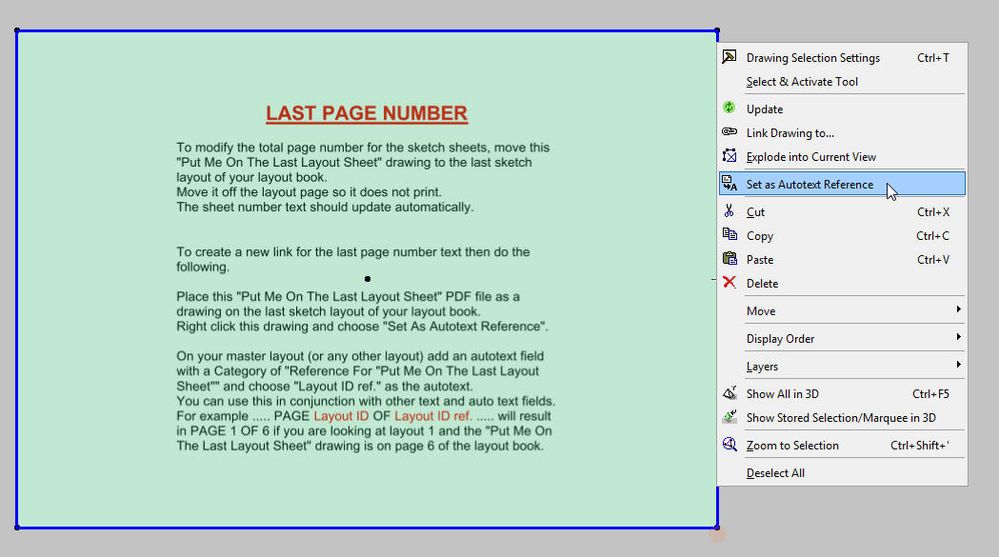
One is to have both set of layout pages in your template.
Once you start on a job and decide what size layout page you want simply delete the other.
The second is to use an 'Autotext reference'
Place a drawing on the last page of your layout set (or you can use an existing drawing).
I created a PDF file of some text that explains the process that I use and I place that as a drawing.
The advantage of this is that you move it to any page rather than using an existing drawing that you want on a specific page.
Select this drawing and right click to set it as an Autotext Reference.
To be continued...
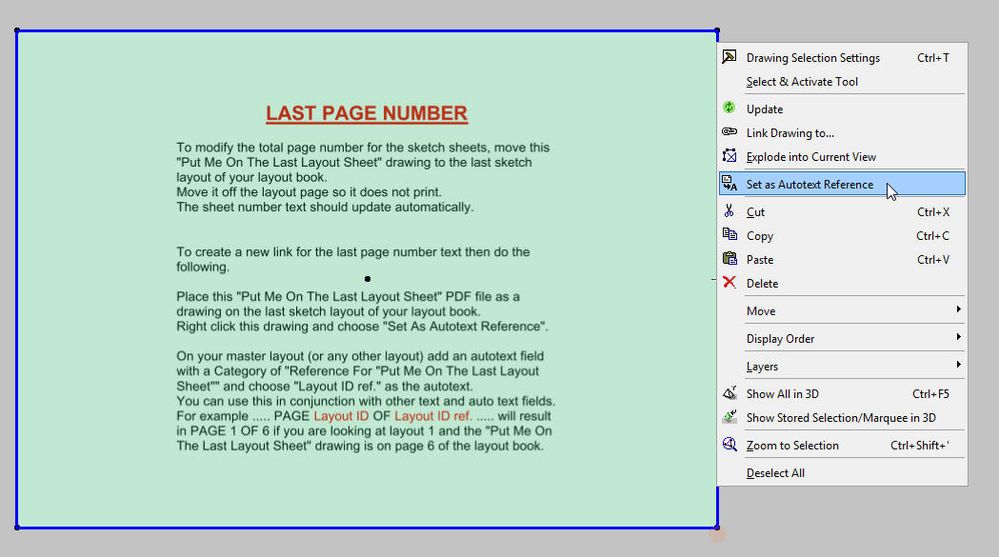
One of the forum moderators.
Versions 6.5 to 27
i7-10700 @ 2.9Ghz, 32GB ram, GeForce RTX 2060 (6GB), Windows 10
Lenovo Thinkpad - i7-1270P 2.20 GHz, 32GB RAM, Nvidia T550, Windows 11
Versions 6.5 to 27
i7-10700 @ 2.9Ghz, 32GB ram, GeForce RTX 2060 (6GB), Windows 10
Lenovo Thinkpad - i7-1270P 2.20 GHz, 32GB RAM, Nvidia T550, Windows 11
Options
- Mark as New
- Bookmark
- Subscribe
- Mute
- Subscribe to RSS Feed
- Permalink
- Report Inappropriate Content
2015-05-19 04:43 AM
2015-05-19
04:43 AM
Now you create your text and use the autotext option.
Choose "Reference for..... whatever your drawing was called" and then choose the "Layout Number Ref" to show the page that it is located on.
Now if you need to you can move this to any other layout page and your autotext will adjust to show that page number.
It is not really totalling the pages - just showing the page number it is located on.
Barry.
Choose "Reference for..... whatever your drawing was called" and then choose the "Layout Number Ref" to show the page that it is located on.
Now if you need to you can move this to any other layout page and your autotext will adjust to show that page number.
It is not really totalling the pages - just showing the page number it is located on.
Barry.
One of the forum moderators.
Versions 6.5 to 27
i7-10700 @ 2.9Ghz, 32GB ram, GeForce RTX 2060 (6GB), Windows 10
Lenovo Thinkpad - i7-1270P 2.20 GHz, 32GB RAM, Nvidia T550, Windows 11
Versions 6.5 to 27
i7-10700 @ 2.9Ghz, 32GB ram, GeForce RTX 2060 (6GB), Windows 10
Lenovo Thinkpad - i7-1270P 2.20 GHz, 32GB RAM, Nvidia T550, Windows 11
Options
- Mark as New
- Bookmark
- Subscribe
- Mute
- Subscribe to RSS Feed
- Permalink
- Report Inappropriate Content
2015-05-19 05:46 PM
2015-05-19
05:46 PM
You are basically looking for number of Layouts in a Subset (without workarounds).
There were other topics and even a long-standing wish about this:
http://archicad-talk.graphisoft.com/viewtopic.php?p=86434
Wish:
http://archicad-talk.graphisoft.com/viewtopic.php?t=40402
There were other topics and even a long-standing wish about this:
Wish:
Loving Archicad since 1995 - Find Archicad Tips at x.com/laszlonagy
AMD Ryzen9 5900X CPU, 64 GB RAM 3600 MHz, Nvidia GTX 1060 6GB, 500 GB NVMe SSD
2x28" (2560x1440), Windows 10 PRO ENG, Ac20-Ac29
AMD Ryzen9 5900X CPU, 64 GB RAM 3600 MHz, Nvidia GTX 1060 6GB, 500 GB NVMe SSD
2x28" (2560x1440), Windows 10 PRO ENG, Ac20-Ac29
Anonymous
Not applicable
Options
- Mark as New
- Bookmark
- Subscribe
- Mute
- Subscribe to RSS Feed
- Permalink
- Report Inappropriate Content
2020-08-25 12:23 PM
2020-08-25
12:23 PM
Dear All,
let me try the insert autotext Barry suggests. That could well be it.
let me try the insert autotext Barry suggests. That could well be it.
Suggested content
- Keynotes and linking to change manager / marker in Documentation
- How to combine a door with a bottom louver and a side casement window into one object in Libraries & objects
- Mirroring Drawings as a build option in Documentation
- Layout Number in Top Subset in Schedules in Project data & BIM
- <DRAWINGNAME> in titles causes System Memory crashes in Documentation
