- Graphisoft Community (INT)
- :
- Forum
- :
- Documentation
- :
- Re: Minimal Space for Custom Objects
- Subscribe to RSS Feed
- Mark Topic as New
- Mark Topic as Read
- Pin this post for me
- Bookmark
- Subscribe to Topic
- Mute
- Printer Friendly Page
Minimal Space for Custom Objects
- Mark as New
- Bookmark
- Subscribe
- Mute
- Subscribe to RSS Feed
- Permalink
- Report Inappropriate Content
2022-07-18 07:11 PM - edited 2022-07-20 11:21 PM
Hello,
Our office does quite a bit of multifamily residential work with accessible needs, and thus we often use custom objects that are saved out from different configurations of the native Archicad toilet or tub with grab bar objects, since the toilet object with built in grab bars is too limited for our needs. This has worked great so far, with a custom 2D symbol used to get the correct line and fill types, but where we run into problems is the display of minimal space which we need to show in our drawings.
The only 2D script used currently is "FRAGMENT2 ALL,0" to keep the object the correct size with a custom 2D symbol, but if there is a way to add additional script to control the lines drawn for minimal space with the global settings, that would be great. Currently those lines remain on for any and all views, even for marketing plans where they look a bit odd.
My first thought was, when in the 2D symbol window, to put the lines representing the minimal space boundaries on a different drawing index layer from everything else, but after that I wasn't sure where to go given my GDL knowledge is pretty bare bones. Took a look at the code of other objects but it was hard to discern which pieces I might need to copy in. Screenshot of the 2D symbol attached, with the lines needing to be controlled by the minimal space MVO highlighted in blue.
Any help is much appreciated!
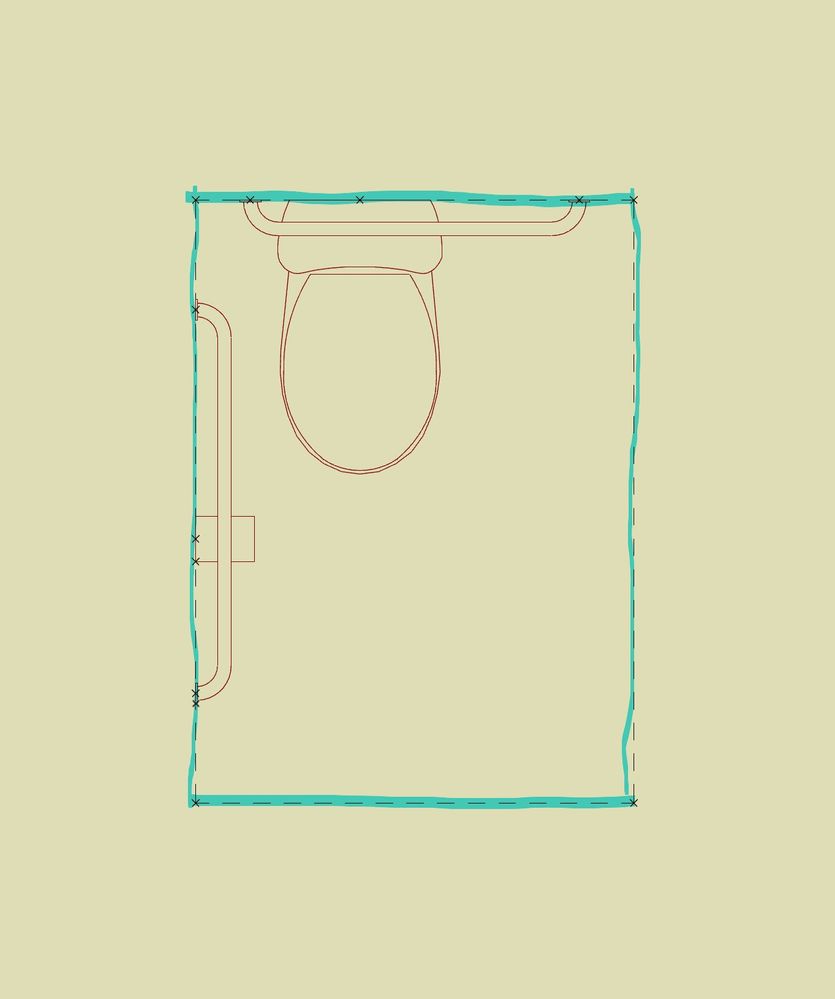
AC 18-27 USA 5030
HP Z6 G4 Workstation | Intel(R) Xeon(R) Gold 6226R CPU @ 2.90GHz | Windows 11
- Mark as New
- Bookmark
- Subscribe
- Mute
- Subscribe to RSS Feed
- Permalink
- Report Inappropriate Content
2022-07-18 10:42 PM
You can save a copy and open it to save the presets, then you have access to all the other settings as well
- Mark as New
- Bookmark
- Subscribe
- Mute
- Subscribe to RSS Feed
- Permalink
- Report Inappropriate Content
2022-07-18 11:01 PM
Thanks for the response. Can you clarify what you mean by saving a copy? Of the original objects before combining? When I save all together as an object much of that code goes away. I have attached an example of the object in question if that is helpful.
AC 18-27 USA 5030
HP Z6 G4 Workstation | Intel(R) Xeon(R) Gold 6226R CPU @ 2.90GHz | Windows 11
- Warning..."ArchiCAD will Load the corresponding editable library instead of the built-in library" in Libraries & objects
- Error displaying 3D view in Visualization
- Clarification on Selling Custom GDL Objects Created in Archicad in General discussions
- Disappearing Text in Schedules Based Off Zones in Project data & BIM
- Custom Objects in the Shoegnome Open Template in Libraries & objects
