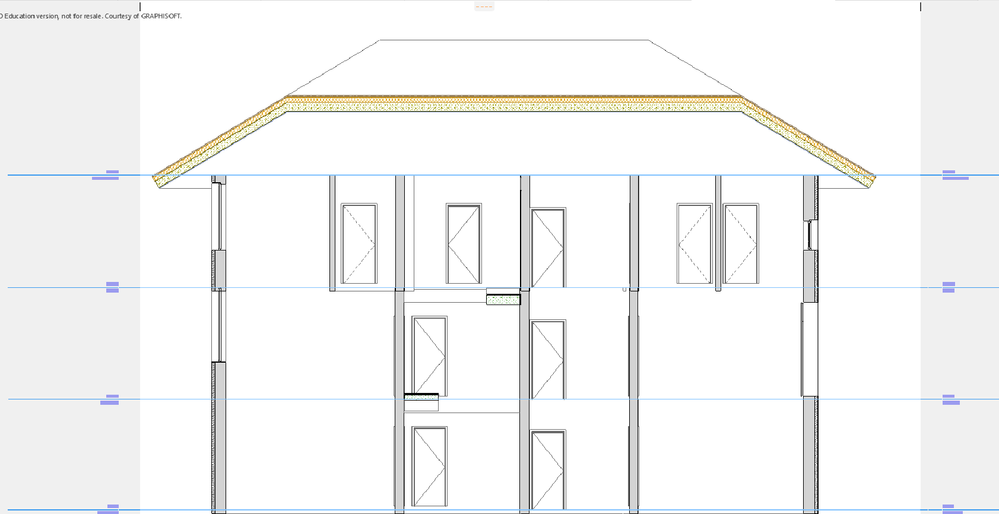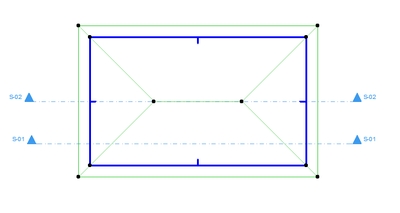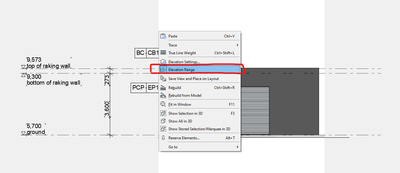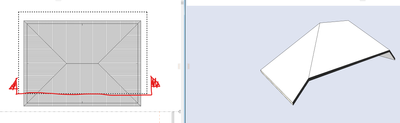- Graphisoft Community (INT)
- :
- Forum
- :
- Documentation
- :
- Re: Need guidance please
- Subscribe to RSS Feed
- Mark Topic as New
- Mark Topic as Read
- Pin this post for me
- Bookmark
- Subscribe to Topic
- Mute
- Printer Friendly Page
Need guidance please
- Mark as New
- Bookmark
- Subscribe
- Mute
- Subscribe to RSS Feed
- Permalink
- Report Inappropriate Content
2021-12-02 07:54 AM - edited 2021-12-02 08:01 AM
Hi everybody I have this problem while making a roof for my house , when i want to check its section view it looks like in the image i will attach to this post, Can anyone help me why it looks like this ? I need to change some settings or something? It should not fill it up totally until the black marks?
Solved! Go to Solution.
Accepted Solutions
- Mark as New
- Bookmark
- Subscribe
- Mute
- Subscribe to RSS Feed
- Permalink
- Report Inappropriate Content
2021-12-02 08:42 AM - edited 2021-12-02 08:45 AM
My understanding is that the question is about the roof element and how it is cut in the section.
The section is technically correct - its just that the section is off ridge.
If you want the section to cut the roof at its highest point you simply reposition the section to the ridge as S-02 in the attached image. The obvious issue is that this will effect the range of the entire section so that it might not easily show what you want on the lower stories.
- Mark as New
- Bookmark
- Subscribe
- Mute
- Subscribe to RSS Feed
- Permalink
- Report Inappropriate Content
2021-12-02 08:06 AM
if i understand correctly, you're asking about how to get rid of the grey areas to each side of the building.
those can be turned on or off by the Elevation Range within the Section or Elevation marker.
screenshot below:
simply right-click in open space & click Elevation Range. that will remove/display the grey areas on the sides.
>come join our unofficial Discord server
https://discord.gg/XGHjyvutt8
- Mark as New
- Bookmark
- Subscribe
- Mute
- Subscribe to RSS Feed
- Permalink
- Report Inappropriate Content
2021-12-02 08:38 AM
No sir, maybe i have asked the question wrong, if u look at the roof its not complete,
If u take a look at the picture that I will post bellow, so the roof top (marked whit green) how can i move it so it will connet until the top (marked whit blue)
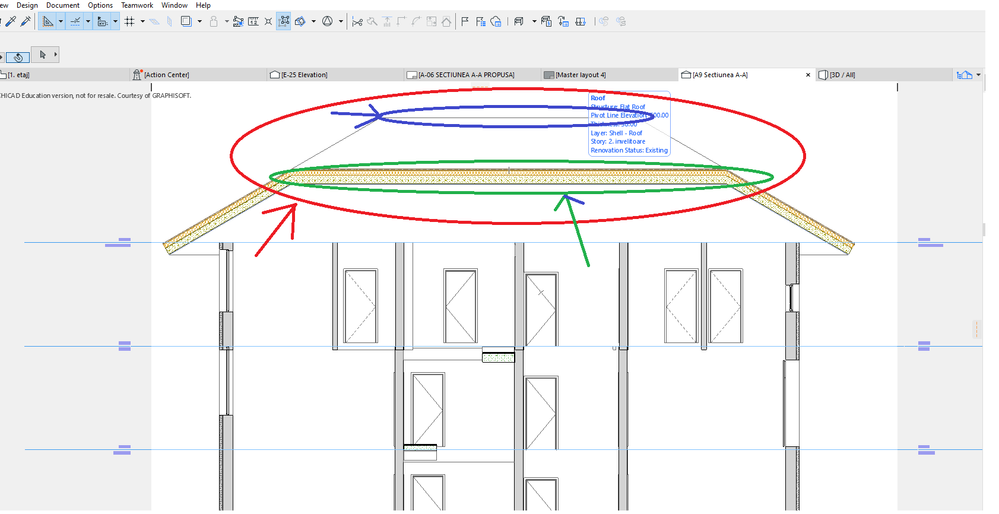
- Mark as New
- Bookmark
- Subscribe
- Mute
- Subscribe to RSS Feed
- Permalink
- Report Inappropriate Content
2021-12-02 08:42 AM - edited 2021-12-02 08:45 AM
My understanding is that the question is about the roof element and how it is cut in the section.
The section is technically correct - its just that the section is off ridge.
If you want the section to cut the roof at its highest point you simply reposition the section to the ridge as S-02 in the attached image. The obvious issue is that this will effect the range of the entire section so that it might not easily show what you want on the lower stories.
- Mark as New
- Bookmark
- Subscribe
- Mute
- Subscribe to RSS Feed
- Permalink
- Report Inappropriate Content
2021-12-02 08:47 AM
it's proabably a silly answer, but maybe you need to move your section marker closer to the ridge line of the roof.
refer to the screenshot below.
i've approximated the location of the Section marker & i've tried to replicate what it looks like in 3D.
>come join our unofficial Discord server
https://discord.gg/XGHjyvutt8
- Mark as New
- Bookmark
- Subscribe
- Mute
- Subscribe to RSS Feed
- Permalink
- Report Inappropriate Content
2021-12-02 09:16 AM
Yes this was my issue thank you very much!
- BIMcloud 2025.1 Not Showing 2025.3 Update in Teamwork & BIMcloud
- Clarification on Selling Custom GDL Objects Created in Archicad in General discussions
- Zone Area Reduction for Low Ceilings Not Applying in Modeling
- Wrong 2D symbol representation for kitchen cabinet and drying rack objects in Libraries & objects
- Help Modeling Side-Mounted Glass Railing System in Archicad in Modeling