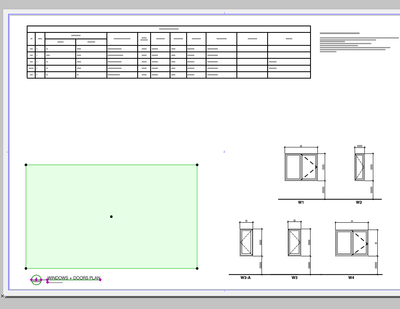- Graphisoft Community (INT)
- :
- Forum
- :
- Documentation
- :
- Plans Not Showing In Layout Book
- Subscribe to RSS Feed
- Mark Topic as New
- Mark Topic as Read
- Pin this post for me
- Bookmark
- Subscribe to Topic
- Mute
- Printer Friendly Page
Plans Not Showing In Layout Book
- Mark as New
- Bookmark
- Subscribe
- Mute
- Subscribe to RSS Feed
- Permalink
- Report Inappropriate Content
2021-11-09 08:51 AM
I'm having issues with placing plans on a layout. All the plans that I place appear blank.
Curiously enough that doesn't happen with sections or elevations, just plans.
I'm attaching images below.
Cheers
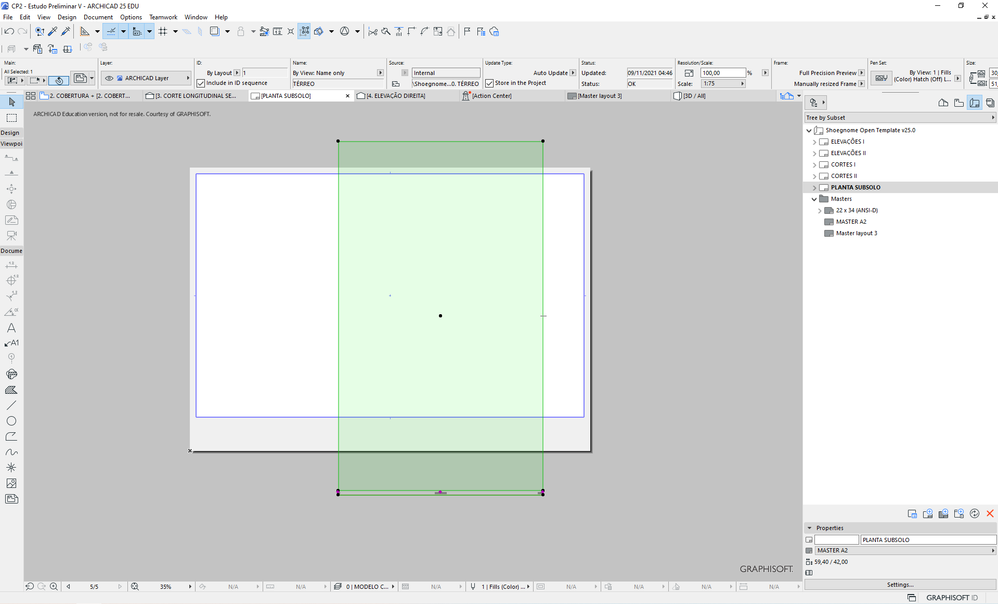
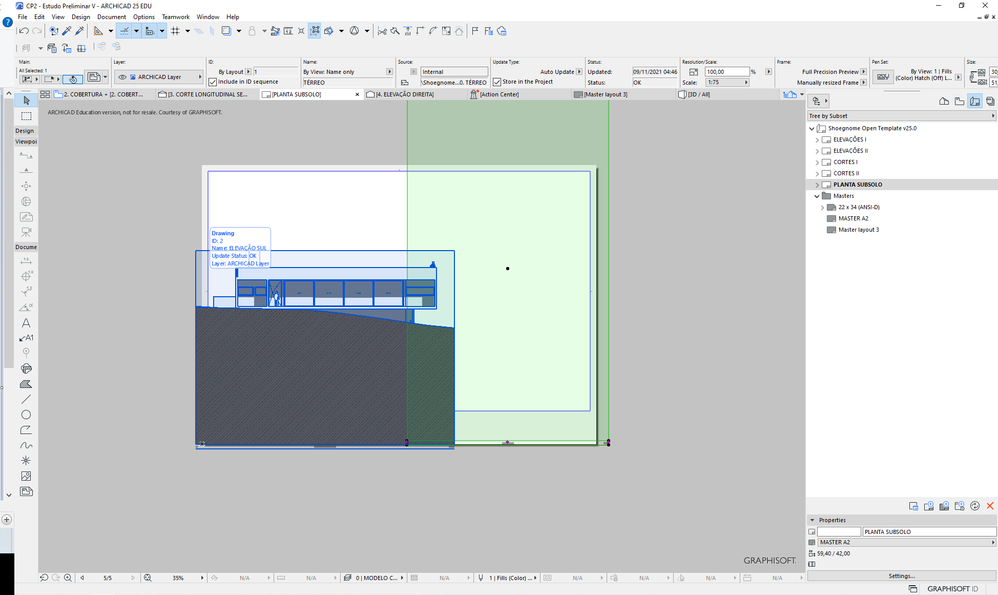
Solved! Go to Solution.
Accepted Solutions
- Mark as New
- Bookmark
- Subscribe
- Mute
- Subscribe to RSS Feed
- Permalink
- Report Inappropriate Content
2021-11-09 09:08 AM
The first thing I would try is to set the the drawing frame to 'fit to drawing'.
Currently you have it as 'manually resized', so I am assuming it is not looking at the are where the plan actually is.
Barry.
Versions 6.5 to 27
i7-10700 @ 2.9Ghz, 32GB ram, GeForce RTX 2060 (6GB), Windows 10
Lenovo Thinkpad - i7-1270P 2.20 GHz, 32GB RAM, Nvidia T550, Windows 11
- Mark as New
- Bookmark
- Subscribe
- Mute
- Subscribe to RSS Feed
- Permalink
- Report Inappropriate Content
2021-11-09 09:08 AM
The first thing I would try is to set the the drawing frame to 'fit to drawing'.
Currently you have it as 'manually resized', so I am assuming it is not looking at the are where the plan actually is.
Barry.
Versions 6.5 to 27
i7-10700 @ 2.9Ghz, 32GB ram, GeForce RTX 2060 (6GB), Windows 10
Lenovo Thinkpad - i7-1270P 2.20 GHz, 32GB RAM, Nvidia T550, Windows 11
- Mark as New
- Bookmark
- Subscribe
- Mute
- Subscribe to RSS Feed
- Permalink
- Report Inappropriate Content
2021-11-09 03:47 PM
I actually read another similar thread that suggested that, and I thought I had tried it, but it turns out I was looking in the wrong place.
Your solution worked. Thank you very much!
- Mark as New
- Bookmark
- Subscribe
- Mute
- Subscribe to RSS Feed
- Permalink
- Report Inappropriate Content
2022-07-07 06:36 PM
"Fit to drawing" option makes it even worse for me. The window frame totally disappears. Any other suggestions? Thanks
- Mark as New
- Bookmark
- Subscribe
- Mute
- Subscribe to RSS Feed
- Permalink
- Report Inappropriate Content
2022-07-08 03:16 AM
The window frame has moved to fit to the drawing.
Zoom out and you will find it off in the distance somewhere.
Then just drag it back to where you want it.
I am assuming you may have modelled a little distance away from the Project Origin in Archicad?
Barry.
Versions 6.5 to 27
i7-10700 @ 2.9Ghz, 32GB ram, GeForce RTX 2060 (6GB), Windows 10
Lenovo Thinkpad - i7-1270P 2.20 GHz, 32GB RAM, Nvidia T550, Windows 11
- Mark as New
- Bookmark
- Subscribe
- Mute
- Subscribe to RSS Feed
- Permalink
- Report Inappropriate Content
2022-07-08 06:50 PM - edited 2022-07-08 06:51 PM
Thanks Barry, this is exactly what happened. I didn't assume I was so off the Project Origin's coordinates.
- Show door handle type (gs_handle_type) on a door marker plan view in Libraries & objects
- Railing Tool - Custom Railing Post not showing on Floor Plan in Modeling
- Archicad 28 Constant Crash - 28.3.2 (6200) AUS FULL - Hotlinked Design Options in Modeling
- Door frame thickness to respond to wall core in composites. in Libraries & objects
- Creating an A4 document transmittal in archicad 29 using index's in Project data & BIM