Turn on suggestions
Auto-suggest helps you quickly narrow down your search results by suggesting possible matches as you type.
Showing results for
Turn on suggestions
Auto-suggest helps you quickly narrow down your search results by suggesting possible matches as you type.
Showing results for
- Graphisoft Community (INT)
- :
- Forum
- :
- Documentation
- :
- Printing hell
Options
- Subscribe to RSS Feed
- Mark Topic as New
- Mark Topic as Read
- Pin this post for me
- Bookmark
- Subscribe to Topic
- Mute
- Printer Friendly Page
Documentation
About Archicad's documenting tools, views, model filtering, layouts, publishing, etc.
Printing hell
Options
- Mark as New
- Bookmark
- Subscribe
- Mute
- Subscribe to RSS Feed
- Permalink
- Report Inappropriate Content
2012-11-14
06:29 PM
- last edited on
2023-05-19
10:14 PM
by
Gordana Radonic
2012-11-14
06:29 PM
By the way I am using Archicad 1 on a Mac.
thanks for the help,
Pao

AC26 EDU • WIN 10 • Intel Core i7 2.8 GHz• 32G RAM• NVidia GForce GTX 1080
5 REPLIES 5
Options
- Mark as New
- Bookmark
- Subscribe
- Mute
- Subscribe to RSS Feed
- Permalink
- Report Inappropriate Content
2012-11-14 08:24 PM
2012-11-14
08:24 PM
First item is that you should not print to PDF but use the Publisher to publish to PDF. Check the manual for more info.
Second Item. Have you set the Paper Size before selecting print? See image.
Third Item. In Mac OS you can use File-> Save As and select PDF for the current layout and it will create the PDF without problems. Difference between using SaveAs and the Publisher is that using Publisher you have more control on what, how and were you can create the PDFs.
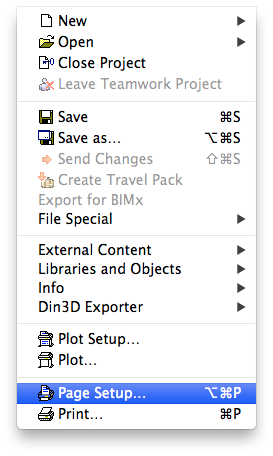
Second Item. Have you set the Paper Size before selecting print? See image.
Third Item. In Mac OS you can use File-> Save As and select PDF for the current layout and it will create the PDF without problems. Difference between using SaveAs and the Publisher is that using Publisher you have more control on what, how and were you can create the PDFs.
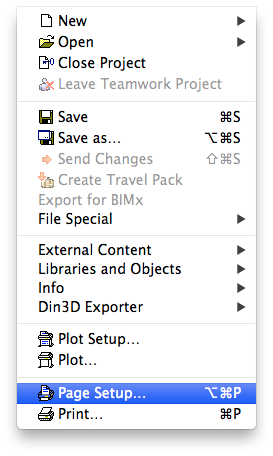
Eduardo Rolón AIA NCARB
AC29 US/INT -> AC08
AC29 US/INT -> AC08
Mac Studio M4 Max 64GB ram, OS X 10.XX latest
another Moderator
Options
- Mark as New
- Bookmark
- Subscribe
- Mute
- Subscribe to RSS Feed
- Permalink
- Report Inappropriate Content
2012-11-16 01:25 PM
2012-11-16
01:25 PM
Thanks for your reply Eduardo.
I set the page already and also tried the Save As: this time the drawing is printed in "only" 2 A1 sheets. I guess it's an improvement....
I was not aware of the Publisher function: I will have to look into it with ore effort during the weekend as I don't get it right now.
Thanks for your reply.
P
I set the page already and also tried the Save As: this time the drawing is printed in "only" 2 A1 sheets. I guess it's an improvement....
I was not aware of the Publisher function: I will have to look into it with ore effort during the weekend as I don't get it right now.
Thanks for your reply.
P
AC26 EDU • WIN 10 • Intel Core i7 2.8 GHz• 32G RAM• NVidia GForce GTX 1080
Anonymous
Not applicable
Options
- Mark as New
- Bookmark
- Subscribe
- Mute
- Subscribe to RSS Feed
- Permalink
- Report Inappropriate Content
2012-11-16 08:32 PM
2012-11-16
08:32 PM
I regularly just print to PDF, using the publisher only for do full sets. the key to get everything to print on one page is to make sure your master layout margins are ≤ your sheet margins in the page setup. If in doubt, set go to page setup and set the sheet margins to 0
Options
- Mark as New
- Bookmark
- Subscribe
- Mute
- Subscribe to RSS Feed
- Permalink
- Report Inappropriate Content
2012-11-20 12:16 PM
2012-11-20
12:16 PM
Thanks Scott,
I will check ont hat too.
I have noticed that I can print in one page if I leave the "fit to page" on in the printing window. That way it works ok.
Thanks for your help guys.
PP
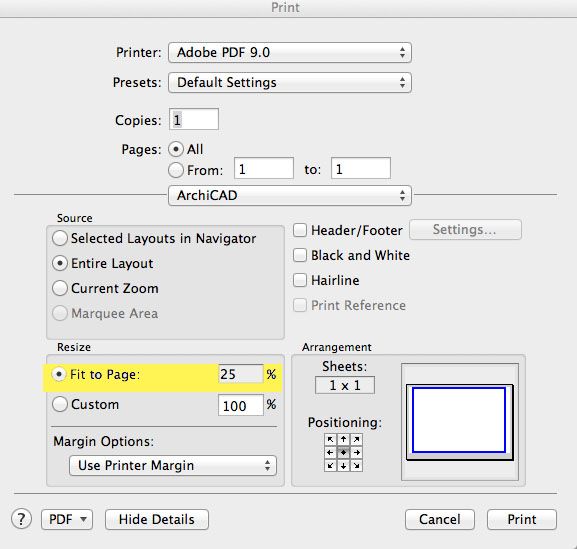
I will check ont hat too.
I have noticed that I can print in one page if I leave the "fit to page" on in the printing window. That way it works ok.
Thanks for your help guys.
PP
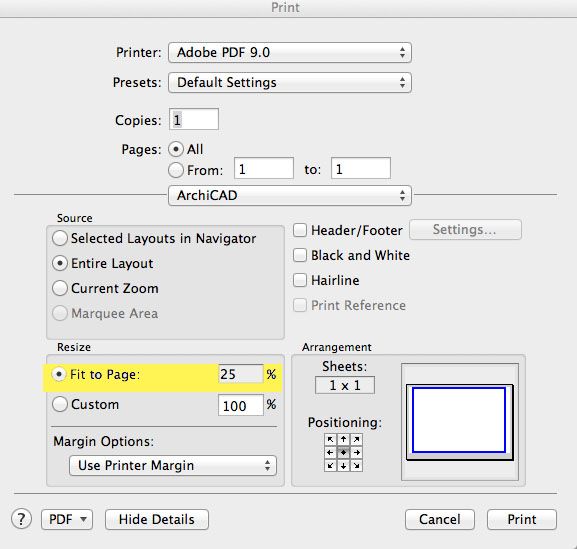
AC26 EDU • WIN 10 • Intel Core i7 2.8 GHz• 32G RAM• NVidia GForce GTX 1080
Anonymous
Not applicable
Options
- Mark as New
- Bookmark
- Subscribe
- Mute
- Subscribe to RSS Feed
- Permalink
- Report Inappropriate Content
2012-12-13 08:16 PM
2012-12-13
08:16 PM
Hello,
I suggest choosing 'Use Layout Margins' -
not printer margins as shown in the picture.
Printer margins commonly generate mentioned
extra pages.
Hope this helps.
I suggest choosing 'Use Layout Margins' -
not printer margins as shown in the picture.
Printer margins commonly generate mentioned
extra pages.
Hope this helps.
Suggested content
- Skin Separators and Fills in Graphic Overrides in Documentation
- Automatically displaying drawing scales for alternative layout sheet sizes in Documentation
- Updates. Wish list in Our Community
- Can't find "save as "STL" - Stereolithograpy - for 3d printing in Documentation
- Layout Book Definitions Window WITHOUT Reserve button in Teamwork & BIMcloud
