- Graphisoft Community (INT)
- :
- Forum
- :
- Documentation
- :
- Re: Properties and Classifications vs Listing
- Subscribe to RSS Feed
- Mark Topic as New
- Mark Topic as Read
- Pin this post for me
- Bookmark
- Subscribe to Topic
- Mute
- Printer Friendly Page
Properties and Classifications vs Listing
- Mark as New
- Bookmark
- Subscribe
- Mute
- Subscribe to RSS Feed
- Permalink
- Report Inappropriate Content
2022-06-02 10:15 PM
I am new from AC 20 to 25. Providing detailed material list has been a vital part of my work. I have unfortunately discovered a bad bug (you can't link a composite to a property object) so support is suggesting I should go ahead and switch to Properties and Classifications for my needs, but, from what I see there is still no way to achieve what I can extract from Listing. I am well aware GS is transitioning away from Listing, but after years there is still no other way to extract quantities like number of studs... LF plate etc.
So, has anyone achieved a detailed material list via Properties and Classifications like the attached pdf? From my initial checking it out, I don't think so. I'd love to be wrong and that it would be easy to incorporate into existing PLN's via the Migration assistant, but I don't think so.
Below is what I can get from basic Listing with an exterior wall by linking a property object (based on the data base). It's also integrated into over 200 PLN's and the thought of reworked each one with a new system is a non-starter. Listing needs to work despite it being decades since it has been updated, it still does the job. I'll attach a typical material list I can easily generate via Listing. Well, easy after years of setting things up.
Solved! Go to Solution.
Accepted Solutions
- Mark as New
- Bookmark
- Subscribe
- Mute
- Subscribe to RSS Feed
- Permalink
- Report Inappropriate Content
2022-10-25 02:31 AM
Hmmmmmmm - It seems I dropped the ball on this one -- sorry about that-- But let me me tell you what I learned in my investigation
First of all, Classifications and Properties, can not be used as the basis for a material estimate. Graphisoft's access to data other than the C++API is way to limited. And yes, if you wanted to spend a lifetime programing and maintaining programing- you could make it work, except that no one but you would understand it. Not practical.
Contrabim's approach strongly relies on area estimates, which is generally accepted in the building trade, but also has limits and many pitfalls This approach is generally used with caution only if you have a good history.
Your use of property objects is not, per se, a bad approach except it is no longer maintained by Graphisoft and the primary problem was again the lack of easy complete data access.
Why all this -- Simply, Archicad is not a estimating program and never will be. They seem to have no interest in providing the tools to allow others to use it for that purpose. Since Graphisoft's target user, now, appears to be the large Architect/Builders. And they have their own estimators and are very suspicious of estimating software
I still believe that a open data feature to allow complete data access would permit Python scripts and perhaps some builtin JSON databases would solve the roadblocks ----- But not likely to happen. There is "no magic bullet" and the secret is to have a versatile system which allows one to target specific areas of interest with the means of access and display.
IOW -- no solution -- just IMNSHO.
BTW -- it seems that all the good work in this area is being done now outside of Graphisoft and I expect they may be left behind -- made some very bad bets
Windows 11 - Visual Studio 2022; ArchiCAD 27
- Mark as New
- Bookmark
- Subscribe
- Mute
- Subscribe to RSS Feed
- Permalink
- Report Inappropriate Content
2022-06-03 12:58 AM
You did not include your formulas -- so it's hard to tell. However, I would guess that most of the items above could be done with expressions and then just sum up all of the wall properties.
As a alternative one could use a Python script, gather all the info and do the calculations then print out your summaries to a PDF. The Python extension for the PDF is fpdf2. I believe possible formatting of the PDF would be equivalent to the Listing schedules
Windows 11 - Visual Studio 2022; ArchiCAD 27
- Mark as New
- Bookmark
- Subscribe
- Mute
- Subscribe to RSS Feed
- Permalink
- Report Inappropriate Content
2022-06-03 11:07 AM
You can use properties to add custom data for your BM , and then scedule your BM
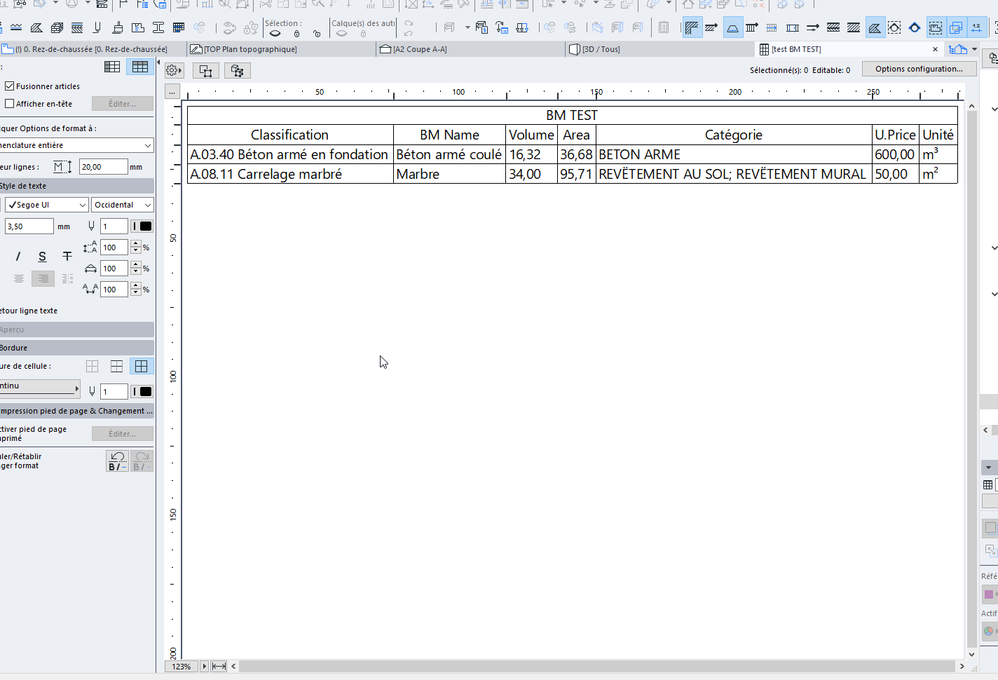
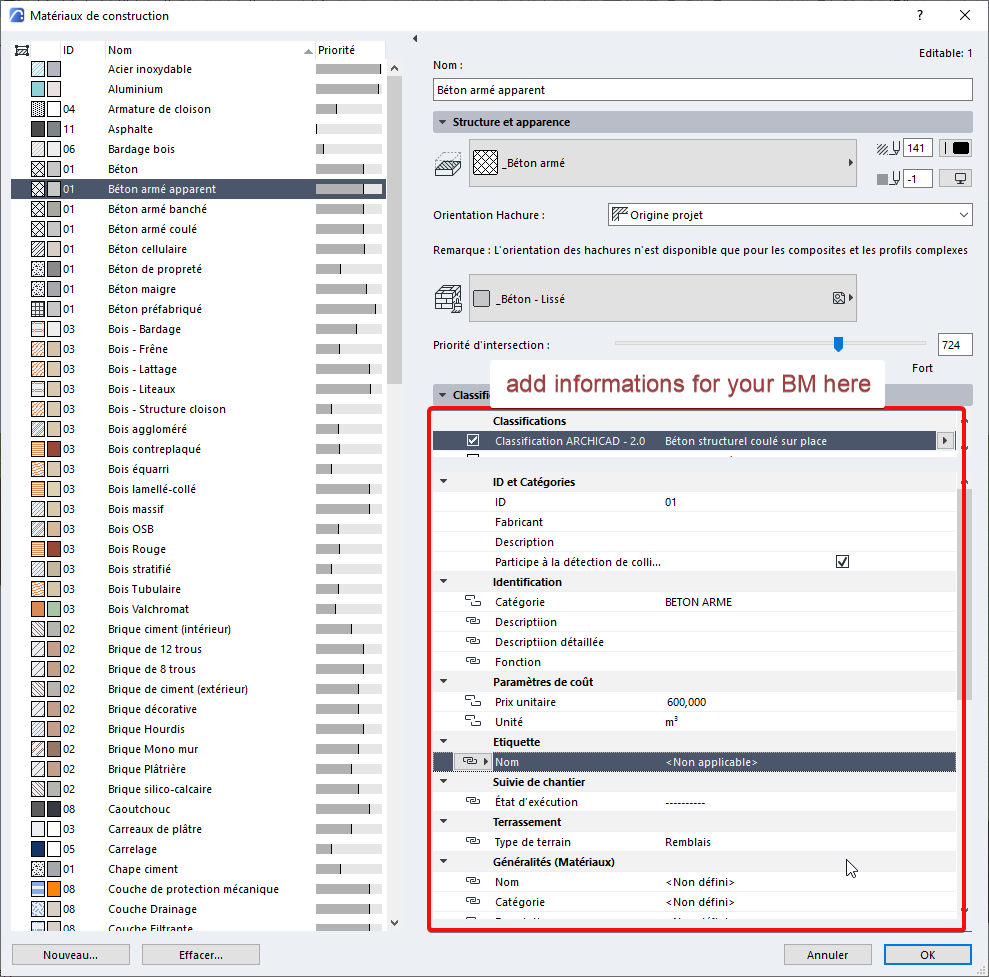
Archicad 27
Windows 11 professional
https://www.behance.net/Nuance-Architects
- Mark as New
- Bookmark
- Subscribe
- Mute
- Subscribe to RSS Feed
- Permalink
- Report Inappropriate Content
2022-06-03 05:35 PM
Thanks for the reply. There is no formula involved, other than creating a data base linked property object and linking it to a wall, slab, object etc (screen shot below). Listing calculates the defined components and breaks them out and totals them as needed (4x8 sheets GWB... LF plate, etc). I can't find any guidance of how to achieve that vis "Properties and Classifications". You can not extract from the huge existing data base of components and descriptors with predefined quantities and units for calculations, based in a surface reference. I know years ago when Listing was all there was we all complained about it, but honestly, it works great once you get everything set up. The FAQ says >>> Q -"Can I use component data for calculations. A - Building Material and Component listing parameters are not available in expressions as properties are implemented on element-level". I would think if this can be achieved in a new way that someone would have done it by now. Thus I asked here for a concrete comparison. GS considers Listing Legacy and won't keep it up. This is bad considering there does't seem any thing close to replace it with .. yet.
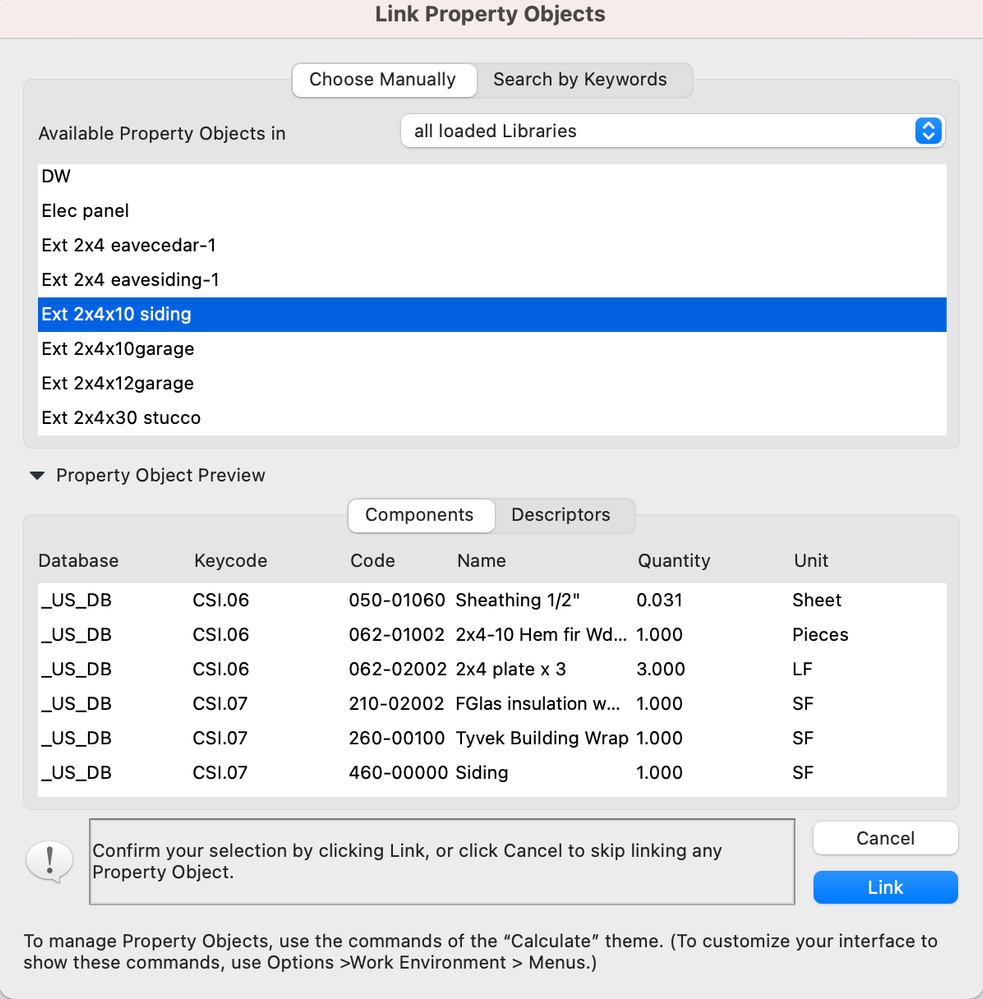
- Mark as New
- Bookmark
- Subscribe
- Mute
- Subscribe to RSS Feed
- Permalink
- Report Inappropriate Content
2022-06-03 07:54 PM
I use properties to quantity everything.
It's pretty easy once you get the hang of it.
Maybe search YouTube if nobody else responds, when I get a min I'll post a couple screen shots.
- Mark as New
- Bookmark
- Subscribe
- Mute
- Subscribe to RSS Feed
- Permalink
- Report Inappropriate Content
2022-06-03 07:58 PM
Thanks.. I'm now watching cantrabim now and it's helping. Thanks for the encouragement:) I am assuming I can use Properties to calculate 4x8 sheets from sq ft.. etc Any screen shots appreciated.
- Mark as New
- Bookmark
- Subscribe
- Mute
- Subscribe to RSS Feed
- Permalink
- Report Inappropriate Content
2022-06-07
08:13 PM
- last edited on
2022-06-09
05:58 PM
by
Laszlo Nagy
I am pasting something I wrote to support hoping it might be read by GS members here and can be considered. The bottom line is the need for appropriate scripts and or clear directions. Thanks for those that responded to my question, but I don't think P & C is close to replacing Listing for my needs.
I would appreciate it if you would pass on my feedback to Archicad development about recommending I start using "Properties and Classifications” to quality a material material list after I reported a bug linking composites to property objects (you can't do it now).
- Mark as New
- Bookmark
- Subscribe
- Mute
- Subscribe to RSS Feed
- Permalink
- Report Inappropriate Content
2022-06-07 09:24 PM - edited 2022-06-07 09:30 PM
Hi Rick,
I would not be surprised if 99% of current users have no idea what a Property Object (GDL script) is, much less the database and other features of the old "Listing" system are. I do know that Graphisoft had announced, many years ago, that they had no intention of improving the Listing system or the Property Object capabilities to include any new features. At one point, they talked about removing it entirely - which received quite a bit of pushback.
But, given that Property Objects cannot, for example, deal with (complex) profiled walls, columns, etc ... much less those with adjustable skins, their use is super limited. Someone would have to not use any new features in order to use the old database/object/listing methods.
To clarify for people who don't know your work: Rick has, for decades, produced stock house plans. Unlike the majority of Archicad users who put a project to bed after construction - Rick's projects live basically forever.
Also to clarify for those not familiar with Property Objects and Listings ... a single Property Object attached to a building element can generate an unlimited number of items in the material listing. This use of the word "Property" has absolutely no relation to the current "property" entries for an element. And, the capability of a Property Object differs tremendously from the newer property formula which simply creates a single new value.
A single Property Object for a Wall, for example, could - given GDL expressions and or database lookup - generate a list of building materials including, e.g., siding in standard length units, nails, weather membrane, sheathing in standard units (e.g., 4' x 8' panels), studs / plates in standard length and width units, headers / microlams / glulams, insulation in standard batt rolls etc, vapor barrier, gyp board in standard sizes.
Property expressions are useless for this. While I could write an expression to fill in a property for each of the above quantities (pretty complex as run-on IF statements and functions vs standard GDL IF blocks with subroutines) ... how would these be placed in a schedule for printing? They would only apply to walls. For flooring, there would be totally different (lower case) property fields. How would these be labeled to say what they are and aggregate like building materials into a total material order?
On an empty stomach 🙂 I just don't see anything else in Archicad - property expressions, Python, etc - that is a substitute for the ancient Property Object / Listing function.
AC 29 USA and earlier • hardware key • macOS Taho 26.1 MacBook Pro M2 Max 12CPU/30GPU cores, 32GB
- Mark as New
- Bookmark
- Subscribe
- Mute
- Subscribe to RSS Feed
- Permalink
- Report Inappropriate Content
2022-06-07 09:54 PM
Thanks for the feedback Karl. I always appreciate whatever you have to say about something, it is very helpful. I am not sure what to do other than continue with Listing and wait and see if GS can adapt Properties for this function. To be a BIM solution it seems like a rather fundaments task for a CAD program to pull a detailed material list as I attached above to my question. I am old now (72 and loving it), and trying to get my business "up to date" so my kids or someone can get use out of it when I give up the ghost. I guess I'll just get every plan list up to date in spreadsheet/PDF format while it does exist and call it a day.
I do get satisfactory results with complex profiles linking my standard wall property objects via ID. I can't distinguish when a CP has 2 different sidings stacked, but at least I can give them the total amount of siding. Same with columns, but not to the detail you are probably referring to.
There's so much detailed info in the provided data base for materials to link to, plus you can easily add you own. They are great and I hate to see that abandoned. Throwing out the baby with the bath water seems fitting here.
- Mark as New
- Bookmark
- Subscribe
- Mute
- Subscribe to RSS Feed
- Permalink
- Report Inappropriate Content
2022-06-08 04:50 AM
Its been years since I abandoned Listings and Property Objects, but as i recall, their capabilities did far exceed what we have now in just Schedules. However, over the years, as Graphisoft added features they did not provide access to the new data objects, so, much data was then unavailable. But, Listings/Property Objects are cumbersome and difficult to setup and documentation is very Poor. Granted they are basically a one time thing, but without access to all of the data, it will quickly became a dead end and not worth the effort to set up for the limited data.
i believe this is changing with the new tools such as expressions , & Python. Everything, expressed above can be easily done with either expressions, Python, or Excel. But these involve learning new skills. You can say you don't want to learn new skills, but you should not expect any company to expend funds to meet your particular style of work when perfectly effective tools are available.
This seems similar to the "oldtimers" refusal to transition from pencil to CAD. The architectural world simply passed them by. IOW, I really don't expect Graphisoft to invest in old technology when they are now "on track" with much better, more versatile technology.
I would suggest taking a look a expressions and/or the Excel interface as is used by ContraBIM. Anything not available there can be implemented through a Python script (including BM Properties,composites, etc.) as has been demonstrated, including formatting to PDFs
If you are interested and have any questions regarding the capability of Python Scripts just leave a comment but I do note the lack of interest.
Windows 11 - Visual Studio 2022; ArchiCAD 27
- Classification and Properties for Windows. in Project data & BIM
- Keynotes vs. Properties vs. Simple Text in Documentation
- Restoring Lost Properties After Replacing Old Classifications in Archicad 26 in Project data & BIM
- Building materials with Properties and Classifications in Project data & BIM
- Object Library seems to have lost all the default classifications that usually come out of the box in Libraries & objects
