- Graphisoft Community (INT)
- :
- Forum
- :
- Documentation
- :
- Re: Rebellious reference
- Subscribe to RSS Feed
- Mark Topic as New
- Mark Topic as Read
- Pin this post for me
- Bookmark
- Subscribe to Topic
- Mute
- Printer Friendly Page
Rebellious reference
- Mark as New
- Bookmark
- Subscribe
- Mute
- Subscribe to RSS Feed
- Permalink
- Report Inappropriate Content
2023-05-23
04:44 AM
- last edited on
2023-05-30
09:52 AM
by
Rubia Torres
AC 25 USA 6000. These are two sections, parallel section markers with the same section settings, views with the same view settings, “ignore zoom and rotation” unchecked in all. Project origin is ~20 m to the left, as can be seen in the top two images.
When trace-referencing one section from the other one, the reference appeared on the left (3rd pic), when it should appear on top. Reset to Default Position made it appear *on the right* (4th pic).
After getting this repeatedly, rebuilding reference, switching reference with active, etc., I resaved the views from the screen. Now the reference always appears on the right.
This happens referencing both view and viewpoint.
I opened & repaired, no change.
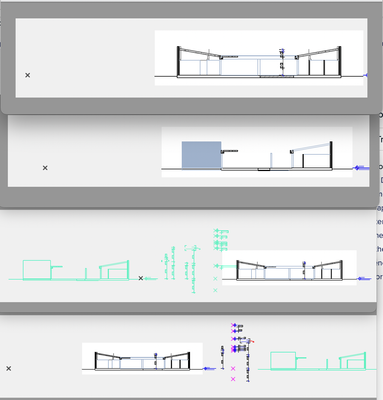
- Mark as New
- Bookmark
- Subscribe
- Mute
- Subscribe to RSS Feed
- Permalink
- Report Inappropriate Content
2023-05-23 10:34 AM
I have seen this intermittently for many years and I haven't been able to resolve why it happens. It is one of those bugs that is easier to solve manually than try & report. The only thing I can think may be happening, is something isn't updating when the section is edited and the stored trace origin becomes displaced from the project origin.
- Walls are intersected but hatches do not meet in Modeling
- Libraries or objects or something is not uploaded when I share the project in Teamwork & BIMcloud
- How to get a hotlink module to fade into the background, so every element has a thin lineweight in Documentation
- Windows suddenly became transparent in Modeling
- Placing a window/door between split walls? in Modeling
