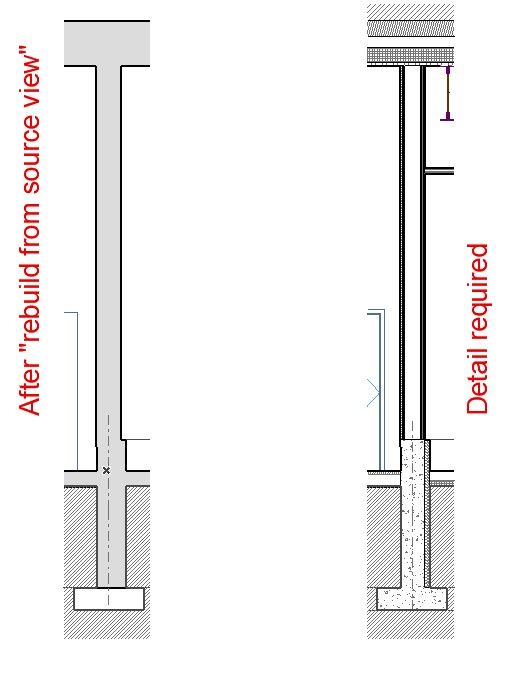- Graphisoft Community (INT)
- :
- Forum
- :
- Documentation
- :
- Re: Rebuild from Source View - visibility settings
- Subscribe to RSS Feed
- Mark Topic as New
- Mark Topic as Read
- Pin this post for me
- Bookmark
- Subscribe to Topic
- Mute
- Printer Friendly Page
Rebuild from Source View - visibility settings
- Mark as New
- Bookmark
- Subscribe
- Mute
- Subscribe to RSS Feed
- Permalink
- Report Inappropriate Content
2021-09-08 10:23 PM
I keep on losing the detail lines when I rebuild a detail from the source view.
I've copied the detail as it should display when I rebuild from source view, but I keep on getting a grey image.
Any advice?
Revit - 2005 to 2020
Windows 10 Pro
2 screens: nvidia quadro RTX 4000
- Mark as New
- Bookmark
- Subscribe
- Mute
- Subscribe to RSS Feed
- Permalink
- Report Inappropriate Content
2021-09-09 12:39 AM
It looks like you have a Graphic Override either assigned to the detail or the source view which is changing all the fills & removing skin lines.
- Mark as New
- Bookmark
- Subscribe
- Mute
- Subscribe to RSS Feed
- Permalink
- Report Inappropriate Content
2021-09-09 08:26 AM
I haven't made details this way in a long time, but I think if you rebuild from source it will revert back to being the exploded lines and fills from your model (where you placed the detail marker).
We work with independent details and use trace and reference to draft the detail 'from scratch'. However the Dutch subscription library comes with a lot of handy library parts that offer the right amount of detail for detail drawings, so it is quite quick to set up this way.
www.leloup.nl
ArchiCAD 9-29NED FULL
Windows 11 Pro for Workstations
Adobe Design Premium CS5
- Mark as New
- Bookmark
- Subscribe
- Mute
- Subscribe to RSS Feed
- Permalink
- Report Inappropriate Content
2021-09-13 02:22 PM
That is the way the detail tool works
i recommend you use complex profiles instead
I personally haven’t used the detail tool for years. In my view it’s not fit for purpose
AC26, iMac
User since V5
- layer combinations live update in project in Documentation
- visibility stair numbering & description stairs problem with home and relevant story in Documentation
- I have a question on “Design Options Tool as a Hotlink Module Generator” workflow. in Project data & BIM
- Interior elevations - showing section lines in prints in Documentation
- Mapped IFC Properties not visible in Element settings dialogue. in Collaboration with other software