Turn on suggestions
Auto-suggest helps you quickly narrow down your search results by suggesting possible matches as you type.
Showing results for
Turn on suggestions
Auto-suggest helps you quickly narrow down your search results by suggesting possible matches as you type.
Showing results for
- Graphisoft Community (INT)
- :
- Forum
- :
- Documentation
- :
- Relative coordinates messed up ?
Options
- Subscribe to RSS Feed
- Mark Topic as New
- Mark Topic as Read
- Pin this post for me
- Bookmark
- Subscribe to Topic
- Mute
- Printer Friendly Page
Documentation
About Archicad's documenting tools, views, model filtering, layouts, publishing, etc.
Relative coordinates messed up ?
Anonymous
Not applicable
Options
- Mark as New
- Bookmark
- Subscribe
- Mute
- Subscribe to RSS Feed
- Permalink
- Report Inappropriate Content
2007-03-14
12:47 PM
- last edited on
2024-07-09
09:42 AM
by
Aruzhan Ilaikova
2007-03-14
12:47 PM
Well, here's the problem. I need to insert new window in the wall that is offset by 1740 from insertion point of first window and this what i get:
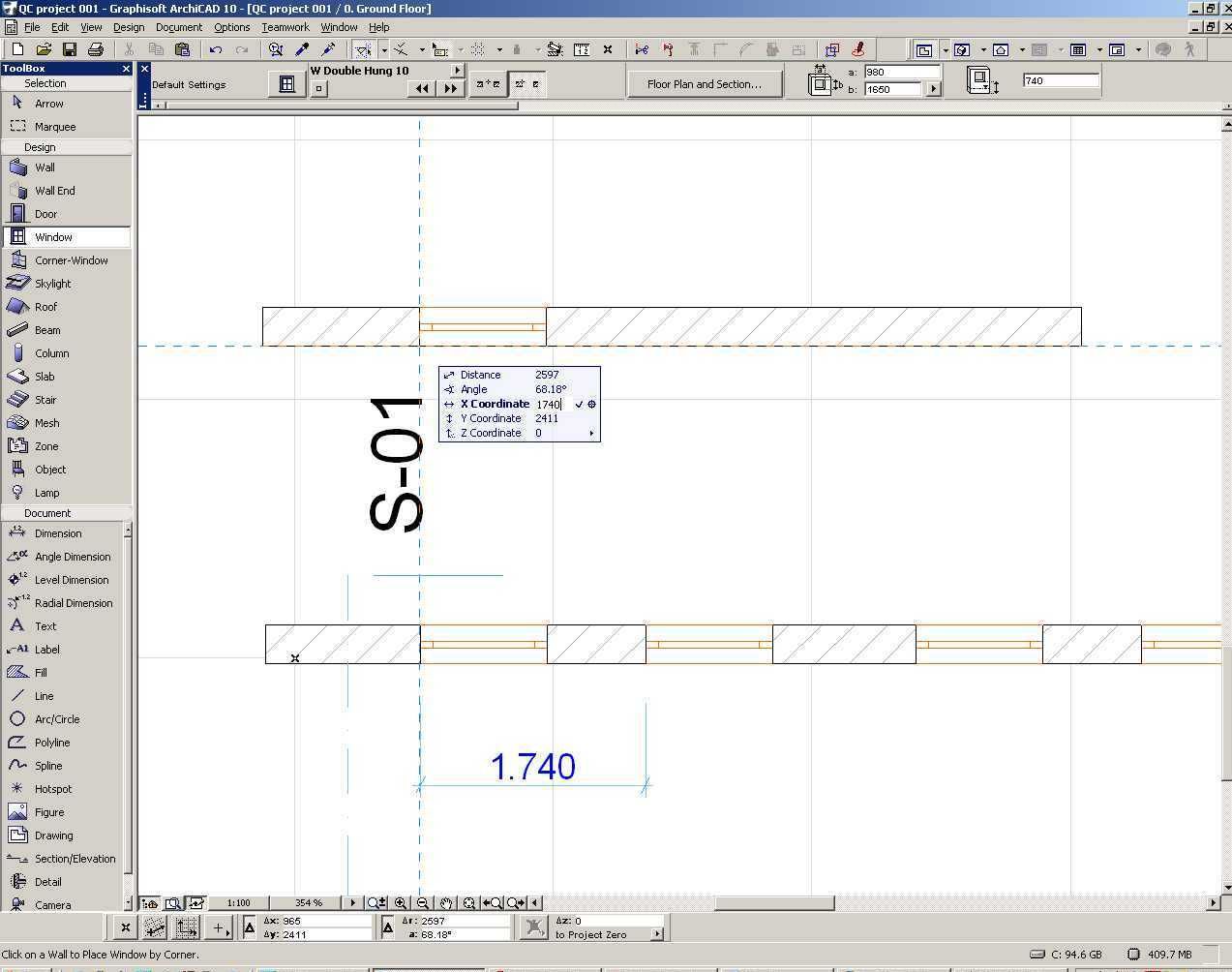
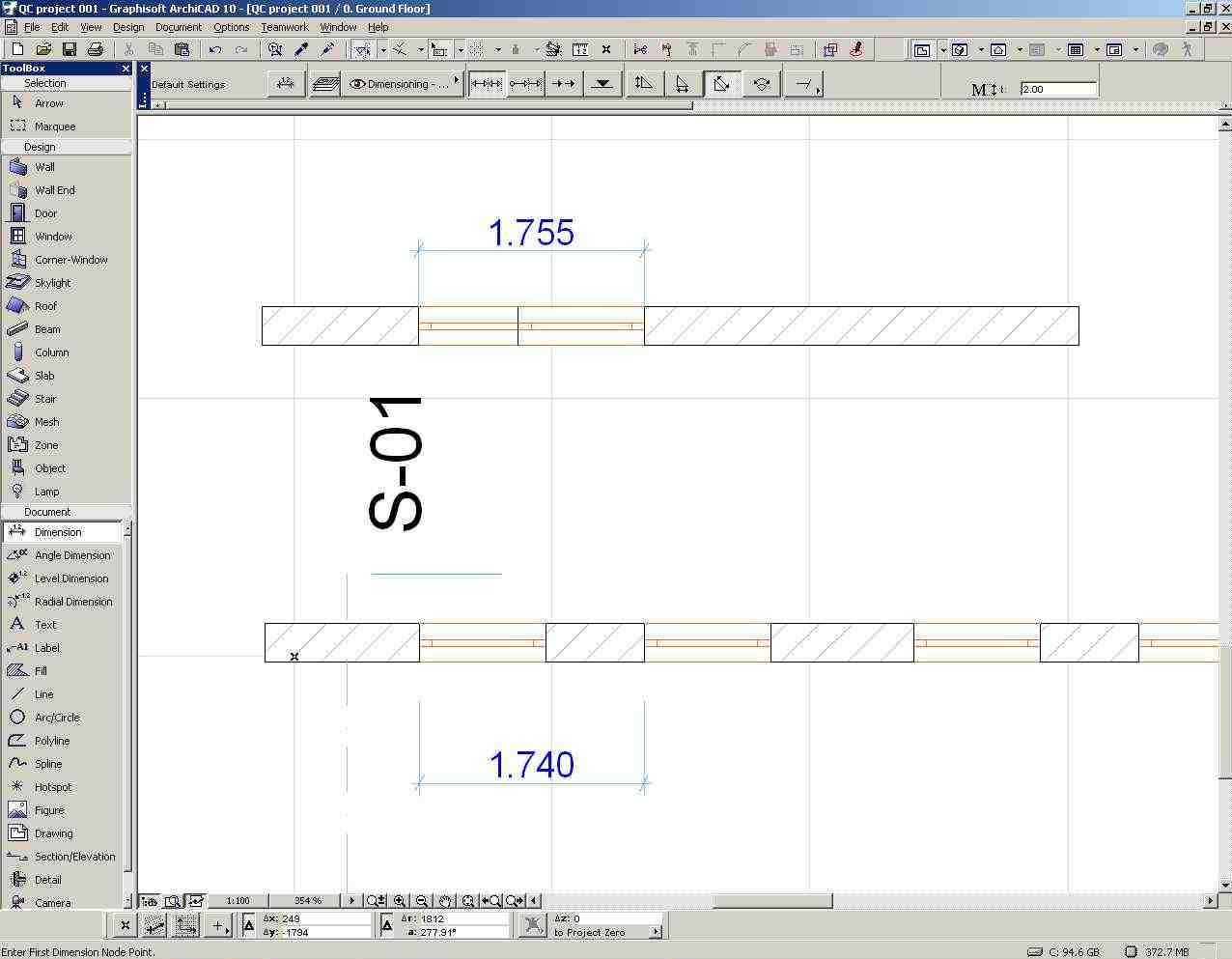
I do input +1740 (or just 1740 as per AC video tutorial) and i get window offset by 775...???? What i'm doing wrong ? Its as if insertion point somehow jumped from left of the window block to right... What am i missing ?
Now i'm in rehab from autocad, only started learning archicad, so, please be patient with me
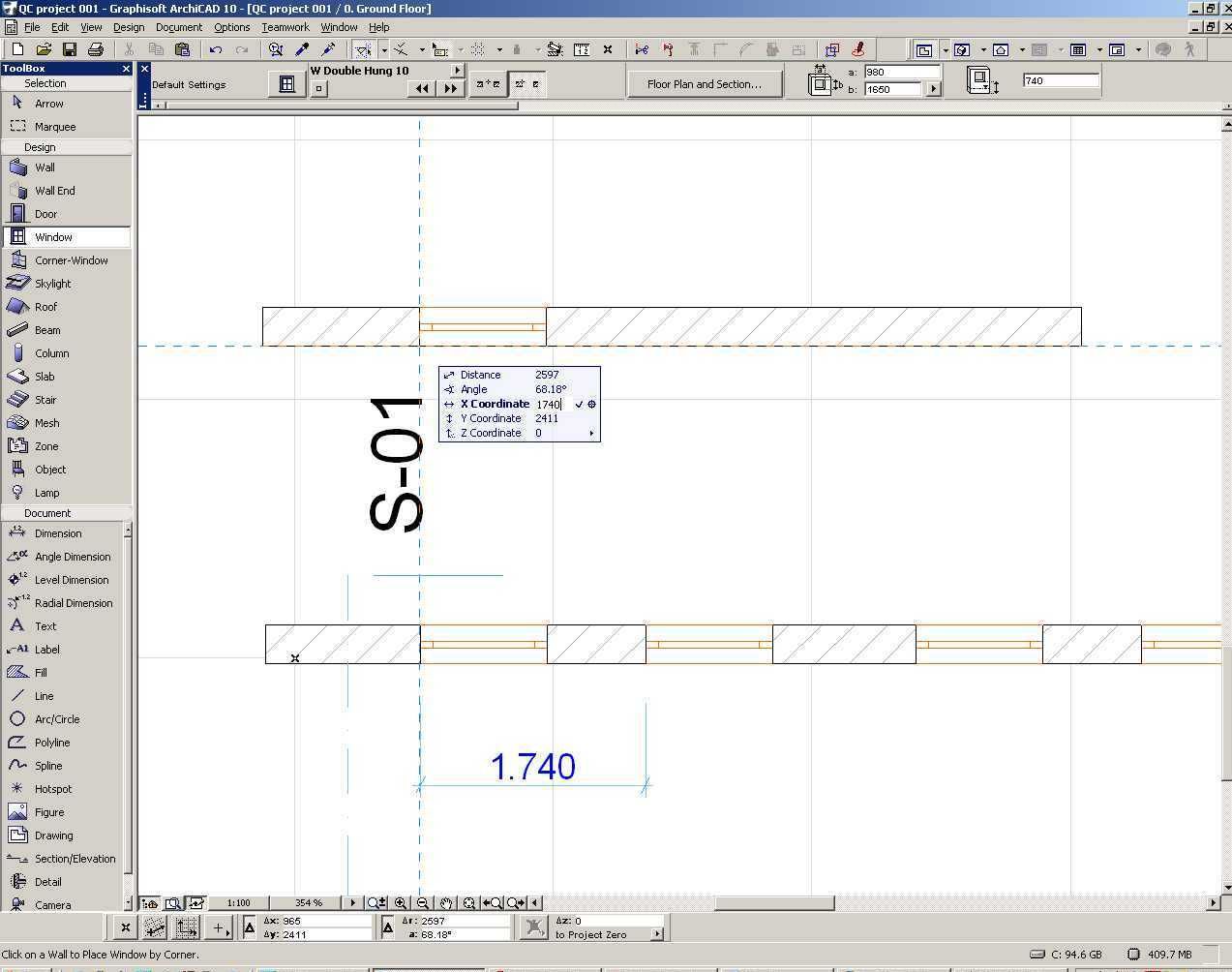
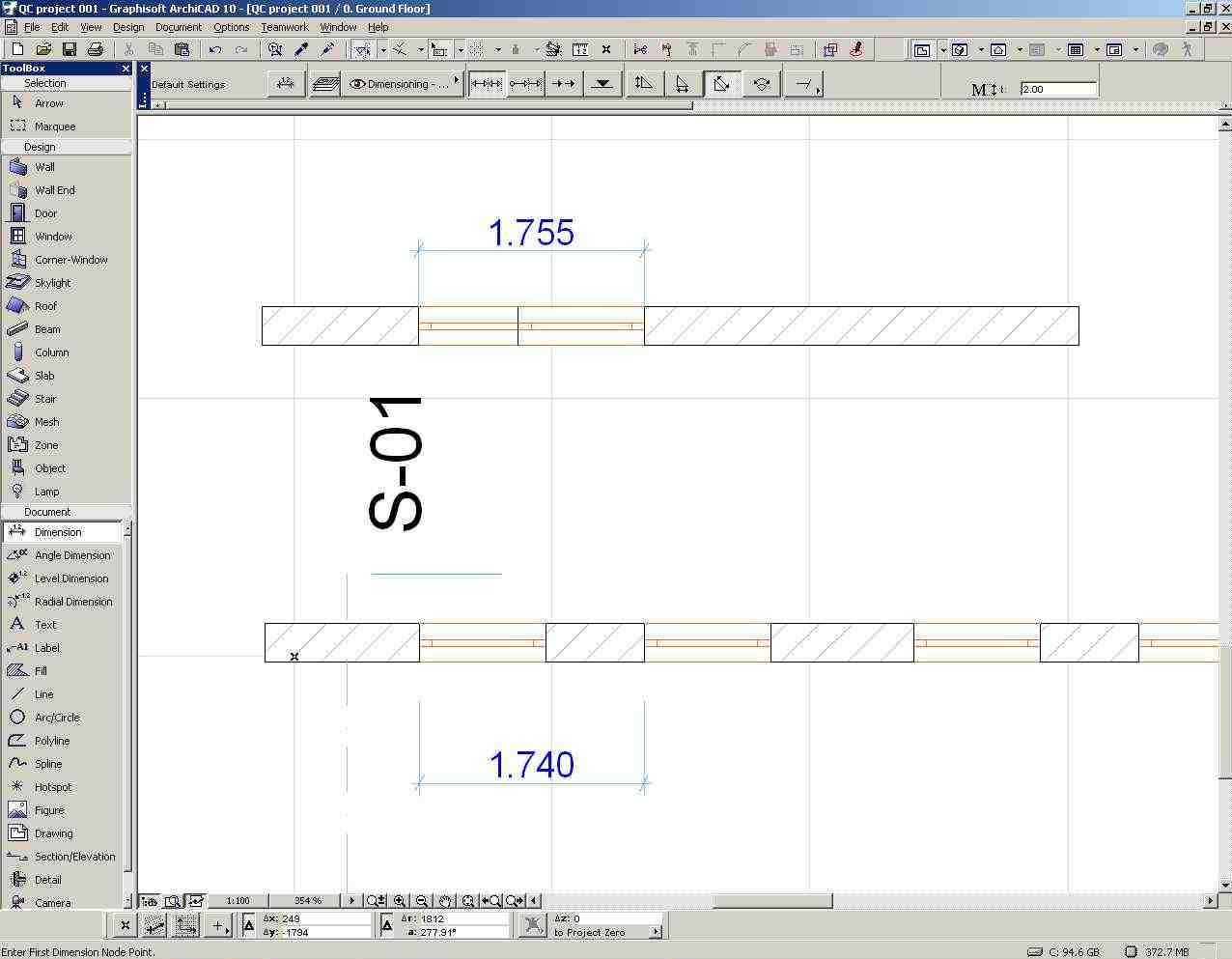
I do input +1740 (or just 1740 as per AC video tutorial) and i get window offset by 775...???? What i'm doing wrong ? Its as if insertion point somehow jumped from left of the window block to right... What am i missing ?
Now i'm in rehab from autocad, only started learning archicad, so, please be patient with me
2 REPLIES 2
Anonymous
Not applicable
Options
- Mark as New
- Bookmark
- Subscribe
- Mute
- Subscribe to RSS Feed
- Permalink
- Report Inappropriate Content
2007-03-14 05:09 PM
2007-03-14
05:09 PM
Drag a copy? I am curious why your "R" radial distance does not match your "X" distance. It makes me think a rotated grid has been set.
Anonymous
Not applicable
Options
- Mark as New
- Bookmark
- Subscribe
- Mute
- Subscribe to RSS Feed
- Permalink
- Report Inappropriate Content
2007-03-14 10:05 PM
2007-03-14
10:05 PM
It looks that way to me too. 68degrees is not horizontal???
You dont have to put R or D or X to input the distance of the copy. Just move your cursor in the general direction and start typing the number.
You dont have to put R or D or X to input the distance of the copy. Just move your cursor in the general direction and start typing the number.
Suggested content
