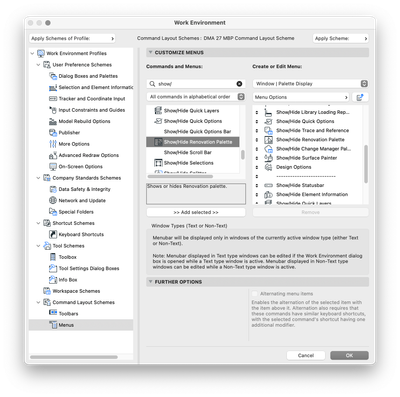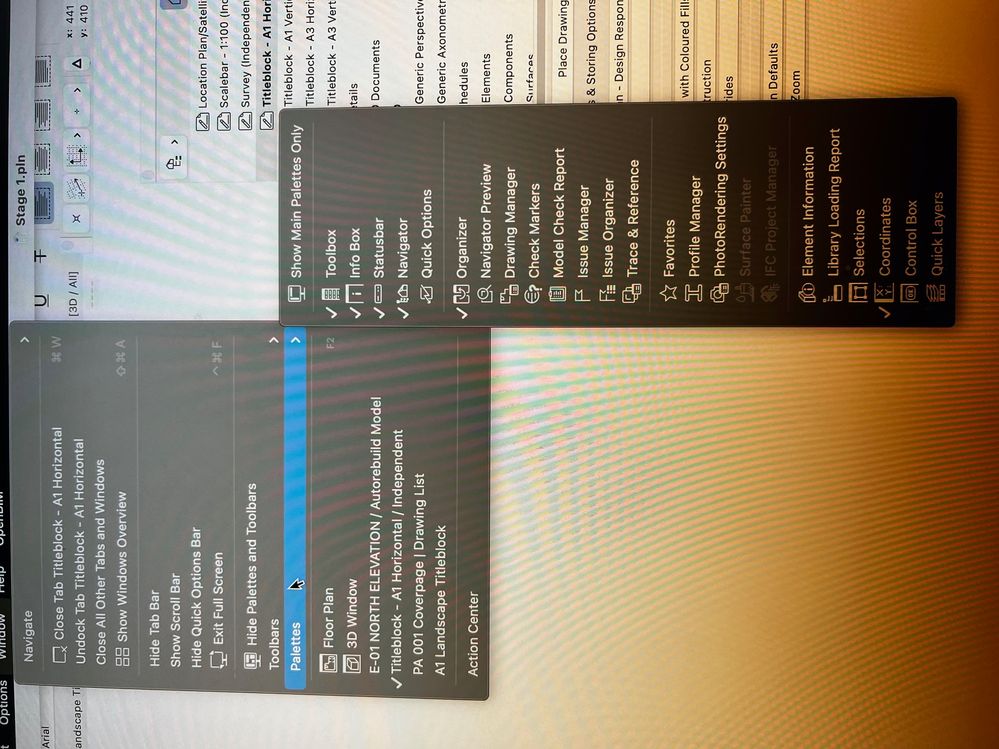- Graphisoft Community (INT)
- :
- Forum
- :
- Documentation
- :
- Re: Renovation Filter
- Subscribe to RSS Feed
- Mark Topic as New
- Mark Topic as Read
- Pin this post for me
- Bookmark
- Subscribe to Topic
- Mute
- Printer Friendly Page
Renovation Filter
- Mark as New
- Bookmark
- Subscribe
- Mute
- Subscribe to RSS Feed
- Permalink
- Report Inappropriate Content
2023-12-07
01:31 PM
- last edited on
2023-12-13
10:35 AM
by
Laszlo Nagy
Hi all. Feeling like a geriatric at the moment. It's been 15 years since I last used Archicad, and have been using it recently for the last 2 months for some work I am doing on my house. Today I lost all sight of my plans, elevations, sections, but can still see the model in 3D window, and all the drawing layouts (with the plans, section, elevations. Not sure what I did to make that happen!
I was last editing the title block to the layouts, and prior to that had just placed a 3D view into a layout. When I went back to the window where I was editing the title block, and attempt to add text, I get an error window come up saying "Renovation Status is hidden. please choose a different Renovation Filter, or change the Renovation Status".
I have looked a a couple of YouTube clips to try to find the Renovation Filter, but it would appear I do not have this function!
I am on ArchiCad SE2021 - 4023 Aus Start.
AC SE2021 AU . MacBook Air M1 OSX 14.1.2 16 gb ram
Solved! Go to Solution.
- Labels:
-
Other
-
Renovation Filter
Accepted Solutions
- Mark as New
- Bookmark
- Subscribe
- Mute
- Subscribe to RSS Feed
- Permalink
- Report Inappropriate Content
2023-12-08 05:55 PM
It is here:
www.davidmaudlin.com
Digital Architecture
AC29 USA Perpetual • Mac mini M4 Pro OSX15 | 64 gb ram • MacBook Pro M3 Pro | 36 gb ram OSX14
- Mark as New
- Bookmark
- Subscribe
- Mute
- Subscribe to RSS Feed
- Permalink
- Report Inappropriate Content
2023-12-07 02:47 PM
Harley:
Go to Window > Palettes > Renovation to show the Renovation palette. There is a pop-up list of Renovation Filters (similar to Layer Combinations), one should be "All Visible and Unlocked", or use the "Renovation Filet Options" at the bottom of the list to show that dialog box and under Filter Settings set all to "Show".
You should add a Signature to your Profile (click the Profile button near the top of this page) with your ArchiCAD version and operating system (see mine for an example) for more accurate help in this forum.
David
www.davidmaudlin.com
Digital Architecture
AC29 USA Perpetual • Mac mini M4 Pro OSX15 | 64 gb ram • MacBook Pro M3 Pro | 36 gb ram OSX14
- Mark as New
- Bookmark
- Subscribe
- Mute
- Subscribe to RSS Feed
- Permalink
- Report Inappropriate Content
2023-12-07
10:48 PM
- last edited on
2023-12-13
10:37 AM
by
Laszlo Nagy
Thanks for the reply David. Only problem is I do not appear to have that in my dropdown menu - see attached screen shot.
Is there another way to skin the cat?
Thanks again.
AC SE2021 AU . MacBook Air M1 OSX 14.1.2 16 gb ram
- Mark as New
- Bookmark
- Subscribe
- Mute
- Subscribe to RSS Feed
- Permalink
- Report Inappropriate Content
2023-12-08 02:02 AM
Seems like you are using a Work Environment imported from an older version of Archicad, that did not have renovation filters.
You can swap the WE to a default one that comes with the version you are working in, or you can customise your current WE and add the command in the menu.
There will be many other commands missing as well, so you are better off using a default WE and then customising it to suit your needs.
Barry.
Versions 6.5 to 27
i7-10700 @ 2.9Ghz, 32GB ram, GeForce RTX 2060 (6GB), Windows 10
Lenovo Thinkpad - i7-1270P 2.20 GHz, 32GB RAM, Nvidia T550, Windows 11
- Mark as New
- Bookmark
- Subscribe
- Mute
- Subscribe to RSS Feed
- Permalink
- Report Inappropriate Content
2023-12-08 05:55 PM
It is here:
www.davidmaudlin.com
Digital Architecture
AC29 USA Perpetual • Mac mini M4 Pro OSX15 | 64 gb ram • MacBook Pro M3 Pro | 36 gb ram OSX14
- Mark as New
- Bookmark
- Subscribe
- Mute
- Subscribe to RSS Feed
- Permalink
- Report Inappropriate Content
2023-12-10 01:29 PM
Thanks David - much appreciated.
AC SE2021 AU . MacBook Air M1 OSX 14.1.2 16 gb ram
- Mark as New
- Bookmark
- Subscribe
- Mute
- Subscribe to RSS Feed
- Permalink
- Report Inappropriate Content
2023-12-10 02:00 PM
Harley:
Good to know that worked, thanks for adding your signature.
David
www.davidmaudlin.com
Digital Architecture
AC29 USA Perpetual • Mac mini M4 Pro OSX15 | 64 gb ram • MacBook Pro M3 Pro | 36 gb ram OSX14
- Label and Favourites Default Settings in Project data & BIM
- Introduction: ViBIM – Specialized Partner for Scan to BIM & Revit Modeling in General discussions
- Shortcuts renovation filter existing and new in Modeling
- Fit screen in Archicad in Modeling
- Zone No Sets Found Error Message in Project data & BIM