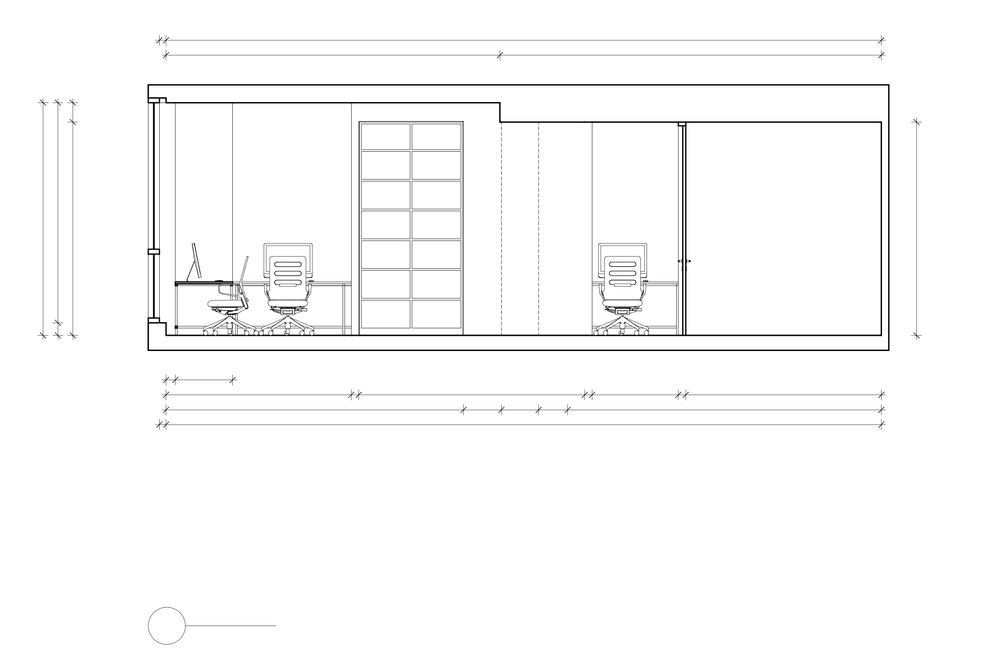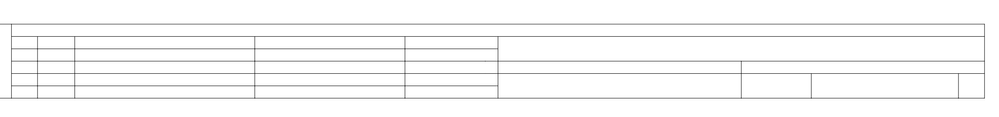- Graphisoft Community (INT)
- :
- Forum
- :
- Documentation
- :
- Re: Text Errors in PDF Publishing
- Subscribe to RSS Feed
- Mark Topic as New
- Mark Topic as Read
- Pin this post for me
- Bookmark
- Subscribe to Topic
- Mute
- Printer Friendly Page
Text Errors in PDF Publishing
- Mark as New
- Bookmark
- Subscribe
- Mute
- Subscribe to RSS Feed
- Permalink
- Report Inappropriate Content
2021-05-20
11:40 AM
- last edited on
2023-05-19
03:44 PM
by
Gordana Radonic
Has anyone run into a similar issue?
I'm running ArchiCAD 24.
AC 24
Windows 10
Intel Core i3-4160 3.6GHz
NVidia GeForce GTX 1660 SUPER
- Labels:
-
Publishing
-
Text
- Mark as New
- Bookmark
- Subscribe
- Mute
- Subscribe to RSS Feed
- Permalink
- Report Inappropriate Content
2021-05-20 11:51 AM
It's not an ideal solution because turning off font subsetting does mean I end up with very large file sizes. I would really appreciate if anyone has a better solution, but here's the specific workaround for anyone having the same issue:
Affected version: ARCHICAD 11-16| Severity: workaround applicable | ID: 66304
Note: This issue was fixed in ARCHICAD 17
Issue
Text is missing from PDF files published from ARCHICAD 11 or higher on Windows.
Cause
A Font embedding problem in the PDF engine causes that certain (not widely used) font types appear white in the output file.
Solution
From Start menu choose or select Run, type regedit to open Windows Registry Editor
Find the key: HKEY_CURRENT_USER\Software\Graphisoft\ARCHICAD\<ARCHICAD version>\PDF
Double-click the DWORD entry named Font subsetting and set the value to 0.
This will change how fonts are saved into the PDF file. The result will be larger PDF files, since now all subsets of all font types will be embedded into the PDF file.
AC 24
Windows 10
Intel Core i3-4160 3.6GHz
NVidia GeForce GTX 1660 SUPER
- Mark as New
- Bookmark
- Subscribe
- Mute
- Subscribe to RSS Feed
- Permalink
- Report Inappropriate Content
2021-05-26 03:41 PM
Thank you very much for your question! This is an interesting one!
I downloaded the given font and tried publishing a piece of sample text to PDF using Archicad 24 5000. The result is correct, there is no weird artifact in the PDF result. I'm wondering whether you can recreate this issue on a brand new default template file?
Looking forward to hearing from you!
Best regards,
Minh
Minh Nguyen
Technical Support Engineer
GRAPHISOFT
- Mark as New
- Bookmark
- Subscribe
- Mute
- Subscribe to RSS Feed
- Permalink
- Report Inappropriate Content
2021-12-07 05:51 AM
Hi James, did you ever find a solution to this issue - I have the exact same problem.
Ben
AC23-25, MacOS
Ben
ArchiCAD 23 -amp; 26
MacOS 12 - 13
- Mark as New
- Bookmark
- Subscribe
- Mute
- Subscribe to RSS Feed
- Permalink
- Report Inappropriate Content
2021-12-15 03:30 PM
Dear Ben,
Thank you very much for the question!
Could you please let us know a bit more details about the situation you are having? Which font did you use to generate this issue? May we have some screenshots to have a better visualization of the problem?
Looking forward to hearing from you!
Best regards,
Minh
Minh Nguyen
Technical Support Engineer
GRAPHISOFT
- Mark as New
- Bookmark
- Subscribe
- Mute
- Subscribe to RSS Feed
- Permalink
- Report Inappropriate Content
2022-09-23 02:05 AM
I'm having the same problem with ArchiCAD25.
- Mark as New
- Bookmark
- Subscribe
- Mute
- Subscribe to RSS Feed
- Permalink
- Report Inappropriate Content
2022-09-23 02:07 AM
Missing text style is Helvetica if it helps
- 200sheet Transmittal list rebuild in Project data & BIM
- Text/font errors when publishing pdf:s in Documentation
- Drawing update when publishing in Teamwork & BIMcloud
- How to hide "Core" skins of Composite Structures/Complex Profiles in Collaboration with other software
- Fonts - Publishing Issue in Documentation