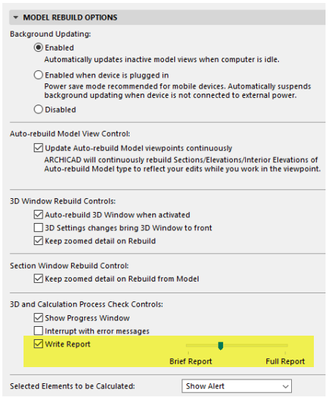- Graphisoft Community (INT)
- :
- Forum
- :
- Documentation
- :
- Re: Useless Error Message
- Subscribe to RSS Feed
- Mark Topic as New
- Mark Topic as Read
- Pin this post for me
- Bookmark
- Subscribe to Topic
- Mute
- Printer Friendly Page
Useless Error Message
- Mark as New
- Bookmark
- Subscribe
- Mute
- Subscribe to RSS Feed
- Permalink
- Report Inappropriate Content
2022-02-18 06:00 PM - edited 2022-02-18 06:05 PM
I've seen this complaint in the forums (fora?) going years back. When generating a 3D view, in a few projects I get an "Errors occurred during the last operation" (see attached screenshot). That's it. No context. Nothing in the session report. I have no idea if critical something is missing, if I've got bad GDL, missing texture.jpg, etc. Why is this so hard to fix? Periodically I try to weed through embedded libraries, etc. looking for potential performance bottlenecks. Seems quite like that the identified "error" could yield a performance problem, but no suggestion how to fix it!!!

Solved! Go to Solution.
Accepted Solutions
- Mark as New
- Bookmark
- Subscribe
- Mute
- Subscribe to RSS Feed
- Permalink
- Report Inappropriate Content
2022-02-19 05:29 PM - edited 2022-02-19 05:32 PM
In the Work Environment > User Preference Schemes > Model Rebuild Options.
To access the report use File menu > Info > Session Report.
Barry.
Versions 6.5 to 27
i7-10700 @ 2.9Ghz, 32GB ram, GeForce RTX 2060 (6GB), Windows 10
Lenovo Thinkpad - i7-1270P 2.20 GHz, 32GB RAM, Nvidia T550, Windows 11
- Mark as New
- Bookmark
- Subscribe
- Mute
- Subscribe to RSS Feed
- Permalink
- Report Inappropriate Content
2022-02-19 07:20 AM
I don't know if this will help get rid of the particular error (as you say no way of knowing what it is about).
But try the 'Open & Repair' option when you open a file from the FILE menu.
Barry.
Versions 6.5 to 27
i7-10700 @ 2.9Ghz, 32GB ram, GeForce RTX 2060 (6GB), Windows 10
Lenovo Thinkpad - i7-1270P 2.20 GHz, 32GB RAM, Nvidia T550, Windows 11
- Mark as New
- Bookmark
- Subscribe
- Mute
- Subscribe to RSS Feed
- Permalink
- Report Inappropriate Content
2022-02-19 12:08 PM
Which will probably give an equally unsettling advisory that things have been fixed or removed without identifying them... 🙄
- Mark as New
- Bookmark
- Subscribe
- Mute
- Subscribe to RSS Feed
- Permalink
- Report Inappropriate Content
2022-02-19 04:33 PM
I you set the reporting to maximum detail you will see the cause of the error - with specific ID of the offending element that you can then search for.
- Mark as New
- Bookmark
- Subscribe
- Mute
- Subscribe to RSS Feed
- Permalink
- Report Inappropriate Content
2022-02-19 05:11 PM
@JeffB Always learning in AC. How do you set the reporting to maximum detail?
- Mark as New
- Bookmark
- Subscribe
- Mute
- Subscribe to RSS Feed
- Permalink
- Report Inappropriate Content
2022-02-19 05:29 PM - edited 2022-02-19 05:32 PM
In the Work Environment > User Preference Schemes > Model Rebuild Options.
To access the report use File menu > Info > Session Report.
Barry.
Versions 6.5 to 27
i7-10700 @ 2.9Ghz, 32GB ram, GeForce RTX 2060 (6GB), Windows 10
Lenovo Thinkpad - i7-1270P 2.20 GHz, 32GB RAM, Nvidia T550, Windows 11
- Mark as New
- Bookmark
- Subscribe
- Mute
- Subscribe to RSS Feed
- Permalink
- Report Inappropriate Content
2022-02-19 11:35 PM
Barry,
Thanks a million for this tip. I fixed my problematic GDL code about 10 minutes after reading your comment above. The GDL code editor blessed the code, but would still cough up an error that showed up in Session Report once detail level was set to high.
- Mark as New
- Bookmark
- Subscribe
- Mute
- Subscribe to RSS Feed
- Permalink
- Report Inappropriate Content
2022-02-20 08:16 AM
Actually it was @JeffB that suggested the tip.
I just showed where it was.
Barry.
Versions 6.5 to 27
i7-10700 @ 2.9Ghz, 32GB ram, GeForce RTX 2060 (6GB), Windows 10
Lenovo Thinkpad - i7-1270P 2.20 GHz, 32GB RAM, Nvidia T550, Windows 11
- Mark as New
- Bookmark
- Subscribe
- Mute
- Subscribe to RSS Feed
- Permalink
- Report Inappropriate Content
2022-02-20 05:15 PM
Oh right. I wonder if @JeffB is the Jeff B I used to work for, right down the street from my current studio???
- Mark as New
- Bookmark
- Subscribe
- Mute
- Subscribe to RSS Feed
- Permalink
- Report Inappropriate Content
2022-02-21 01:29 AM
Yep! That's me! Hello Robert 😀
- Teamwork Project not opening on PCs but are fine on Mac in Teamwork & BIMcloud
- Missing surface image that's not listed in Surface Attribute in Libraries & objects
- Bim Server - RECEIVE ERROR in Project data & BIM
- Zone No Sets Found Error Message in Project data & BIM
- FBX Import failed in Collaboration with other software