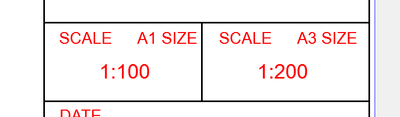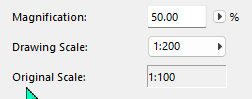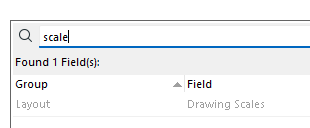- Graphisoft Community (INT)
- :
- Forum
- :
- Documentation
- :
- Why don't you put the original scale in the index ...
- Subscribe to RSS Feed
- Mark Topic as New
- Mark Topic as Read
- Pin this post for me
- Bookmark
- Subscribe to Topic
- Mute
- Printer Friendly Page
Why don't you put the original scale in the index setting?
- Mark as New
- Bookmark
- Subscribe
- Mute
- Subscribe to RSS Feed
- Permalink
- Report Inappropriate Content
2023-06-13 09:58 AM - edited 2023-06-13 12:17 PM
I worked in A1 size in the drawing, so I set the scale to 1/100
When placed in the layout, the size is reduced to 50% and the scale is set to 1/200, so it is expressed like this.
However, there is no original scale in the index setting, so text 2 is applied and input manually.
I would like to know why Graphisoft does not put the original scale in the index setting.
Is the method I'm trying to use wrong?
All drawings are arranged in A1: 1/100 and A3: 1/200.
This is because A1 is twice as large as A3 and A0 is twice as large as A2.
Then, I wondered if it would be okay to provide Autotext related twice from Graphisoft.
index setting
We use A3 scale and A1 scale in drawing list. Is t... - Graphisoft Community
- Appliance of filter effect on walls in Documentation
- Surveyor's data - import rotation in Collaboration with other software
- Confused about hovering over hotspots and setting user origin in Modeling
- Attributes automatically set up for objects/pens/ etc in Libraries & objects
- Layer management - INDEX question in Project data & BIM