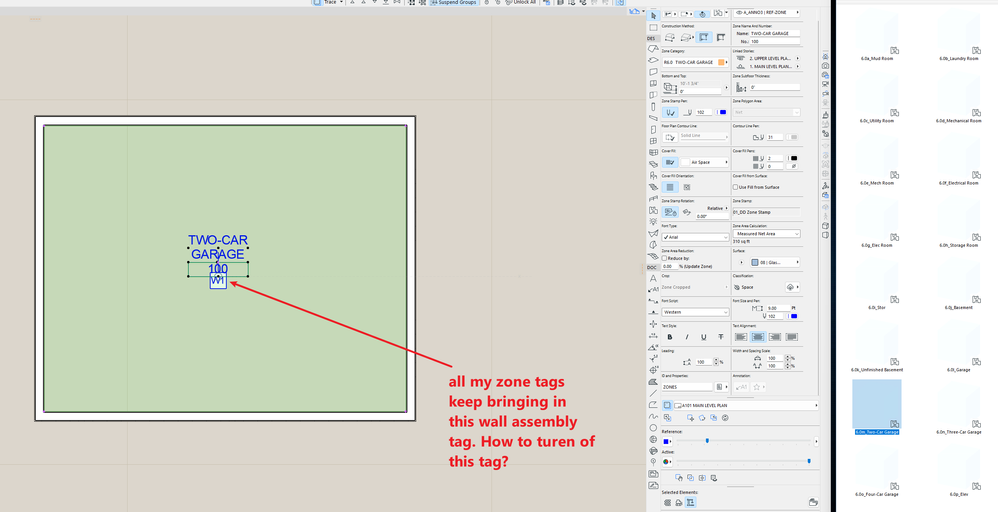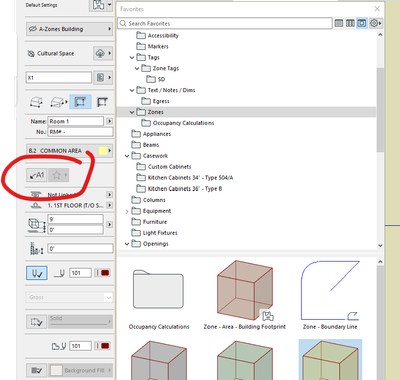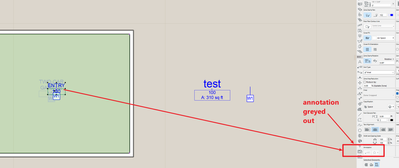- Graphisoft Community (INT)
- :
- Forum
- :
- Documentation
- :
- Re: Zone Tags
- Subscribe to RSS Feed
- Mark Topic as New
- Mark Topic as Read
- Pin this post for me
- Bookmark
- Subscribe to Topic
- Mute
- Printer Friendly Page
Zone Tags
- Mark as New
- Bookmark
- Subscribe
- Mute
- Subscribe to RSS Feed
- Permalink
- Report Inappropriate Content
2023-11-07
06:16 PM
- last edited on
2023-11-10
12:04 AM
by
Laszlo Nagy
Every time I bring in preset zone tags from favorites palette, it also brings in a tag attached to it, which I have to delete. I remember that there is a check box I can use so this tag doesn't come in. But cant remember where it is, Any clue? thanks
- Mark as New
- Bookmark
- Subscribe
- Mute
- Subscribe to RSS Feed
- Permalink
- Report Inappropriate Content
2023-11-07 08:07 PM
You have to select which label you want before placing the zone, and you now have the option to choose a label from one of your favorites. Your work environment may be a bit different from mine but it is here per the screenshot. Was also discussed in this previous forum:
https://community.graphisoft.com/t5/Documentation/Auto-Labeled-Zones/td-p/360053
AC 18-27 USA 5030
HP Z6 G4 Workstation | Intel(R) Xeon(R) Gold 6226R CPU @ 2.90GHz | Windows 11
- Mark as New
- Bookmark
- Subscribe
- Mute
- Subscribe to RSS Feed
- Permalink
- Report Inappropriate Content
2023-11-10 12:08 AM - edited 2023-11-10 12:13 AM
Additionally, it seems that you do not have the "Annotation" panel displayed in your Info Box. Maybe you migrated your Work Environment from and earlier Archicad version in which that field did not yet exist. You can enable its display and then you can easily turn off the automatic placement of Zone Labels.
AMD Ryzen9 5900X CPU, 64 GB RAM 3600 MHz, Nvidia GTX 1060 6GB, 500 GB NVMe SSD
2x28" (2560x1440), Windows 10 PRO ENG, Ac20-Ac29
- Mark as New
- Bookmark
- Subscribe
- Mute
- Subscribe to RSS Feed
- Permalink
- Report Inappropriate Content
2023-11-10 04:17 PM
I appreciate the responses. However the label tag in the properties is greyed out when I select the zone tag?
- Mark as New
- Bookmark
- Subscribe
- Mute
- Subscribe to RSS Feed
- Permalink
- Report Inappropriate Content
2023-11-10 05:27 PM
Select the Zone, not the Zone Label. This is a setting of a Zone, not a Zone Label.
AMD Ryzen9 5900X CPU, 64 GB RAM 3600 MHz, Nvidia GTX 1060 6GB, 500 GB NVMe SSD
2x28" (2560x1440), Windows 10 PRO ENG, Ac20-Ac29
- Mark as New
- Bookmark
- Subscribe
- Mute
- Subscribe to RSS Feed
- Permalink
- Report Inappropriate Content
2023-11-10 06:13 PM
Laszlo. Thankyou! worked. Have a Good Weekend!
- Zone tool gives the dreaded 'no closed polygon... etc' error message in Modeling
- how to tag a room to a window in Libraries & objects
- Problem with Zones automatic update in General discussions
- Archicad Crash - When editing/deleting zones in Project data & BIM
- Zones and Renovation Status – Area calculation issue in Modeling