- Graphisoft Community (INT)
- :
- Forum
- :
- Documentation
- :
- Re: floor plan shift when linked to another view
- Subscribe to RSS Feed
- Mark Topic as New
- Mark Topic as Read
- Pin this post for me
- Bookmark
- Subscribe to Topic
- Mute
- Printer Friendly Page
floor plan shift when linked to another view
- Mark as New
- Bookmark
- Subscribe
- Mute
- Subscribe to RSS Feed
- Permalink
- Report Inappropriate Content
2023-06-06 04:13 AM
Normally when I make a copy of a drawing on a layout (say an existing site plan) and then link the drawing (using the "link to" command) to another view (say a new site plan) I expect the view to stay in the exact same place. but I am working on a project now where the plan shifts when re-linked to another view. Any ideas why?
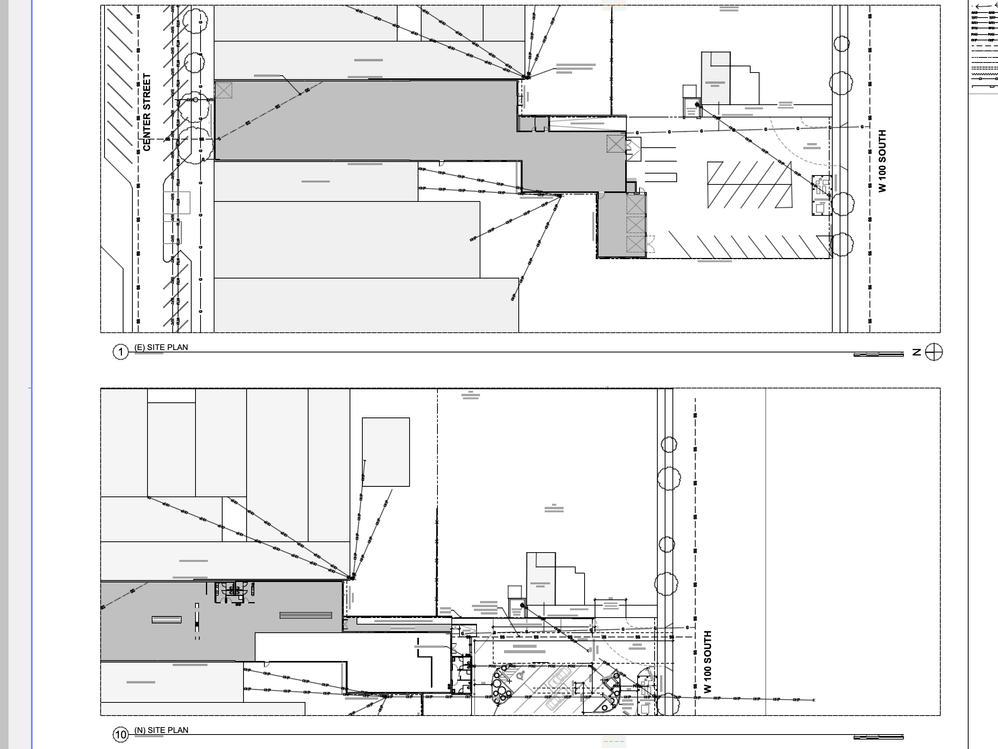
- Mark as New
- Bookmark
- Subscribe
- Mute
- Subscribe to RSS Feed
- Permalink
- Report Inappropriate Content
2023-06-06 04:25 AM
Anything to do with the view settings being different for each view?
Barry.
Versions 6.5 to 27
i7-10700 @ 2.9Ghz, 32GB ram, GeForce RTX 2060 (6GB), Windows 10
Lenovo Thinkpad - i7-1270P 2.20 GHz, 32GB RAM, Nvidia T550, Windows 11
- Mark as New
- Bookmark
- Subscribe
- Mute
- Subscribe to RSS Feed
- Permalink
- Report Inappropriate Content
2023-06-06 04:39 AM
Should be the same place if the second view is a direct copy from the first. If not a copy from the first, there may be different sources (model vs worksheet), or settings (e.g., zoom, etc.)
AC28 USA on 16” 2019 MBP (2.4GHz i9 8-Core, 32GB DDR4, AMD Radeon Pro 5500M 8G GDDR5, 500GB SSD, T3s, Trackpad use) running Tahoe OS + extended w/ (2) 32" ASUS ProArt PAU32C (4K) Monitors
- Mark as New
- Bookmark
- Subscribe
- Mute
- Subscribe to RSS Feed
- Permalink
- Report Inappropriate Content
2023-06-06 07:21 PM
View settings are identical. It happens when I drag a copy of the drawing, or copy/paste the drawing onto another layout. It just shifts the plan, like 20 or 30'. I've never had it happen on another project before.
- Mark as New
- Bookmark
- Subscribe
- Mute
- Subscribe to RSS Feed
- Permalink
- Report Inappropriate Content
2023-06-07 01:42 AM
Hi Dave,
Maybe it’s something structural to the view. Could it be the ‘second’ view is from a different ‘story’? For example, they took it from another topo or roof level that still looks graphically similar?
AC28 USA on 16” 2019 MBP (2.4GHz i9 8-Core, 32GB DDR4, AMD Radeon Pro 5500M 8G GDDR5, 500GB SSD, T3s, Trackpad use) running Tahoe OS + extended w/ (2) 32" ASUS ProArt PAU32C (4K) Monitors
- Mark as New
- Bookmark
- Subscribe
- Mute
- Subscribe to RSS Feed
- Permalink
- Report Inappropriate Content
2023-06-07 04:24 PM
still a mystery to me. I first noticed it with 2 site plans--existing and new. The only difference between the 2 views is he renovation status-one is "existing plan" and the other "planned status", but it also happens with floor plans from different levels. I thought it might have something to do with project orientation since it is 90° and we usually work in 0° but if I set it back to 0 it still does it.
- Mark as New
- Bookmark
- Subscribe
- Mute
- Subscribe to RSS Feed
- Permalink
- Report Inappropriate Content
2023-06-07 06:53 PM
Have you set "Use Drawing's internal origin as anchor" in the Drawing Selection Settings? If not you will find linked views will potentially move to suit the cropped boundary.
- Ac27-29 Layout - incorrect update of views (various MVOs) ? in Documentation
- What’s Driving the 'Enshitification' of ArchiCAD? in General discussions
- Design Options and Labels (Logic or Bug?) in Modeling
- Transitioning a local project with linked views to BIMcloud. in Teamwork & BIMcloud
- AC 27 / copy elements between Design Options in Modeling

