Turn on suggestions
Auto-suggest helps you quickly narrow down your search results by suggesting possible matches as you type.
Showing results for
Turn on suggestions
Auto-suggest helps you quickly narrow down your search results by suggesting possible matches as you type.
Showing results for
- Graphisoft Community (INT)
- :
- Forum
- :
- Documentation
- :
- Re: missing font when publishing elevations to PDF
Options
- Subscribe to RSS Feed
- Mark Topic as New
- Mark Topic as Read
- Pin this post for me
- Bookmark
- Subscribe to Topic
- Mute
- Printer Friendly Page
Documentation
About Archicad's documenting tools, views, model filtering, layouts, publishing, etc.
missing font when publishing elevations to PDF
Anonymous
Not applicable
Options
- Mark as New
- Bookmark
- Subscribe
- Mute
- Subscribe to RSS Feed
- Permalink
- Report Inappropriate Content
2008-12-18
07:49 PM
- last edited on
2023-05-30
01:43 PM
by
Rubia Torres
2008-12-18
07:49 PM
When i try to publish to PDF an elevation of my project, any text on the sheet is missing.
I am using
On my computer this strange fact only happens when publishing elevations. Plans and sections are ok when using
Is it an archicad or bug or my font that is not for use with archicad? If the problem from archicad, is it a known bug ( i haven't seen anaything on the forum concerning this issue)? Any workaround to use the
Labels:
- Labels:
-
Publishing
5 REPLIES 5
Options
- Mark as New
- Bookmark
- Subscribe
- Mute
- Subscribe to RSS Feed
- Permalink
- Report Inappropriate Content
2008-12-18 09:18 PM
2008-12-18
09:18 PM
You need to tell us Windows or Mac?
I don't have AC 12 on my Windows VM to test - but at least with the Amyuni driver for earlier versions, you had to embed licensed fonts (such as the one you use) - and I also notice that certain punctuation does not get saved unless I also check 'Multi-language support'. See attached screenshot.
Karl
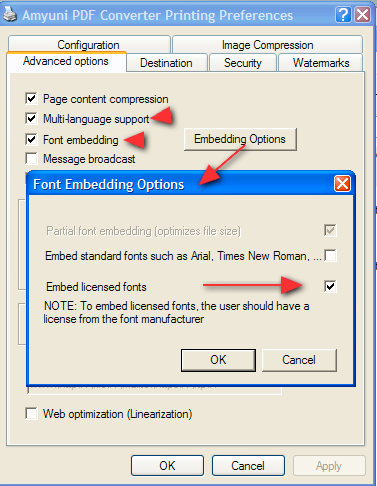
I don't have AC 12 on my Windows VM to test - but at least with the Amyuni driver for earlier versions, you had to embed licensed fonts (such as the one you use) - and I also notice that certain punctuation does not get saved unless I also check 'Multi-language support'. See attached screenshot.
Karl
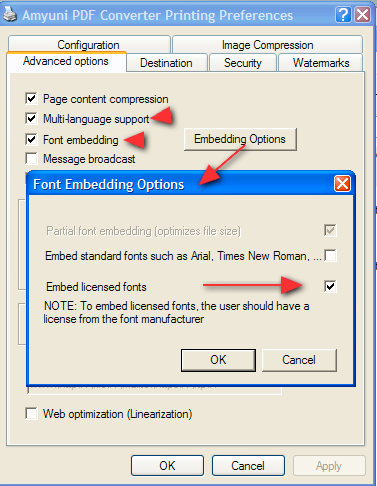
Vote for Wish: Copy/Paste in 3D
AC 29 USA and earlier • hardware key • macOS Taho 26.1 MacBook Pro M2 Max 12CPU/30GPU cores, 32GB
AC 29 USA and earlier • hardware key • macOS Taho 26.1 MacBook Pro M2 Max 12CPU/30GPU cores, 32GB
Anonymous
Not applicable
Options
- Mark as New
- Bookmark
- Subscribe
- Mute
- Subscribe to RSS Feed
- Permalink
- Report Inappropriate Content
2008-12-18 10:30 PM
2008-12-18
10:30 PM
Thanks for your reply
To answer your question, I am using windows.
I am not sure to understand what to do about the Amyuni driver. How do you get this dialog box? It seems from your screenshot that it is a virtual printer, but I can't see it under Start --> Settings --> Printer.
It seems to me that it is not a font issue : I did a test with a blank project and I can publish one elevation with the
To answer your question, I am using windows.
I am not sure to understand what to do about the Amyuni driver. How do you get this dialog box? It seems from your screenshot that it is a virtual printer, but I can't see it under Start --> Settings --> Printer.
It seems to me that it is not a font issue : I did a test with a blank project and I can publish one elevation with the
Options
- Mark as New
- Bookmark
- Subscribe
- Mute
- Subscribe to RSS Feed
- Permalink
- Report Inappropriate Content
2008-12-18 10:47 PM
2008-12-18
10:47 PM
My Windows laptop is all packed up - so hopefully someone with Windows can help you.
My recollection is that 12 does not use the Amyuni PDF virtual printer any longer on Windows. (That is the screenshot I showed.) I'm not sure where the PDF settings are now. Apparently there was an issue with ArchiCAD 11 that was addressed by a registry setting:
http://www.archicadwiki.com/Bugs/Text%20missing%20in%20PDF
You might try that with 12 and see?
There is this discussion here, which indicates an unresolved problem:
http://archicad-talk.graphisoft.com/viewtopic.php?t=18903
Again...hopefully someone whose Windows machine is turned on can give a better answer.
Cheers,
Karl
My recollection is that 12 does not use the Amyuni PDF virtual printer any longer on Windows. (That is the screenshot I showed.) I'm not sure where the PDF settings are now. Apparently there was an issue with ArchiCAD 11 that was addressed by a registry setting:
You might try that with 12 and see?
There is this discussion here, which indicates an unresolved problem:
Again...hopefully someone whose Windows machine is turned on can give a better answer.
Cheers,
Karl
Vote for Wish: Copy/Paste in 3D
AC 29 USA and earlier • hardware key • macOS Taho 26.1 MacBook Pro M2 Max 12CPU/30GPU cores, 32GB
AC 29 USA and earlier • hardware key • macOS Taho 26.1 MacBook Pro M2 Max 12CPU/30GPU cores, 32GB
Anonymous
Not applicable
Options
- Mark as New
- Bookmark
- Subscribe
- Mute
- Subscribe to RSS Feed
- Permalink
- Report Inappropriate Content
2008-12-18 11:00 PM
2008-12-18
11:00 PM
Miracle!
I've edited the registery as recommended by the issue highlighted in archicad 11 and now all my text is back in my pdf!
Are you a king of god ?
Thanks a million!
I've edited the registery as recommended by the issue highlighted in archicad 11 and now all my text is back in my pdf!
Are you a king of god ?
Thanks a million!
Options
- Mark as New
- Bookmark
- Subscribe
- Mute
- Subscribe to RSS Feed
- Permalink
- Report Inappropriate Content
2008-12-19 12:42 AM
2008-12-19
12:42 AM
It's the season of miracles. 😉
Glad the registry thing in that article worked. I'll edit the article to indicate that it applies to ArchiCAD 12 as well.
Cheers,
Karl
Glad the registry thing in that article worked. I'll edit the article to indicate that it applies to ArchiCAD 12 as well.
Cheers,
Karl
Vote for Wish: Copy/Paste in 3D
AC 29 USA and earlier • hardware key • macOS Taho 26.1 MacBook Pro M2 Max 12CPU/30GPU cores, 32GB
AC 29 USA and earlier • hardware key • macOS Taho 26.1 MacBook Pro M2 Max 12CPU/30GPU cores, 32GB
Suggested content
