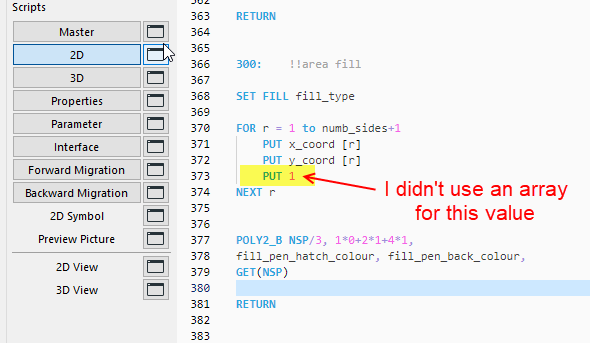- Graphisoft Community (INT)
- :
- Developer Hub
- :
- GDL
- :
- Re: Dynamic Polyline base code object
- Subscribe to RSS Feed
- Mark Topic as New
- Mark Topic as Read
- Pin this post for me
- Bookmark
- Subscribe to Topic
- Mute
- Printer Friendly Page
Dynamic Polyline base code object
- Mark as New
- Bookmark
- Subscribe
- Mute
- Subscribe to RSS Feed
- Permalink
- Report Inappropriate Content
2013-09-21
03:36 AM
- last edited on
2024-09-26
01:46 PM
by
Doreena Deng
In the past couple of months I've been in a GDL streak creating, updating and fixing lots of little self made parts... and the code just seemed to flow; so I tackled my wish to have (make, to learn, in my case) a dynamic polyline. A few months ago, I sketched a new "parking place" object that I wanted, but just didn't have the time to do; and didn't
I did some research a few years ago, but just kept the links for reference. Now that I was naturally digging into GDL again, I though I could make it possible.
The basic code for a Dynamic Polyline is useful for me; and I thought many people here could benefit from it. I tried several approaches for two weeks trying to make it work the way I wanted (I'm really no expert in GDL). It solves a few issues and serves as learning resource too, as it dynamically adds points to the polyline between segments, adds points at the end, dynamically removes points and dynamically grows and shrinks arrays.
I already have other ideas for this, like a 3D railing (the code already has Z for each point). I'm not putting it in BIMcomponents (this is for AC15+) or the Depository as it is not a final product.
I hope you find it useful, if you do, leave a comment; the only condition is that if you use it for something, you must post back the developed object with the code unlocked so other people can see how to implement it in new objects. (so please, no locked commercial derivatives... this is for the community)
Thanks to the plethora of information found in this community.
Enjoy.
The "Dynamic Polyline ER" base code object:
EDIT: new version: added a few things, like length of the segments, and a visual constraint for the first segment to keep at least 2 points.
- Mark as New
- Bookmark
- Subscribe
- Mute
- Subscribe to RSS Feed
- Permalink
- Report Inappropriate Content
2023-11-13 02:19 PM
Thanks! Very usefull. Is it also possible to add a fill?
I am trying to make an object using 3 different transparant fills on top of each other.
AC27
- Mark as New
- Bookmark
- Subscribe
- Mute
- Subscribe to RSS Feed
- Permalink
- Report Inappropriate Content
2023-11-13 02:33 PM
You can add a fill by copying the snippet below to the object's 2D code section.
fill 2 ! or whatever you want
for i = 1 to points
put xx[i], yy[i]
next i
poly2 nsp/2, 1+2+4, get(nsp)
- Mark as New
- Bookmark
- Subscribe
- Mute
- Subscribe to RSS Feed
- Permalink
- Report Inappropriate Content
2023-11-13 03:21 PM
Thanks a lot! Just what I needed. Works perfect!
AC27
- Mark as New
- Bookmark
- Subscribe
- Mute
- Subscribe to RSS Feed
- Permalink
- Report Inappropriate Content
2023-11-13 06:20 PM
AC27
- Mark as New
- Bookmark
- Subscribe
- Mute
- Subscribe to RSS Feed
- Permalink
- Report Inappropriate Content
2023-11-14 02:58 AM
Try something like ...
for i = 1 to points
put xx[i], yy[i], s[i]
next i
poly2_B nsp/3, 1+2+4,
fill_pen, fill_background_pen,
get(nsp)
You have to add the status code to your PUT statements.
,s[i] could probably just be replaced with ,1 if you want all the edges visible.
Change the number of nodes to allow for the fact you are PUTing 3 values now.
Adjust the POLY command.
Barry.
Versions 6.5 to 27
i7-10700 @ 2.9Ghz, 32GB ram, GeForce RTX 2060 (6GB), Windows 10
Lenovo Thinkpad - i7-1270P 2.20 GHz, 32GB RAM, Nvidia T550, Windows 11
- Mark as New
- Bookmark
- Subscribe
- Mute
- Subscribe to RSS Feed
- Permalink
- Report Inappropriate Content
2023-11-14 09:11 AM
Thanks Barry!
The script works but i get a remark when I try to set the values of the s[i] to the same value
"Possibly unwanted parameter type change
at line 52 in the 2D script"
AC27
- Mark as New
- Bookmark
- Subscribe
- Mute
- Subscribe to RSS Feed
- Permalink
- Report Inappropriate Content
2023-11-14 09:24 AM
If it is always going to be '1' then I would try ...
for i = 1 to points
put xx[i], yy[i], 1
next i
And not worry about setting the array values for s[i]
Barry.
Versions 6.5 to 27
i7-10700 @ 2.9Ghz, 32GB ram, GeForce RTX 2060 (6GB), Windows 10
Lenovo Thinkpad - i7-1270P 2.20 GHz, 32GB RAM, Nvidia T550, Windows 11
- Mark as New
- Bookmark
- Subscribe
- Mute
- Subscribe to RSS Feed
- Permalink
- Report Inappropriate Content
2023-11-14 09:31 AM - edited 2023-11-14 09:31 AM
In fact I added a fill to a polyline object just a little while ago.
Barry.
Versions 6.5 to 27
i7-10700 @ 2.9Ghz, 32GB ram, GeForce RTX 2060 (6GB), Windows 10
Lenovo Thinkpad - i7-1270P 2.20 GHz, 32GB RAM, Nvidia T550, Windows 11
- Mark as New
- Bookmark
- Subscribe
- Mute
- Subscribe to RSS Feed
- Permalink
- Report Inappropriate Content
2024-12-02 01:31 PM
Since this is obviously very useful functionality and implementing it in GDL is so limited and painful, I made a Wish to make it work 'natively' in AC: https://community.graphisoft.com/t5/Wishlist/Bring-standard-polyline-and-polygon-editing-tools-to-GD... .
- « Previous
- Next »
- « Previous
- Next »
- Any workaround for the removed SetActParameters API in Archicad 28/29? in Archicad C++ API
- Issue incrementing by 1 with combined hotspots in GDL
- Custom 2D symbol of a Chair in GDL
- [SCRIPT] Auto-numbering elements using a polyline using Tapir in Archicad Python API
- Custom Section marker creation in GDL