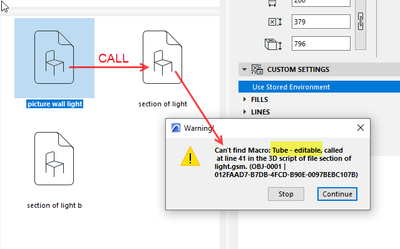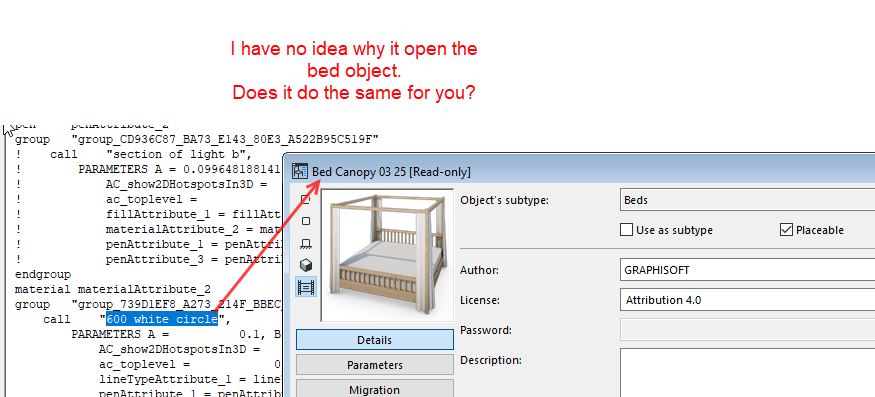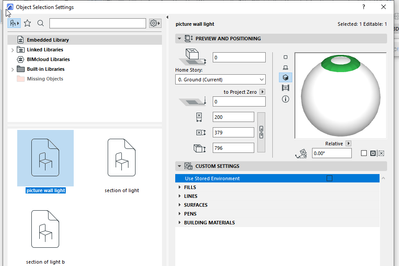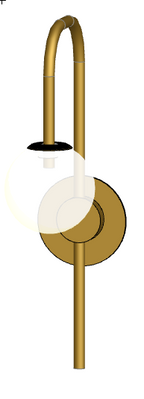- Graphisoft Community (INT)
- :
- Developer Hub
- :
- GDL
- :
- Re: GSM
- Subscribe to RSS Feed
- Mark Topic as New
- Mark Topic as Read
- Pin this post for me
- Bookmark
- Subscribe to Topic
- Mute
- Printer Friendly Page
GSM
- Mark as New
- Bookmark
- Subscribe
- Mute
- Subscribe to RSS Feed
- Permalink
- Report Inappropriate Content
2023-03-08 12:59 AM
I've made a GSM object in one of my drawings but when I bring the GSM object into anther drawing it says invalid 3D symbol. Why would this be?
- Labels:
-
Library (GDL)
- Mark as New
- Bookmark
- Subscribe
- Mute
- Subscribe to RSS Feed
- Permalink
- Report Inappropriate Content
2023-03-08 01:54 AM
Did you add it to the library of your second drawing? If it was saved to the Embedded library of the first, you will need to export it to an external location, to then be able to import it into your second file.
Ling.
| AC22-28 AUS 3110 | Help Those Help You - Add a Signature |
| Self-taught, bend it till it breaks | Creating a Thread |
| Win11 | i9 10850K | 64GB | RX6600 | Win11 | R5 2600 | 16GB | GTX1660 |
- Mark as New
- Bookmark
- Subscribe
- Mute
- Subscribe to RSS Feed
- Permalink
- Report Inappropriate Content
2023-03-08 02:17 AM
Any clues as to what the object is?
What is it modelling in 3D?
Does it CALL any other objects?
Is it just a parameter value not set correctly, like a zero length or width?
Barry.
Versions 6.5 to 27
i7-10700 @ 2.9Ghz, 32GB ram, GeForce RTX 2060 (6GB), Windows 10
Lenovo Thinkpad - i7-1270P 2.20 GHz, 32GB RAM, Nvidia T550, Windows 11
- Mark as New
- Bookmark
- Subscribe
- Mute
- Subscribe to RSS Feed
- Permalink
- Report Inappropriate Content
2023-03-08 10:33 AM
Hi Barry,
The object is a wall light that I have made. It does inculde 2 other objects. All objects where loaded into the new file.
- Mark as New
- Bookmark
- Subscribe
- Mute
- Subscribe to RSS Feed
- Permalink
- Report Inappropriate Content
2023-03-08 10:34 AM
I've tried this, thank you Ling
- Mark as New
- Bookmark
- Subscribe
- Mute
- Subscribe to RSS Feed
- Permalink
- Report Inappropriate Content
2023-03-09 03:24 AM
Can you share the object(s) here?
You will need to add them to a ZIP file before you can attach them.
Barry.
Versions 6.5 to 27
i7-10700 @ 2.9Ghz, 32GB ram, GeForce RTX 2060 (6GB), Windows 10
Lenovo Thinkpad - i7-1270P 2.20 GHz, 32GB RAM, Nvidia T550, Windows 11
- Mark as New
- Bookmark
- Subscribe
- Mute
- Subscribe to RSS Feed
- Permalink
- Report Inappropriate Content
2023-03-10 07:14 AM
- Mark as New
- Bookmark
- Subscribe
- Mute
- Subscribe to RSS Feed
- Permalink
- Report Inappropriate Content
2023-03-10 08:34 AM - edited 2023-03-10 08:35 AM
It seems there is another macro missing - "Tube - editable".
I am not sure if that is the problem though.
It also CALLs an object called "600 white circle" which I don't seem to have in the 25 library.
When I try to open that object, it opens a bed and I have no idea why.
Are you able to open that object?
Maybe if you can attach those objects as well I may be able to dig a little further.
When I script out those objects I see this, so the rest of it seems to be working.
Barry.
Versions 6.5 to 27
i7-10700 @ 2.9Ghz, 32GB ram, GeForce RTX 2060 (6GB), Windows 10
Lenovo Thinkpad - i7-1270P 2.20 GHz, 32GB RAM, Nvidia T550, Windows 11
- Mark as New
- Bookmark
- Subscribe
- Mute
- Subscribe to RSS Feed
- Permalink
- Report Inappropriate Content
2023-03-11 03:28 AM
- Mark as New
- Bookmark
- Subscribe
- Mute
- Subscribe to RSS Feed
- Permalink
- Report Inappropriate Content
2023-03-11 10:50 AM - edited 2023-03-11 10:51 AM
Now I have the main object and the 4 macros, I am getting no error messages at all (except for missing building material because my template is not the same as yours).
So I am none the wiser why you have an invalid 3D.
Maybe you didn't have all 4 macros loaded in your library?
If it was working in one file but not when you copied it to another file, then I would suspect it is a missing macro.
Barry.
Versions 6.5 to 27
i7-10700 @ 2.9Ghz, 32GB ram, GeForce RTX 2060 (6GB), Windows 10
Lenovo Thinkpad - i7-1270P 2.20 GHz, 32GB RAM, Nvidia T550, Windows 11
- Free Minimal Template for quickly restarting Archicad during Add-On Development in Archicad C++ API
- iWindowClass and iWindowType in GDL
- ArchiCAD 23 Dev Kit download link - Windows in Archicad C++ API
- Unable to Retrieve Stair Tread Depth via API_Element (Value Always 1) in Archicad C++ API
- Rounding in STR{2} in GDL