- Graphisoft Community (INT)
- :
- Developer Hub
- :
- GDL
- :
- Re: Movable object along path
- Subscribe to RSS Feed
- Mark Topic as New
- Mark Topic as Read
- Pin this post for me
- Bookmark
- Subscribe to Topic
- Mute
- Printer Friendly Page
Movable object along path
- Mark as New
- Bookmark
- Subscribe
- Mute
- Subscribe to RSS Feed
- Permalink
- Report Inappropriate Content
2023-05-15 03:34 PM
Hi all,
with your help in my post (here) I was able to write an object with Hotspots to rotate and to move components of an object.
Something new that I would like to try is to make components of that object movable along a predefined path. In my example (see screenshot below) I would like to move the armchair along the edge of the carpet from the top to the right side.
The “3D Kitchen” from the Archicad library has that exact functionality, but I was not able to understand how it works, let alone reproduce it for my simple 2D object.
Can anyone hint me to some pointers or commands on how to achieve this modification?
Many thanks in advance.
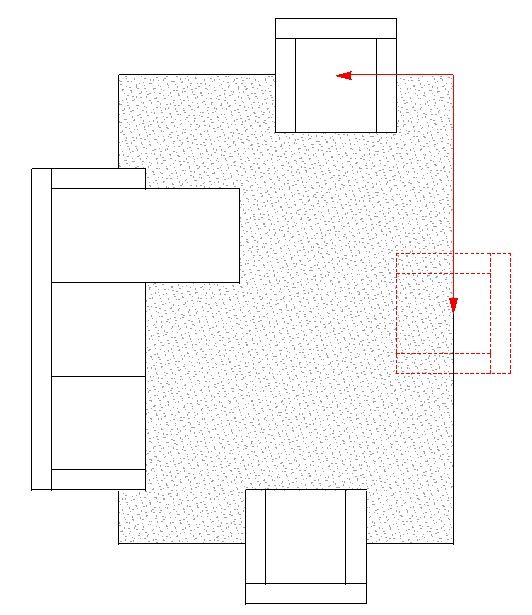
Windows 10 Professional
Solved! Go to Solution.
- Labels:
-
Library (GDL)
Accepted Solutions
- Mark as New
- Bookmark
- Subscribe
- Mute
- Subscribe to RSS Feed
- Permalink
- Report Inappropriate Content
2023-05-16 10:46 AM - edited 2023-05-16 10:55 AM
There you go.
The trick is in the parameter script.
You have 2 parameters, chair position x and y that must have different constraints depending on the side of the carpet the chair is on. GLOB_MODPAR_NAME lets the script know when to change those constraints.
editing hotspot in the 2D script.
- Mark as New
- Bookmark
- Subscribe
- Mute
- Subscribe to RSS Feed
- Permalink
- Report Inappropriate Content
2023-05-16 03:26 AM - edited 2023-05-16 03:58 AM
If they are the same object, and they do not need to go around a corner, you can use a fixed x/y coordinate while the other is linked to your dynamic hotspot?
| AC22-28 AUS 3110 | Help Those Help You - Add a Signature |
| Self-taught, bend it till it breaks | Creating a Thread |
| Win11 | i9 10850K | 64GB | RX6600 | Win11 | R5 2600 | 16GB | GTX1660 |
- Mark as New
- Bookmark
- Subscribe
- Mute
- Subscribe to RSS Feed
- Permalink
- Report Inappropriate Content
2023-05-16 10:46 AM - edited 2023-05-16 10:55 AM
There you go.
The trick is in the parameter script.
You have 2 parameters, chair position x and y that must have different constraints depending on the side of the carpet the chair is on. GLOB_MODPAR_NAME lets the script know when to change those constraints.
editing hotspot in the 2D script.
- Mark as New
- Bookmark
- Subscribe
- Mute
- Subscribe to RSS Feed
- Permalink
- Report Inappropriate Content
2023-05-17 03:22 PM
Thank you both very much!
I finally managed to complete the object with all its functions. 🙂
Windows 10 Professional
- How to get true/actual dimensions of Library Parts (placed and unplaced)? in Archicad C++ API
- Controlling Cut Surface Materials in SEOs in GDL
- Parameters for "Marker Head in the Middle" and "Marker Head at the Ends" for Sect/Elev Markers? in GDL
- Import .3dm model - edit objects all at once in GDL
- iWindowClass and iWindowType in GDL
