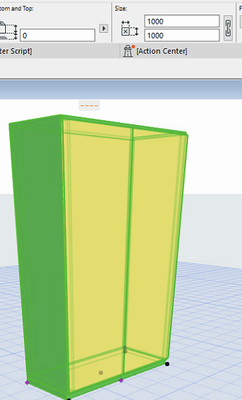- Graphisoft Community (INT)
- :
- Developer Hub
- :
- GDL
- :
- Re: Update A with custom parameter
- Subscribe to RSS Feed
- Mark Topic as New
- Mark Topic as Read
- Pin this post for me
- Bookmark
- Subscribe to Topic
- Mute
- Printer Friendly Page
Update A with custom parameter
- Mark as New
- Bookmark
- Subscribe
- Mute
- Subscribe to RSS Feed
- Permalink
- Report Inappropriate Content
2022-06-10 07:23 AM
Hello,
I have an object with a custom values for the width.
When I place the object, the value that shows in the toolbar is 1000 no matter what is the right width of the object. Therefore, my question is if it is possible to update that value in the toolbar to shoe the real width of the object?
Paremeters:
VALUES "mod_width" range [0.3, 2.0] Step 1, 0.005
Master:
A = mod_widthBut didn't work
Juan.
Solved! Go to Solution.
- Labels:
-
Library (GDL)
Accepted Solutions
- Mark as New
- Bookmark
- Subscribe
- Mute
- Subscribe to RSS Feed
- Permalink
- Report Inappropriate Content
2022-06-10 07:41 AM
Instead of using 'mod_width', you could just have used 'A'.
Or you now need to say...
A = mod_width
PARAMETERS A = A
The first line sets the value for 'A' that the scripts will use, but the second line sets the parameter that the user sees.
But that is not the end of it.
If the user now adjusts 'A', nothing will happen to the width - because you are not changing 'mod_width'.
You could ...
LOCK "A"So the user can see 'A' but not change it.
That is why it is best to just use 'A' instead of 'mod_width'.
VALUES "A" range [0.3, 2.0] Step 1, 0.005
Anywhere else in your scripts that uses 'mod_width', just change it to 'A'.
Barry.
Versions 6.5 to 27
i7-10700 @ 2.9Ghz, 32GB ram, GeForce RTX 2060 (6GB), Windows 10
Lenovo Thinkpad - i7-1270P 2.20 GHz, 32GB RAM, Nvidia T550, Windows 11
- Mark as New
- Bookmark
- Subscribe
- Mute
- Subscribe to RSS Feed
- Permalink
- Report Inappropriate Content
2022-06-10 07:41 AM
Instead of using 'mod_width', you could just have used 'A'.
Or you now need to say...
A = mod_width
PARAMETERS A = A
The first line sets the value for 'A' that the scripts will use, but the second line sets the parameter that the user sees.
But that is not the end of it.
If the user now adjusts 'A', nothing will happen to the width - because you are not changing 'mod_width'.
You could ...
LOCK "A"So the user can see 'A' but not change it.
That is why it is best to just use 'A' instead of 'mod_width'.
VALUES "A" range [0.3, 2.0] Step 1, 0.005
Anywhere else in your scripts that uses 'mod_width', just change it to 'A'.
Barry.
Versions 6.5 to 27
i7-10700 @ 2.9Ghz, 32GB ram, GeForce RTX 2060 (6GB), Windows 10
Lenovo Thinkpad - i7-1270P 2.20 GHz, 32GB RAM, Nvidia T550, Windows 11
- Mark as New
- Bookmark
- Subscribe
- Mute
- Subscribe to RSS Feed
- Permalink
- Report Inappropriate Content
2022-06-10 08:03 AM
Thank you, I don't know why I was "afraid" on using A... maybe is because what could happen if I have a dropdwon list of sizes?
Another question related, the same logic applies to ZZYZX?
Juan
- Mark as New
- Bookmark
- Subscribe
- Mute
- Subscribe to RSS Feed
- Permalink
- Report Inappropriate Content
2022-06-10 08:42 AM
Sure.
Use 'A' for the overall width.
'B' for the overall depth.
And 'ZZYZX' for the overall height.
They can all have a VALUE list if you want to choose pre-set sizes.
Barry.
Versions 6.5 to 27
i7-10700 @ 2.9Ghz, 32GB ram, GeForce RTX 2060 (6GB), Windows 10
Lenovo Thinkpad - i7-1270P 2.20 GHz, 32GB RAM, Nvidia T550, Windows 11
- Mark as New
- Bookmark
- Subscribe
- Mute
- Subscribe to RSS Feed
- Permalink
- Report Inappropriate Content
2022-06-10 10:08 AM
Value lists also work with Hotspots which will allow you to change between presets without even entering any dialogue.
| AC22-28 AUS 3110 | Help Those Help You - Add a Signature |
| Self-taught, bend it till it breaks | Creating a Thread |
| Win11 | i9 10850K | 64GB | RX6600 | Win11 | R5 2600 | 16GB | GTX1660 |
- Mark as New
- Bookmark
- Subscribe
- Mute
- Subscribe to RSS Feed
- Permalink
- Report Inappropriate Content
2022-06-10 12:24 PM
Interesting, I will take a look. Thanks
Juan
- Any workaround for the removed SetActParameters API in Archicad 28/29? in Archicad C++ API
- Addon menu won't update automatically in Archicad C++ API
- UI TEXTSTYLE INFIELD 2 does not show icon for superscript and subscript in GDL
- Looking for a (custom) user interface script to show all gdl parameters in GDL
- Keeping paper size when changing scale in GDL