Turn on suggestions
Auto-suggest helps you quickly narrow down your search results by suggesting possible matches as you type.
Showing results for
Turn on suggestions
Auto-suggest helps you quickly narrow down your search results by suggesting possible matches as you type.
Showing results for
- Graphisoft Community (INT)
- :
- Forum
- :
- Installation & update
- :
- Re: AC 21 Fuzzy??
Options
- Subscribe to RSS Feed
- Mark Topic as New
- Mark Topic as Read
- Pin this post for me
- Bookmark
- Subscribe to Topic
- Mute
- Printer Friendly Page
Installation & update
About program installation and update, hardware, operating systems, setup, etc.
AC 21 Fuzzy??
Anonymous
Not applicable
Options
- Mark as New
- Bookmark
- Subscribe
- Mute
- Subscribe to RSS Feed
- Permalink
- Report Inappropriate Content
2017-09-06 08:24 PM
2017-09-06
08:24 PM
It's mostly the mouse icons that are the problem. I've attached a screenshot-- it's almost like there are visible nodes in the mercedes and the arrow.
The lines all tend to distort as well-- there's no consistency to the lineweight on screen no matter what the pen, element, or fill pattern is.
Another issue which may or may not be related is that any text that is not left-aligned skews way off to the right on-screen. It does print fine but falls largely outside of the text box on-screen. (You can see this in the 21 screen shot too.)
Any thoughts on how to fix this/these??
In case it matters-- running a ~6 month old Dell Precision 7510 laptop with dual monitors, Nvidia Quadro M2000M v376.54, Intel Xeon 3ghz, 64-bit, with Windows 7 Pro+SP1.
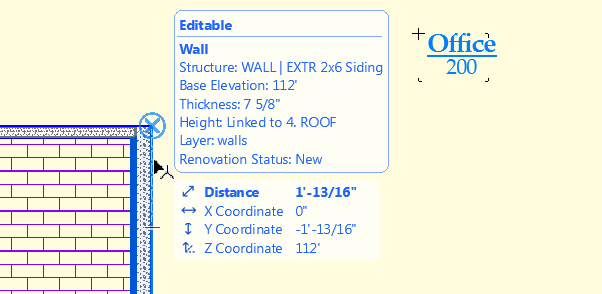
Labels:
- Labels:
-
Performance
1 REPLY 1
Options
- Mark as New
- Bookmark
- Subscribe
- Mute
- Subscribe to RSS Feed
- Permalink
- Report Inappropriate Content
2017-09-06 11:39 PM
2017-09-06
11:39 PM
I faced the same issues on win 7, brand new dell precision desktop.
I solved part of the issues increasing the hardware acceleration
I solved part of the issues increasing the hardware acceleration
eng. Alessandro Mandala - Italy
AC27 latest hotfix
Win 10 Pro 64bit
Double XEON 14 CORES (tot 28 physical cores) - 32GB RAM - SSD 256GB - Nvidia Quadro K620
Display DELL 2560x1440
AC27 latest hotfix
Win 10 Pro 64bit
Double XEON 14 CORES (tot 28 physical cores) - 32GB RAM - SSD 256GB - Nvidia Quadro K620
Display DELL 2560x1440
Suggested content
- The probable solution to publishing to image (JPG, PNG) in Documentation
- BIMx on Google Cardboard glasses vs other VR glasses? in BIMx
- Glitch when move objects close to origin in Modeling
- Publishing layout to JPEG / PNG / ETC. in Documentation
- Fonts displaying incorrectly after moving up to AC26. in Documentation
