- Graphisoft Community (INT)
- :
- Forum
- :
- Installation & update
- :
- Re: ArchiCAD's use of Hardware
- Subscribe to RSS Feed
- Mark Topic as New
- Mark Topic as Read
- Pin this post for me
- Bookmark
- Subscribe to Topic
- Mute
- Printer Friendly Page
ArchiCAD's use of Hardware
- Mark as New
- Bookmark
- Subscribe
- Mute
- Subscribe to RSS Feed
- Permalink
- Report Inappropriate Content
2016-09-08 12:49 PM
I would dearly like an explanation and please don't be afraid to give us a proper technical answer on why the software can't use more than one core. I hope to learn that this is something that is in development for AC21 because frankly the ££ we waste across an entire room sat waiting for ArchiCAD can only go on so long.
- Labels:
-
Performance
- Mark as New
- Bookmark
- Subscribe
- Mute
- Subscribe to RSS Feed
- Permalink
- Report Inappropriate Content
2016-09-11 08:12 AM
Dan G spent a huge ammount of money to give workers opportunity to work faster, but no! ArchiCAD do not allow us to work faster.
Do you know how my day looks like? 20% working, 20% coffee pause, 60% internet surfing just because I wait ArchCAD to finish an operation.
- Mark as New
- Bookmark
- Subscribe
- Mute
- Subscribe to RSS Feed
- Permalink
- Report Inappropriate Content
2016-09-11 02:16 PM
Dan wrote:This is of no help, sorry, but ArchiCAD (20) seems to load all 4 of i7 cores when zooming in/out a 2D plan view. It seems that with this task AC does not use logical cores (i7 hyperthreading) though. Please see attachment (267% out of 800%), scrolling constantly in/out with mouse wheel. When panning in 2D plan view AC only loads one of the cores (100% out of 800%).
If my understanding of ArchiCAD operations is correct, during most 2D operation such as showing trace references, panning, zooming etc ArchiCAD can only use 1 cpu core (being specificnotone physical CPU core but one logical processor.
- Mark as New
- Bookmark
- Subscribe
- Mute
- Subscribe to RSS Feed
- Permalink
- Report Inappropriate Content
2016-09-12 10:31 AM
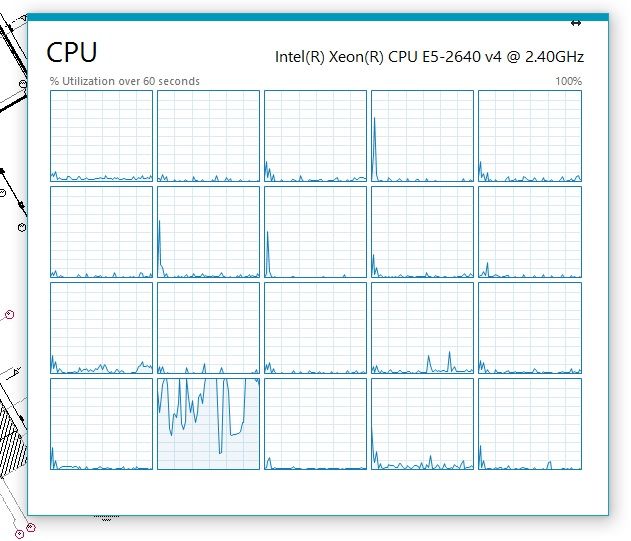
- Mark as New
- Bookmark
- Subscribe
- Mute
- Subscribe to RSS Feed
- Permalink
- Report Inappropriate Content
2016-09-12 10:35 AM
Vahur wrote:At the moment without any other reasonable explanation I think I have to agree. We have had many years bolting on more and more 'functionality' but in the background the software seems to be very overdue a rework from the ground up so that it can keep up with the potential pace of the user. I can work much much faster than the software can (if that makes sense) and that is hugely frustrating.
Agree with previous post 100% 2D navigation is very slow! The problem is in ArchiCAD, nowhere else. We need completely new software, not 21st version of old one. I see no increase in performnce since I worked 10 years ago in 10th version. I had 1-core average PC, ArchiCAD was slow. Now I have much more powerful machine, but Archicad is not faster!
Dan G spent a huge ammount of money to give workers opportunity to work faster, but no! ArchiCAD do not allow us to work faster.
Do you know how my day looks like? 20% working, 20% coffee pause, 60% internet surfing just because I wait ArchCAD to finish an operation.
- Mark as New
- Bookmark
- Subscribe
- Mute
- Subscribe to RSS Feed
- Permalink
- Report Inappropriate Content
2016-09-13 04:42 PM
as long as I'm going to buy a more powerful multi-core workstation, I'd like to hear from you what about the background processing? Don't you find any help with this amount of cores in 3D re/generation and sections/elevations regeneration? What about schedule generation? What about rendering times?
Can you share your configuration?
Win 10 Pro 64bit
Double XEON 14 CORES (tot 28 physical cores)
32GB RAM - SSD 256GB - Nvidia Quadro K620
Display DELL 25'' 2560x1440
www.almadw.it
- Mark as New
- Bookmark
- Subscribe
- Mute
- Subscribe to RSS Feed
- Permalink
- Report Inappropriate Content
2016-09-13 10:08 PM
It might be a custom configuration.
Still, that machine (Dan G´s) should be quite a beast with renders. At least compared to mine: i7 2.93GHz, 4 cores, 8 threads. I would bet it actually is a really, really fast renderer with cinerender. It also probably would use every available processor thread with cinerender (both actual and logical threads), and that means 20 pcs with that Xeon E5. Renderings always benefit of cores and gigahertz.
Rendering algorithm should be a naturally and easily threadable task. That means the job can be divided in multiple concurrent, parallel, jobs to ultimately achieve only one unified result - the rendered frame or picture. I have been told rendering jobs are one of the most easily threadable, and in that way, the tasks that benefit the most from multiple cores of a modern workstation processor. The more cores, the better, the more gigahertz per processor, the better.
Unfortunately that's not what we get with every task in ArchiCAD. I would not say it's impossible to use every thread of a processor with every given task of a given program. Still, I believe it is very difficult to achieve, because of the nature of the tasks. Most of the common tasks would not easily be dividable as multiple parallel jobs, and thus use all processors or cores, to quicker achieve what would be correct and an acceptable result.
I am not a programmer, but I've had/got friend(s) who do that as a day job. I remember them/him being very enthusiastic of massively parallel computing and algorithms associated to boost computing, both personal and scientific computing. This all included, besides scientific astral calculations, some realistic rendering algorithms. Those very fine algorithms were not suited for the most of the everyday tasks, though. I don't know, but I think the same still applies today.
I have also learnt that GPU's (graphics processor units) are by their design and by nature something close to massively parallel. Thats why they too are being used for rendering tasks nowadays. And they seem to be quite good doing that job.
ps. I've got a 2006 Mac Pro Hack with 8 real cores (Xeon X5355, 2,66 GHz). By my measurements it's a little bit faster with rendering than my i7 iMac. Thats how and why I've come to a conclusion; real cores usually mean more real power than logical cores. So, a higher gigahertz might sometimes mean more than the number of logical cores. I would say as a rough approximate, that a logical intel core is worth 0,25- to 0,33 of a real core (within the same production year).
- Mark as New
- Bookmark
- Subscribe
- Mute
- Subscribe to RSS Feed
- Permalink
- Report Inappropriate Content
2016-09-14 09:48 AM
I noticed having been back to the scan website that they have just changed the name of the base machine that we used. We customised the standard build slightly and opted to buy just one physical cpu instead of 2. Which saved us around £900GBP. I think we upped the amount of ram from the standard 64G to 128 too.
I hear what you are saying with regards some 'things' not being suitable for splitting across multiple cores. If that's the case then I partially accept that's just how it is - but it would be useful to have it clarified by Graphisoft. Also, it kind of suggests for day to day use you to buy the best performing single cpu you can afford right?
- Mark as New
- Bookmark
- Subscribe
- Mute
- Subscribe to RSS Feed
- Permalink
- Report Inappropriate Content
2016-09-14 10:56 AM
Dan wrote:That's exactly what I have been thinking lately. We (our practice) should make an investment in workstations soon too. New 4GHz i7 seems to be a really good choice for price/performance and balance between 2D/3D.
Also, it kind of suggests for day to day use you to buy the best performing single cpu you can afford right?
On the other hand, I occasionally render a lot, and a machine with lot of cores, like yours, would make AC/me more effective.
We have a cinema 4D with unlimited client team render, so I can use it for distributing the renders across multiple machines. In my opinion it would still be more convenient to do these "in the middle" renderings straight in AC. Final renders can then be spread out to local network render nodes (workstations or dedicated machines).
With our firm I have to think about moving from Mac to PC also, because Apples high end choices (Mac Pro) are a bit old today, and the cost is pretty high.
But I agree, hopefully Graphisoft programmers can find new ways to improve AC speed.
- Mark as New
- Bookmark
- Subscribe
- Mute
- Subscribe to RSS Feed
- Permalink
- Report Inappropriate Content
2016-09-14 01:49 PM
Dan wrote:That will do the job.
I haven't thought of a good way to benchmark/compare other than rendering the same image on an old machine and new machine and comparing the time.
To standardize the test, and to compare a lot of different machines (cross platform, WIN and OS X), I have used cinebench software. It's freely available from Maxon, the technology provider of AC cinerender. It would be really interesting to see your machines score with that test.
- The license taking order (awkward) in Licensing
- Floating Cloud Licence - Can't see which group members are consuming a licence in Licensing
- Transferring Archicad 21 Licence from Windows to macOS in Licensing
- Library archicad 27 to 28 in Libraries & objects
- Elevation of Archicad Stories in Grasshopper in Parametric design
