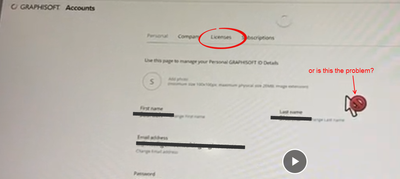- Graphisoft Community (INT)
- :
- Forum
- :
- Installation & update
- :
- Graphisoft ID Login page Issue
- Subscribe to RSS Feed
- Mark Topic as New
- Mark Topic as Read
- Pin this post for me
- Bookmark
- Subscribe to Topic
- Mute
- Printer Friendly Page
Graphisoft ID Login page Issue
- Mark as New
- Bookmark
- Subscribe
- Mute
- Subscribe to RSS Feed
- Permalink
- Report Inappropriate Content
2021-12-21 08:44 AM
hi,
when i am try to open my graphisoft login (https://graphisoftid.graphisoft.com/#/login) then my login directing me to Graphisoft Account login page (https://accounts.graphisoft.com/#/login).
Please provide the solution
- Mark as New
- Bookmark
- Subscribe
- Mute
- Subscribe to RSS Feed
- Permalink
- Report Inappropriate Content
2021-12-21 08:58 AM
It is working fine for me.
After I enter my login details and press OK I am taken to the Graphisoft ID profile page.
I have never seen that account page until now.
Maybe try a different browser?
I am using Firefox.
Barry.
Versions 6.5 to 27
i7-10700 @ 2.9Ghz, 32GB ram, GeForce RTX 2060 (6GB), Windows 10
Lenovo Thinkpad - i7-1270P 2.20 GHz, 32GB RAM, Nvidia T550, Windows 11
- Mark as New
- Bookmark
- Subscribe
- Mute
- Subscribe to RSS Feed
- Permalink
- Report Inappropriate Content
2021-12-21 09:01 AM
Already Tried on 3 different Browser
- Mark as New
- Bookmark
- Subscribe
- Mute
- Subscribe to RSS Feed
- Permalink
- Report Inappropriate Content
2021-12-21 09:49 AM - edited 2021-12-21 09:49 AM
I just found this in the new article for Graphisoft ID - FAQ ...
What is accounts.graphisoft.com used for?
This is the new portal for users purchasing Subscriptions. It offers similar functions as the
old website graphisoftid.graphisoft.com. If a Graphisoft ID account has access to
Graphisoft Store for purchasing Subscriptions, it will always be automatically redirected from the old website to the new one. Currently, this website is only available to those who have
Graphisoft Store access.
Other than what it says there I know nothing else about it.
Can you log in with your same Graphisoft ID details?
I can't as I am redirected to the original Graphisoft ID login.
Barry.
Versions 6.5 to 27
i7-10700 @ 2.9Ghz, 32GB ram, GeForce RTX 2060 (6GB), Windows 10
Lenovo Thinkpad - i7-1270P 2.20 GHz, 32GB RAM, Nvidia T550, Windows 11
- Mark as New
- Bookmark
- Subscribe
- Mute
- Subscribe to RSS Feed
- Permalink
- Report Inappropriate Content
2021-12-22 06:29 AM
- Mark as New
- Bookmark
- Subscribe
- Mute
- Subscribe to RSS Feed
- Permalink
- Report Inappropriate Content
2021-12-22 07:35 AM
I think that is correct.
The bit I posted before says you will be redirected to this accounts page and it has similar features to the old Graphisoft ID page.
So you should be able to do everything you could before and possibly more.
Barry.
Versions 6.5 to 27
i7-10700 @ 2.9Ghz, 32GB ram, GeForce RTX 2060 (6GB), Windows 10
Lenovo Thinkpad - i7-1270P 2.20 GHz, 32GB RAM, Nvidia T550, Windows 11
- Mark as New
- Bookmark
- Subscribe
- Mute
- Subscribe to RSS Feed
- Permalink
- Report Inappropriate Content
2021-12-22 02:56 PM
But i'm not able to view and asign my all License on that page (Graphisoft Accont)
- Mark as New
- Bookmark
- Subscribe
- Mute
- Subscribe to RSS Feed
- Permalink
- Report Inappropriate Content
2021-12-23 02:08 AM - edited 2021-12-23 02:20 AM
Not even with the 'Licenses' tab?
Or is the problem that the cursor won't allow you to click on anything?
I am afraid I won't be of much help as I can't even access that web site.
Is there anyone else getting re-directed to this accounts web page that can help?
Barry.
Versions 6.5 to 27
i7-10700 @ 2.9Ghz, 32GB ram, GeForce RTX 2060 (6GB), Windows 10
Lenovo Thinkpad - i7-1270P 2.20 GHz, 32GB RAM, Nvidia T550, Windows 11
- Mark as New
- Bookmark
- Subscribe
- Mute
- Subscribe to RSS Feed
- Permalink
- Report Inappropriate Content
2021-12-23 10:29 AM
could Anyone help me on this issue
now i'm frustrated and going to give up my graphisoft License
- Mark as New
- Bookmark
- Subscribe
- Mute
- Subscribe to RSS Feed
- Permalink
- Report Inappropriate Content
2021-12-23 09:49 PM
Can you contact your local reseller with this issue? They may have a better idea of what could be the source of the problem and what could be the solution.
AMD Ryzen9 5900X CPU, 64 GB RAM 3600 MHz, Nvidia GTX 1060 6GB, 500 GB NVMe SSD
2x28" (2560x1440), Windows 10 PRO ENG, Ac20-Ac29
- Considering moving away from Archicad in General discussions
- Archciad 25 MacOS - no Graphisoft-ID Sign-In possible anymore? in Installation & update
- Reporting a glitch on the iMAC since the latest hotfix installation of ArchiCAD 29.0.1 (3100) in Installation & update
- Grid disappears from Worksheet in Documentation
- Updates. Wish list in Our Community