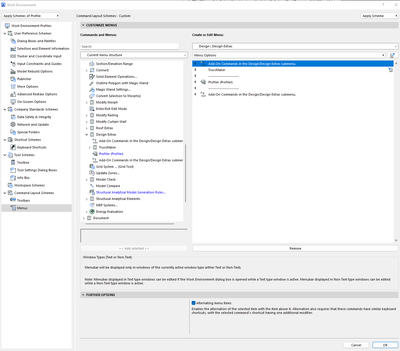- Graphisoft Community (INT)
- :
- Forum
- :
- Installation & update
- :
- Re: Installing Goodies 26
- Subscribe to RSS Feed
- Mark Topic as New
- Mark Topic as Read
- Pin this post for me
- Bookmark
- Subscribe to Topic
- Mute
- Printer Friendly Page
Installing Goodies 26
- Mark as New
- Bookmark
- Subscribe
- Mute
- Subscribe to RSS Feed
- Permalink
- Report Inappropriate Content
2022-07-20 03:23 PM
I've installed Goodies pack on my Archicad 26 but I can't see the Accessories it into the path design>extra design>accessories. Solution?
- Mark as New
- Bookmark
- Subscribe
- Mute
- Subscribe to RSS Feed
- Permalink
- Report Inappropriate Content
2022-07-21 09:20 AM
Well, if you have installed the Italian Goodies and they are in English, then I would contact you local Archicad support and see what they say.
That certainly seems to be the correct file you have downloaded.
Or do you know anyone else that has installed the Italian goodies?
Do they have the same problem?
Barry.
Versions 6.5 to 27
i7-10700 @ 2.9Ghz, 32GB ram, GeForce RTX 2060 (6GB), Windows 10
Lenovo Thinkpad - i7-1270P 2.20 GHz, 32GB RAM, Nvidia T550, Windows 11
- Mark as New
- Bookmark
- Subscribe
- Mute
- Subscribe to RSS Feed
- Permalink
- Report Inappropriate Content
2022-08-03 01:21 AM
Hello, Any solution on this? I face the same problem. Spent half a day trying to fix it, reinstalled everything twice.
Macbook pro 13" /Big sur 11.4 + External 4K 27"
- Mark as New
- Bookmark
- Subscribe
- Mute
- Subscribe to RSS Feed
- Permalink
- Report Inappropriate Content
2022-08-03 03:23 AM
What language version of Archicad do you have?
I assume you installed the correct language version for the goodies?
Can you show a screen shot of your Add-on Manager - does it show accessories add-on has been installed.
Barry.
Versions 6.5 to 27
i7-10700 @ 2.9Ghz, 32GB ram, GeForce RTX 2060 (6GB), Windows 10
Lenovo Thinkpad - i7-1270P 2.20 GHz, 32GB RAM, Nvidia T550, Windows 11
- Mark as New
- Bookmark
- Subscribe
- Mute
- Subscribe to RSS Feed
- Permalink
- Report Inappropriate Content
2022-09-06 09:59 PM
Barry - are there any additional updates on how to install the accessories. I have a similar issue with 26. I downloaded goodies. Updated 26 again to my current install 3010. I linked the library with the accessories. I have copied a screenshot of my Add-On Manager below. It does not have the Locations in the user Interface that you highlighted above. The accessories doe not show up under Design Extras. I also enclosed a screenshot of my work environment (where I thought I had added them in the past). Any thoughts on how to resolve this?
Much appreciated - Katrina
- Mark as New
- Bookmark
- Subscribe
- Mute
- Subscribe to RSS Feed
- Permalink
- Report Inappropriate Content
2022-09-07 03:39 AM
There is an issue when installing goodies for 26.
If you install Archicad 26 then start it, then install the goodies, they will not appear in your menus even when you update with the latest hotfix.
You have to add all of the menu items in yourself, which means you need to know what commands to look for and where they go.
It is easier to just reinstall Archicad 26.
I believe just running the installer again and running it as a 'repair' option is good enough - you don't have to un-install it first.
But the trick is - don't start Archicad.
Before you do install the goodies and then update with the latest hotfix.
Now you can start Archicad and you should see all of the goodies commands.
See this post for more of an explanation ...
Barry.
Versions 6.5 to 27
i7-10700 @ 2.9Ghz, 32GB ram, GeForce RTX 2060 (6GB), Windows 10
Lenovo Thinkpad - i7-1270P 2.20 GHz, 32GB RAM, Nvidia T550, Windows 11
- Mark as New
- Bookmark
- Subscribe
- Mute
- Subscribe to RSS Feed
- Permalink
- Report Inappropriate Content
2023-06-21 01:01 PM
Hi guys, I had the same problem in the polish version. I'd installed everything but the buttoms (menu) didn't appear.
But my solution was just to put a hot key for extras what I needed (interior wizz.) and it had worked.
- Mark as New
- Bookmark
- Subscribe
- Mute
- Subscribe to RSS Feed
- Permalink
- Report Inappropriate Content
2023-06-22 04:50 AM
@Oleksandr Tkachenko wrote:
Hi guys, I had the same problem in the polish version. I'd installed everything but the buttoms (menu) didn't appear.
That is probably because you have already been using Archicad before you installed the goodies.
@Oleksandr Tkachenko wrote:
But my solution was just to put a hot key for extras what I needed (interior wizz.) and it had worked.
Yes, you can manually add your own menus, toolbars, shortcuts, to then use the goodies.
But you have to figure out what ones to add.
To automate it all, re-install Archicad (repair option is fine), don't start after install, install goodies, install latest Archicad update and now you can start it.
Barry.
Versions 6.5 to 27
i7-10700 @ 2.9Ghz, 32GB ram, GeForce RTX 2060 (6GB), Windows 10
Lenovo Thinkpad - i7-1270P 2.20 GHz, 32GB RAM, Nvidia T550, Windows 11
- « Previous
-
- 1
- 2
- Next »
- « Previous
-
- 1
- 2
- Next »
- Goodies AC29 in Installation & update
- Customizable Archicad Installer in Installation & update
- New version installation in Installation & update
- Archicad 29 Goodies check duplicates don't appear in the menu in Installation & update
- Reporting a glitch on the iMAC since the latest hotfix installation of ArchiCAD 29.0.1 (3100) in Installation & update