- Graphisoft Community (INT)
- :
- Forum
- :
- Installation & update
- :
- OpenGL version and GPU support
- Subscribe to RSS Feed
- Mark Topic as New
- Mark Topic as Read
- Pin this post for me
- Bookmark
- Subscribe to Topic
- Mute
- Printer Friendly Page
OpenGL version and GPU support
- Mark as New
- Bookmark
- Subscribe
- Mute
- Subscribe to RSS Feed
- Permalink
- Report Inappropriate Content
2022-11-21 02:31 PM
Hii!
After udpating Archicad to ver 25, open GL doesn´t work anymore. I can only see 3D in vector mode, which is for my laptop (with GPU MX150) of course too much to handle.
How can I check which OpenGL version Archicad 25 use and if GPU MX150 supports it?
Thank you for help!
Solved! Go to Solution.
- Labels:
-
Performance
Accepted Solutions
- Mark as New
- Bookmark
- Subscribe
- Mute
- Subscribe to RSS Feed
- Permalink
- Report Inappropriate Content
2022-11-21 03:31 PM
This GPU does support opengl 4.5. Did you try to update the GPU drivers?
| Archicad 4.5 - 29
| HP Z840 | 2× E5-2643 v4 | 64 GB RAM | Quadro M5000 | Windows 10 Pro x64
| HP Z4 G4 | W-2245 | 64 GB RAM | RTX A4000 | Windows 11
- Mark as New
- Bookmark
- Subscribe
- Mute
- Subscribe to RSS Feed
- Permalink
- Report Inappropriate Content
2022-11-21 02:50 PM
You require OpenGL 4.5
System requirements for 25 can be found here ...
https://graphisoft.com/resources-and-support/system-requirements-25
Barry.
Versions 6.5 to 27
i7-10700 @ 2.9Ghz, 32GB ram, GeForce RTX 2060 (6GB), Windows 10
Lenovo Thinkpad - i7-1270P 2.20 GHz, 32GB RAM, Nvidia T550, Windows 11
- Mark as New
- Bookmark
- Subscribe
- Mute
- Subscribe to RSS Feed
- Permalink
- Report Inappropriate Content
2022-11-21 03:31 PM
This GPU does support opengl 4.5. Did you try to update the GPU drivers?
| Archicad 4.5 - 29
| HP Z840 | 2× E5-2643 v4 | 64 GB RAM | Quadro M5000 | Windows 10 Pro x64
| HP Z4 G4 | W-2245 | 64 GB RAM | RTX A4000 | Windows 11
- Mark as New
- Bookmark
- Subscribe
- Mute
- Subscribe to RSS Feed
- Permalink
- Report Inappropriate Content
2022-11-21 08:31 PM
Hii! They are up to date! but after the third restart everything started working again hah 🙂
- Mark as New
- Bookmark
- Subscribe
- Mute
- Subscribe to RSS Feed
- Permalink
- Report Inappropriate Content
2023-01-30 03:23 PM
Hi!
I have again problems with open GL, this time on AMD GPU, which is up to date.
OpenGL is simply not available in any version of Archicad.
Windows 11 and Archicad 23 / 25 are installed (both versions have openGL issues).
Anyone knows how to troubleshoot further? 🙂
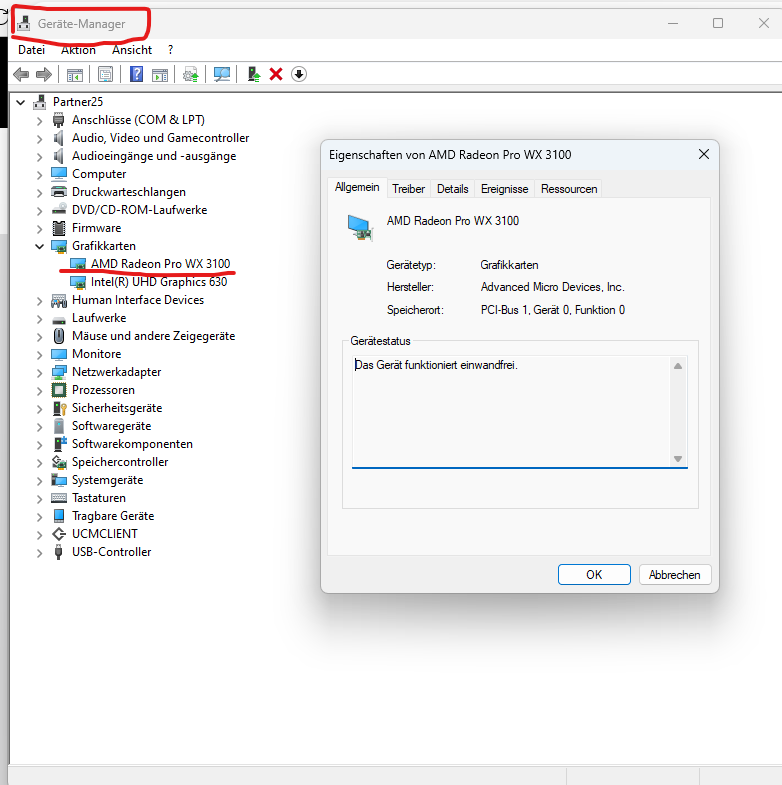
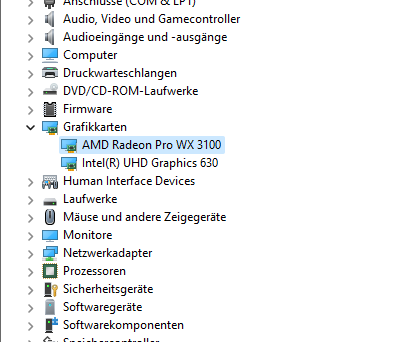
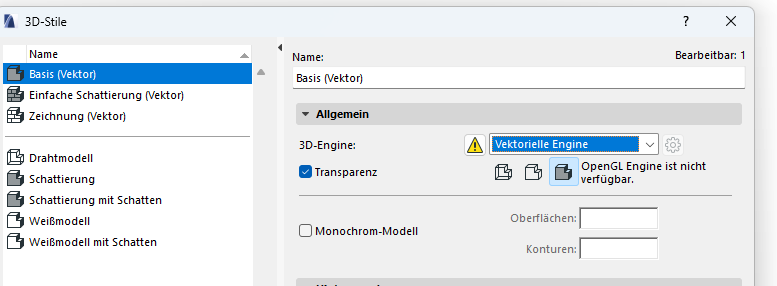
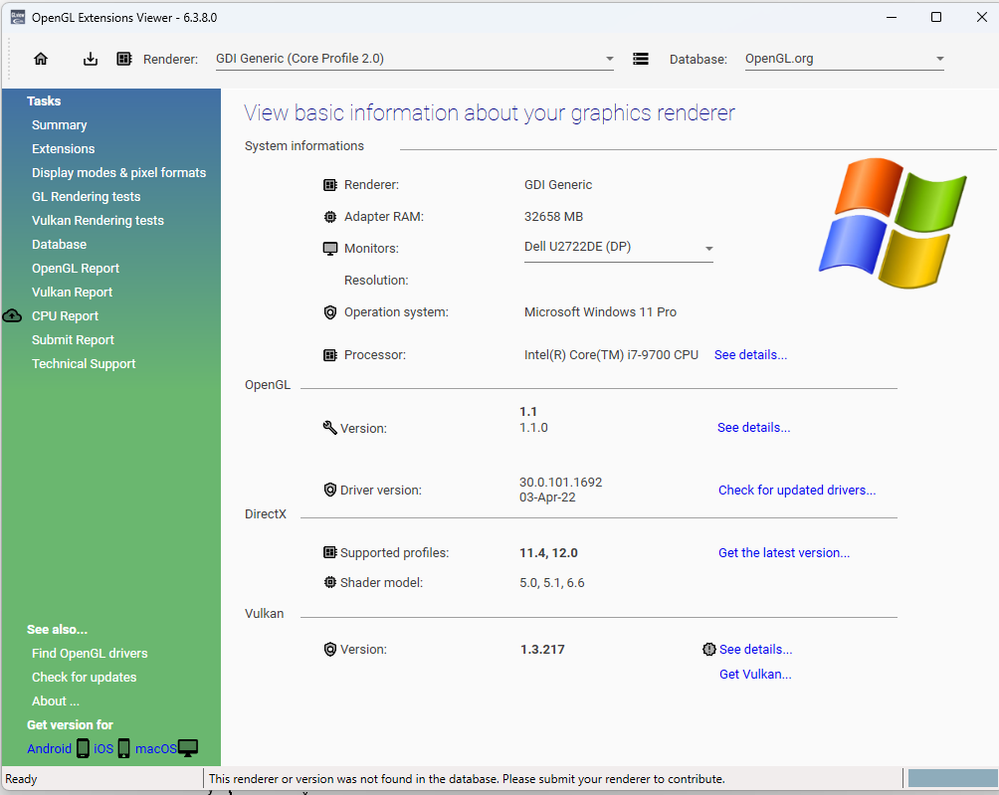
- Mark as New
- Bookmark
- Subscribe
- Mute
- Subscribe to RSS Feed
- Permalink
- Report Inappropriate Content
2023-01-31 02:08 AM
Have you tried disabling the onboard GPU to ensure that AC is using the dedicated?
| AC22-28 AUS 3110 | Help Those Help You - Add a Signature |
| Self-taught, bend it till it breaks | Creating a Thread |
| Win11 | i9 10850K | 64GB | RX6600 | Win11 | R5 2600 | 16GB | GTX1660 |
- Mark as New
- Bookmark
- Subscribe
- Mute
- Subscribe to RSS Feed
- Permalink
- Report Inappropriate Content
2023-01-31 11:07 AM
If you mean disabling Intel UHD integrated GPU in Task manager. I did that, but I still dont see openGL option in Archicad. Only this vectorial 3D view, which is slow.
I mean idk, it could be something with this AMD GPU and wrong settings also.
I had this Open GL issue before on a laptop with MX150 GPU and it just started working again at some point with no reason.
AMD GPU looks like needs some extra help 😄
- Mark as New
- Bookmark
- Subscribe
- Mute
- Subscribe to RSS Feed
- Permalink
- Report Inappropriate Content
2023-01-31 01:04 PM - edited 2023-01-31 01:09 PM
 I can see the driver version is back to April 2022 so you may really need to check for updated driver.
I can see the driver version is back to April 2022 so you may really need to check for updated driver.
EDIT: Sorry @Lingwisyer I reply to @ananas.
AMD Ryzen 7 5800H with Radeon Graphics 3.20 GHz 16.0 GB
- Mark as New
- Bookmark
- Subscribe
- Mute
- Subscribe to RSS Feed
- Permalink
- Report Inappropriate Content
2023-01-31 01:42 PM
Hi!
Non of the latest driver works... Here I guess i did a printscreen with one of the old drivers (I tried over 10 of them). So far non of them work.
The only guess I have now is that some AMD settings are not right. But I do not know which ones
- Mark as New
- Bookmark
- Subscribe
- Mute
- Subscribe to RSS Feed
- Permalink
- Report Inappropriate Content
2023-02-03 06:01 PM
You need to disable the integrated GPU in another way, killing a process in the task manager won't work. Take a look here: Disabling Onboard Video to Add Video Card (intel.com)
| Archicad 4.5 - 29
| HP Z840 | 2× E5-2643 v4 | 64 GB RAM | Quadro M5000 | Windows 10 Pro x64
| HP Z4 G4 | W-2245 | 64 GB RAM | RTX A4000 | Windows 11
- Severe Zoom Lag / CPU Spikes in Large Projects – RTX A4000 Not Used Properly? Archicad 28 in Installation & update
- Archciad 25 MacOS - no Graphisoft-ID Sign-In possible anymore? in Installation & update
- DDS CAD 20 - 21 Problem in Collaboration with other software
- Can not log in at downloads in Installation & update
- macOS 26 Tahoe - ArchiCAD 27 Incompatibilities / No plans to fix? in Installation & update
