- Graphisoft Community (INT)
- :
- Forum
- :
- Installation & update
- :
- Re: Seeking opinions on a new iMAC
- Subscribe to RSS Feed
- Mark Topic as New
- Mark Topic as Read
- Pin this post for me
- Bookmark
- Subscribe to Topic
- Mute
- Printer Friendly Page
Seeking opinions on a new iMAC
- Mark as New
- Bookmark
- Subscribe
- Mute
- Subscribe to RSS Feed
- Permalink
- Report Inappropriate Content
2011-02-18 12:09 AM
I have found a new 27" iMAC for under $1500.00 U.S. (closeout) with the following specs:
Intel Core 2 Duo 3.36GHz, 4GB (2x2GB) DDR3 SDRAM, 1TB SATA HDD, 27" LED-backlit Display, SuperDrive, Gigabit Ethernet, AirPort Extreme Wi-Fi, Bluetooth, iSight
It is also equipped with an ATI Radeon 4670 Graphics card.
My question is this: Will this machine be good enough to do renderings, or should I bite the bullet and spend the extra $700 - $1000 for a machine with an i7 quad core processor?
I have also been playing around with photoshop and would like to get into some animation (the last one is strictly recreational) so I would like a machine that can handle these types of tasks.
- Mark as New
- Bookmark
- Subscribe
- Mute
- Subscribe to RSS Feed
- Permalink
- Report Inappropriate Content
2011-02-18 03:41 PM
The ArchiCAD Dream Machine:
AMD Ryzen9 5900X CPU, 64 GB RAM 3600 MHz, Nvidia GTX 1060 6GB, 500 GB NVMe SSD
2x28" (2560x1440), Windows 10 PRO ENG, Ac20-Ac28
- Mark as New
- Bookmark
- Subscribe
- Mute
- Subscribe to RSS Feed
- Permalink
- Report Inappropriate Content
2011-02-18 06:09 PM
Renderings in LightWorks always seem slow no matter how fast a computer is.
Use the leftover money to buy Artlantis where rendering seems quick.
- Mark as New
- Bookmark
- Subscribe
- Mute
- Subscribe to RSS Feed
- Permalink
- Report Inappropriate Content
2011-02-18 06:25 PM
I am attaching a render I did the other day, just for fun. Any comments would be appreciated.
Have a great day.
- Mark as New
- Bookmark
- Subscribe
- Mute
- Subscribe to RSS Feed
- Permalink
- Report Inappropriate Content
2011-02-18 06:25 PM
- Mark as New
- Bookmark
- Subscribe
- Mute
- Subscribe to RSS Feed
- Permalink
- Report Inappropriate Content
2011-02-18 06:37 PM
Render comments:
– Table top needs some wood grain irregularity unless you applied shiny laminate.
– Light sources need more color - always combine blue sky with yellowish interior lights. There's no such thing as white.
– you should not let ducks walk up a wet plaster wall.
- Mark as New
- Bookmark
- Subscribe
- Mute
- Subscribe to RSS Feed
- Permalink
- Report Inappropriate Content
2011-02-18 06:42 PM
I am still working on reflectance and light. As for the ducks walking on the wall, getting the right settings for the material to not look like a bunch of little squares is eluding me.
Is your book still available, and where can one purchase it?
- Mark as New
- Bookmark
- Subscribe
- Mute
- Subscribe to RSS Feed
- Permalink
- Report Inappropriate Content
2011-02-18 06:42 PM
Jeff wrote:I just noticed that this machine has a Core 2 Duo processor.
Intel Core 2 Duo 3.36GHz, 4GB (2x2GB) DDR3 SDRAM, 1TB SATA HDD, 27" LED-backlit Display, SuperDrive, Gigabit Ethernet, AirPort Extreme Wi-Fi, Bluetooth, iSight
It is also equipped with an ATI Radeon 4670 Graphics card.
My question is this: Will this machine be good enough to do renderings, or should I bite the bullet and spend the extra $700 - $1000 for a machine with an i7 quad core processor?
When I buy a machine I usually buy it for at least 3 years so I want to choose components that will be decent even 3 years from now.
Animations and renderings are among the most resource hungry processes.
So I would personally buy a machine with an i5 or i7 processor.
In this webinar I referred to you might want to check the machine Greg talks about at 27:30 into the recording.
AMD Ryzen9 5900X CPU, 64 GB RAM 3600 MHz, Nvidia GTX 1060 6GB, 500 GB NVMe SSD
2x28" (2560x1440), Windows 10 PRO ENG, Ac20-Ac28
- Mark as New
- Bookmark
- Subscribe
- Mute
- Subscribe to RSS Feed
- Permalink
- Report Inappropriate Content
2011-02-18 06:51 PM
I have several LightWorks in Archicad remaining, but they are soon to disappear forever.
- Mark as New
- Bookmark
- Subscribe
- Mute
- Subscribe to RSS Feed
- Permalink
- Report Inappropriate Content
2011-02-19 03:08 AM
(If you end up needing more than 4GB memory, it is easy to do - two screws.)
If you haven't bought Apple refurbished before, the items I've seen (27" iMac and 24" LED monitor) have nothing that suggests they were ever opened or used and have full warranty.
Inventory changes daily / hourly.
Cheers,
Karl
PS Yes, Artlantis Studio is a big, big change and improvement from 4.5. Besides all of the new rendering/light features and ease of use, Studio 3 will use a full 8 threads on the iMac above nearly equalling my Mac Pro in speed. 4.5 not only used a single thread, it did so inefficiently causing a lot of heat and fast running fans. Which isn't to say that a bit of heat doesn't blow out the top vent of the iMac.
PPS If you want an extended warranty, you can buy AppleCare at greatly discounted prices (compared to Apple Store) from other online retailers. Use Google Shopping to check.
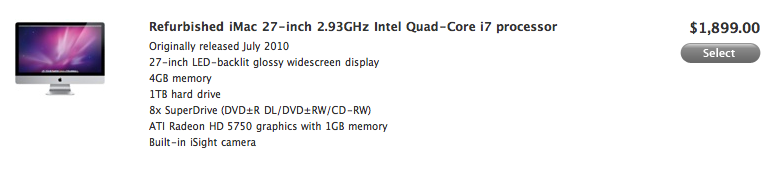
AC 28 USA and earlier • macOS Sequoia 15.2, MacBook Pro M2 Max 12CPU/30GPU cores, 32GB
