- Graphisoft Community (INT)
- :
- Forum
- :
- Installation & update
- :
- Unable to clear Master Layout from PM9
- Subscribe to RSS Feed
- Mark Topic as New
- Mark Topic as Read
- Pin this post for me
- Bookmark
- Subscribe to Topic
- Mute
- Printer Friendly Page
Unable to clear Master Layout from PM9
- Mark as New
- Bookmark
- Subscribe
- Mute
- Subscribe to RSS Feed
- Permalink
- Report Inappropriate Content
2005-10-05 01:04 AM
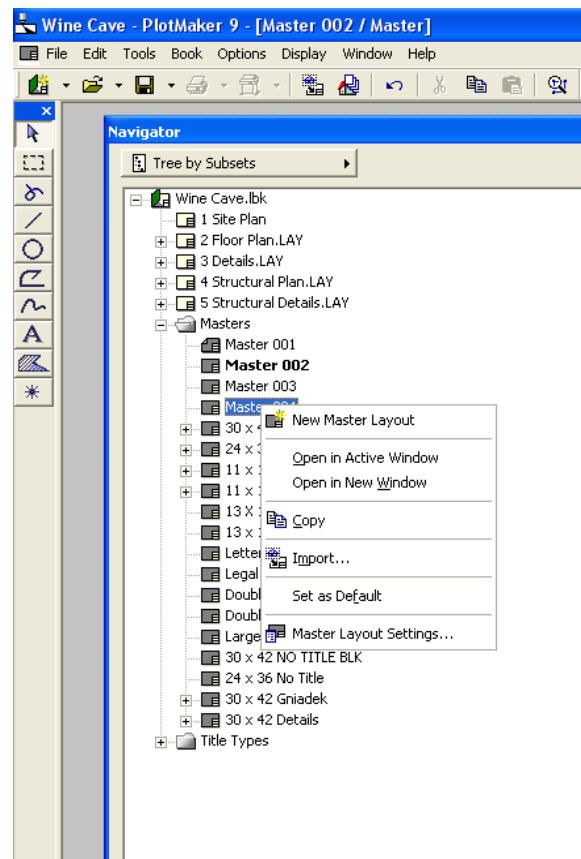
- Labels:
-
Performance
- Mark as New
- Bookmark
- Subscribe
- Mute
- Subscribe to RSS Feed
- Permalink
- Report Inappropriate Content
2005-10-05 01:11 AM
- Mark as New
- Bookmark
- Subscribe
- Mute
- Subscribe to RSS Feed
- Permalink
- Report Inappropriate Content
2005-10-05 01:18 AM
Excellent thought. I've done a cursory check confirming each layout's master layout, but non seem to be connected to the offending master layout.
- Mark as New
- Bookmark
- Subscribe
- Mute
- Subscribe to RSS Feed
- Permalink
- Report Inappropriate Content
2005-10-05 04:39 AM
Scott wrote:Try listing with "Tree by Masters" instead of "Tree by Subsets" and you will see if the master is being used by anything.
Stewart,
Excellent thought. I've done a cursory check confirming each layout's master layout, but non seem to be connected to the offending master layout.
The only time I know that you can't delete a master is if it is being used or it is the last one left.
Barry.
Versions 6.5 to 27
i7-10700 @ 2.9Ghz, 32GB ram, GeForce RTX 2060 (6GB), Windows 10
Lenovo Thinkpad - i7-1270P 2.20 GHz, 32GB RAM, Nvidia T550, Windows 11
- Mark as New
- Bookmark
- Subscribe
- Mute
- Subscribe to RSS Feed
- Permalink
- Report Inappropriate Content
2005-10-05 05:47 AM
Try listing with "Tree by Masters" instead of "Tree by Subsets" and you will see if the master is being used by anything.I don't see how "Tree by masters" shows the master to sheet layout. The "Layout List" does indicate masters used per sheet, however in my case no sheet layout is linked to the offending master layout. It's starting to sound like this may be some type of screwed up file condition.
Thanks so much Barry & Stewart.
- Mark as New
- Bookmark
- Subscribe
- Mute
- Subscribe to RSS Feed
- Permalink
- Report Inappropriate Content
2005-10-05 09:58 PM
Scott wrote:Click on the + to the left of the master name, it expands to show you which layouts it is assigned to. If there is no + it is not used. (it's o.k. i only found this out yesterday looking into this)
Barry, thank you by writing:Try listing with "Tree by Masters" instead of "Tree by Subsets" and you will see if the master is being used by anything.I don't see how "Tree by masters" shows the master to sheet layout. The "Layout List" does indicate masters used per sheet, however in my case no sheet layout is linked to the offending master layout. It's starting to sound like this may be some type of screwed up file condition.
Thanks so much Barry & Stewart.
- Mark as New
- Bookmark
- Subscribe
- Mute
- Subscribe to RSS Feed
- Permalink
- Report Inappropriate Content
2005-10-05 10:32 PM
Based on your insights/remarks I found the problem (my oversight). In Tree by Masters all sheet layouts were linked to the correct working master layout, however
- Mark as New
- Bookmark
- Subscribe
- Mute
- Subscribe to RSS Feed
- Permalink
- Report Inappropriate Content
2005-10-05 10:48 PM
- Mark as New
- Bookmark
- Subscribe
- Mute
- Subscribe to RSS Feed
- Permalink
- Report Inappropriate Content
2005-10-06 04:28 AM
Scott wrote:
I noticed that the offending master layout was set to 'Default' shown with the 'bent corner' indicator.
s2art wrote:Never realised there was a "default" setting.
We all missed that one.too.
Makes sense now why you can't delete a master if there is only one left - its got to be the default one.
Always happy to learn something new.
Thanks Scott.
Barry.
Versions 6.5 to 27
i7-10700 @ 2.9Ghz, 32GB ram, GeForce RTX 2060 (6GB), Windows 10
Lenovo Thinkpad - i7-1270P 2.20 GHz, 32GB RAM, Nvidia T550, Windows 11
- Mark as New
- Bookmark
- Subscribe
- Mute
- Subscribe to RSS Feed
- Permalink
- Report Inappropriate Content
2005-10-06 04:20 PM
Barry wrote:There is; it is supposed to be your most used layout size.
Never realised there was a "default" setting.
So, when defining the office template masters, set the most used one to Default. You will forget about it after some time, but it is there!
ArchiCAD since 4.55 ... 1995
HP Omen
- Transitioning a local project with linked views to BIMcloud. in Teamwork & BIMcloud
- Model Views & Layout again #2 in Documentation
- Using #HomeStory in Archicad title block always shows Floor 0 instead of actual story in Documentation
- Hotlinked Modules a Setup in Documentation
- Missing elements in Master Layout in Documentation
