Turn on suggestions
Auto-suggest helps you quickly narrow down your search results by suggesting possible matches as you type.
Showing results for
Turn on suggestions
Auto-suggest helps you quickly narrow down your search results by suggesting possible matches as you type.
Showing results for
- Graphisoft Community (INT)
- :
- Forum
- :
- Installation & update
- :
- WALL REFERENCE LINE
Options
- Subscribe to RSS Feed
- Mark Topic as New
- Mark Topic as Read
- Pin this post for me
- Bookmark
- Subscribe to Topic
- Mute
- Printer Friendly Page
Installation & update
About program installation and update, hardware, operating systems, setup, etc.
WALL REFERENCE LINE
Options
- Mark as New
- Bookmark
- Subscribe
- Mute
- Subscribe to RSS Feed
- Permalink
- Report Inappropriate Content
2016-06-29 09:47 PM
2016-06-29
09:47 PM
While drawing a wall, if first accidentally pass my mouse over "Guide Line" or "Cutting Plane" then "Reference Line Location button" gets disable and doesn't get back to enable, so I cannot flip the wall.
I have to press escape and pick again to draw another wall.
(See attachment)
Archicad 19 build 5005
Windows x64 via Bootcamp.
MacPro Late 2013
Takis
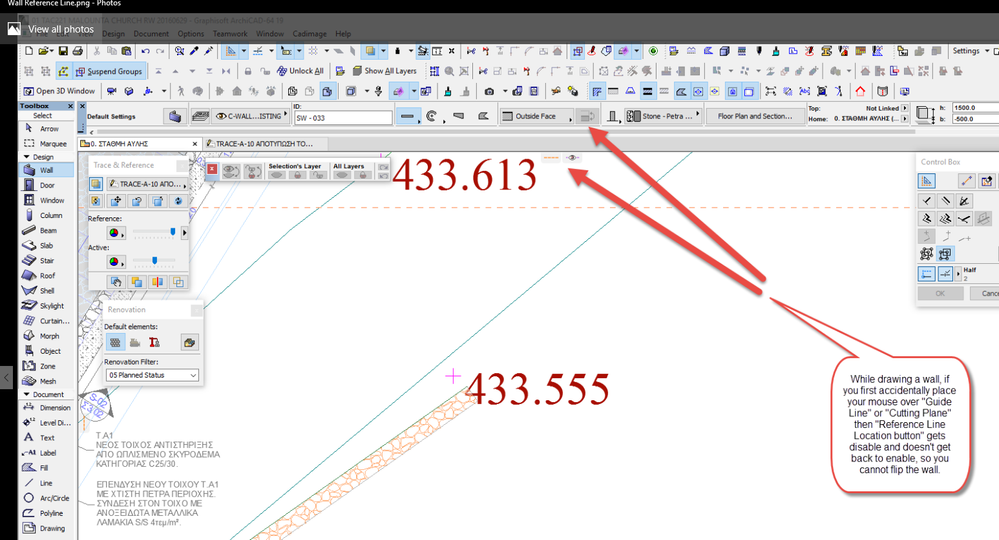
Labels:
- Labels:
-
Performance
8 REPLIES 8
Anonymous
Not applicable
Options
- Mark as New
- Bookmark
- Subscribe
- Mute
- Subscribe to RSS Feed
- Permalink
- Report Inappropriate Content
2016-06-29 10:11 PM
2016-06-29
10:11 PM
You are not alone on this one. Indeed I never figure out why this was happening, but now that you just say it I went and realize that, that is the problem, when you pass the mouse by Guide lines, this happens. And also is still happening in AC20, just tried.
Anonymous
Not applicable
Options
- Mark as New
- Bookmark
- Subscribe
- Mute
- Subscribe to RSS Feed
- Permalink
- Report Inappropriate Content
2016-06-29 10:14 PM
2016-06-29
10:14 PM
While this is solved, when drawing walls in chained method, you can click to create the first wall, then hit backspace to go back one click and the option will become available again.
Options
- Mark as New
- Bookmark
- Subscribe
- Mute
- Subscribe to RSS Feed
- Permalink
- Report Inappropriate Content
2016-06-29 10:44 PM
2016-06-29
10:44 PM
Hi, thanks for the answer. It is good to have choices but since this is happening also in AC20 I think Graphisoft should take care of it.
I believe they just didn't notice that this is a bug.
Takis
I believe they just didn't notice that this is a bug.
Takis
Anonymous
Not applicable
Options
- Mark as New
- Bookmark
- Subscribe
- Mute
- Subscribe to RSS Feed
- Permalink
- Report Inappropriate Content
2016-06-29 10:50 PM
2016-06-29
10:50 PM
Yeah, probably no one reported. I hope the Graphisoft people from this forum will see this message and take care of it, is nothing mayor, but is annoying 


Options
- Mark as New
- Bookmark
- Subscribe
- Mute
- Subscribe to RSS Feed
- Permalink
- Report Inappropriate Content
2016-07-08 12:31 PM
2016-07-08
12:31 PM
Hello Takis,
Thank you for your report about this issue, we’ve added it to our database and plan to fix it in the near future.
best, k
Thank you for your report about this issue, we’ve added it to our database and plan to fix it in the near future.
best, k
Katalin Borszeki
Implementation Specialist
GRAPHISOFT
http://helpcenter.graphisoft.com - the ArchiCAD knowledge base
Implementation Specialist
GRAPHISOFT
http://helpcenter.graphisoft.com - the ArchiCAD knowledge base
Anonymous
Not applicable
Options
- Mark as New
- Bookmark
- Subscribe
- Mute
- Subscribe to RSS Feed
- Permalink
- Report Inappropriate Content
2016-07-08 03:59 PM
2016-07-08
03:59 PM
Thanks Katalin!
Options
- Mark as New
- Bookmark
- Subscribe
- Mute
- Subscribe to RSS Feed
- Permalink
- Report Inappropriate Content
2016-07-08 06:19 PM
2016-07-08
06:19 PM
Try the P and C keyboard shortcuts. 
Don't be controlled by the Wall Reference Line
Don't be controlled by the Wall Reference Line
Marc Corney, Architect
Red Canoe Architecture, P. A.
Mac OS 10.15.7 (Catalina) //// Mac OS 14.5 (Sonoma)
Processor: 3.6 GHz 8-Core Intel Core i9 //// Apple M2 Max
Memory: 48 GB 2667 MHz DDR4 //// 32 GB
Graphics: Radeon Pro 580X 8GB //// 12C CPU, 30C GPU
ArchiCAD 25 (5010 USA Full) //// ArchiCAD 27 (4030 USA Full)
Red Canoe Architecture, P. A.
Mac OS 10.15.7 (Catalina) //// Mac OS 14.5 (Sonoma)
Processor: 3.6 GHz 8-Core Intel Core i9 //// Apple M2 Max
Memory: 48 GB 2667 MHz DDR4 //// 32 GB
Graphics: Radeon Pro 580X 8GB //// 12C CPU, 30C GPU
ArchiCAD 25 (5010 USA Full) //// ArchiCAD 27 (4030 USA Full)
Anonymous
Not applicable
Options
- Mark as New
- Bookmark
- Subscribe
- Mute
- Subscribe to RSS Feed
- Permalink
- Report Inappropriate Content
2016-07-08 06:56 PM
2016-07-08
06:56 PM
Yeahh! Why I didn't knew this before. I'll probably will never feel it again 


Suggested content
- How to model curved vertical wood slat wall paneling + fluted glass wall. Efficient workflow? in Modeling
- Material Intersection Priority / Composite Problem in Modeling
- Skin Separators and Fills in Graphic Overrides in Documentation
- hiding specific elements of a composite wall in Visualization
- Missing outlines in openings in complex profile walls. in Modeling
