Turn on suggestions
Auto-suggest helps you quickly narrow down your search results by suggesting possible matches as you type.
Showing results for
Turn on suggestions
Auto-suggest helps you quickly narrow down your search results by suggesting possible matches as you type.
Showing results for
- Graphisoft Community (INT)
- :
- Forum
- :
- Installation & update
- :
- Re: Warning in Building Materials Dialogue
Options
- Subscribe to RSS Feed
- Mark Topic as New
- Mark Topic as Read
- Pin this post for me
- Bookmark
- Subscribe to Topic
- Mute
- Printer Friendly Page
Installation & update
About program installation and update, hardware, operating systems, setup, etc.
Warning in Building Materials Dialogue
Options
- Mark as New
- Bookmark
- Subscribe
- Mute
- Subscribe to RSS Feed
- Permalink
- Report Inappropriate Content
2014-03-26 03:39 PM
2014-03-26
03:39 PM
Thanks!
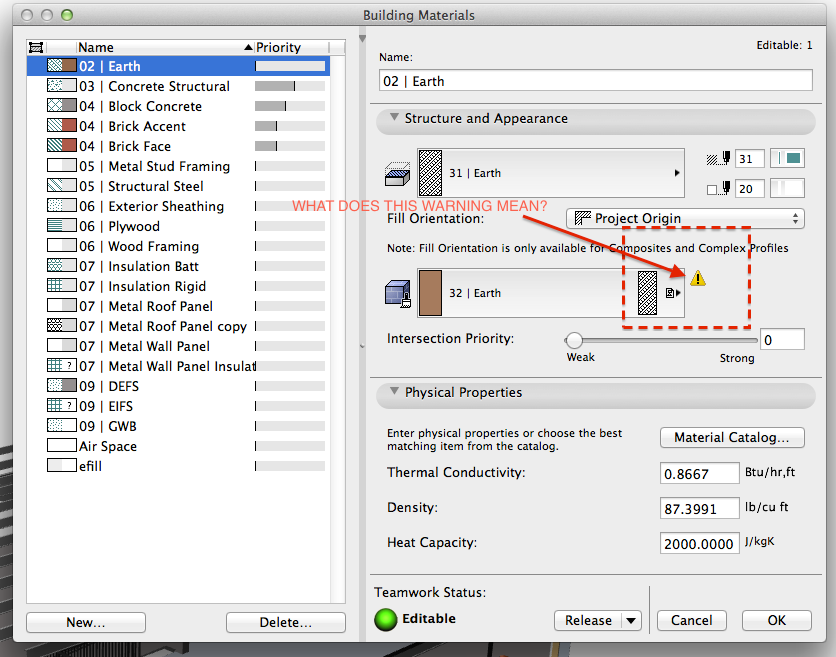
IMac OS X 10.13.5
4 core Intel 3.4 Ghz, 16 GB Ram,
AMD Radeon HD 6970M
Archicad 15, 16, 17, 18, 19, 21, 23
4 core Intel 3.4 Ghz, 16 GB Ram,
AMD Radeon HD 6970M
Archicad 15, 16, 17, 18, 19, 21, 23
Labels:
- Labels:
-
Performance
3 REPLIES 3
Options
- Mark as New
- Bookmark
- Subscribe
- Mute
- Subscribe to RSS Feed
- Permalink
- Report Inappropriate Content
2014-03-26 03:51 PM
2014-03-26
03:51 PM
When you hover on the icon it indicates that legacy mode is on. You will see this icon when you migrate a previous version into AC17.
To turn off Legacy intersection methods, go to Project Preferences > Construction Elements. Then you'll get most out of Building Materials and Priority Based Connections.
To turn off Legacy intersection methods, go to Project Preferences > Construction Elements. Then you'll get most out of Building Materials and Priority Based Connections.
James Badcock
Graphisoft Staff Product Manager
Graphisoft Staff Product Manager
Options
- Mark as New
- Bookmark
- Subscribe
- Mute
- Subscribe to RSS Feed
- Permalink
- Report Inappropriate Content
2014-03-26 03:53 PM
2014-03-26
03:53 PM
You still have "Legacy" mode on so in fact you are using surfaces and not seeing the building materials.
You can turn it off in Options menus > Project Preferences > Construction Elements...
It will be on by default for any file created in version 16 or before.
Barry.
I need to type faster.
You can turn it off in Options menus > Project Preferences > Construction Elements...
It will be on by default for any file created in version 16 or before.
Barry.
I need to type faster.
One of the forum moderators.
Versions 6.5 to 27
i7-10700 @ 2.9Ghz, 32GB ram, GeForce RTX 2060 (6GB), Windows 10
Lenovo Thinkpad - i7-1270P 2.20 GHz, 32GB RAM, Nvidia T550, Windows 11
Versions 6.5 to 27
i7-10700 @ 2.9Ghz, 32GB ram, GeForce RTX 2060 (6GB), Windows 10
Lenovo Thinkpad - i7-1270P 2.20 GHz, 32GB RAM, Nvidia T550, Windows 11
Options
- Mark as New
- Bookmark
- Subscribe
- Mute
- Subscribe to RSS Feed
- Permalink
- Report Inappropriate Content
2014-03-26 04:54 PM
2014-03-26
04:54 PM
Thanks much guys!
IMac OS X 10.13.5
4 core Intel 3.4 Ghz, 16 GB Ram,
AMD Radeon HD 6970M
Archicad 15, 16, 17, 18, 19, 21, 23
4 core Intel 3.4 Ghz, 16 GB Ram,
AMD Radeon HD 6970M
Archicad 15, 16, 17, 18, 19, 21, 23
Suggested content
- Native ArchiCAD AI Visualization Plugin - Seeking Feedback in Visualization
- Material Intersection Priority / Composite Problem in Modeling
- Thermal Bridge Tool - Divergent iteration during the Thermal Bridge simulation. in Sustainable design
- Wall types or items-Attach manufactures Literature(PDF) or screenshot in General discussions
- Material (Surface) parameter to be used in expression Properties of Building Materials in Project data & BIM
