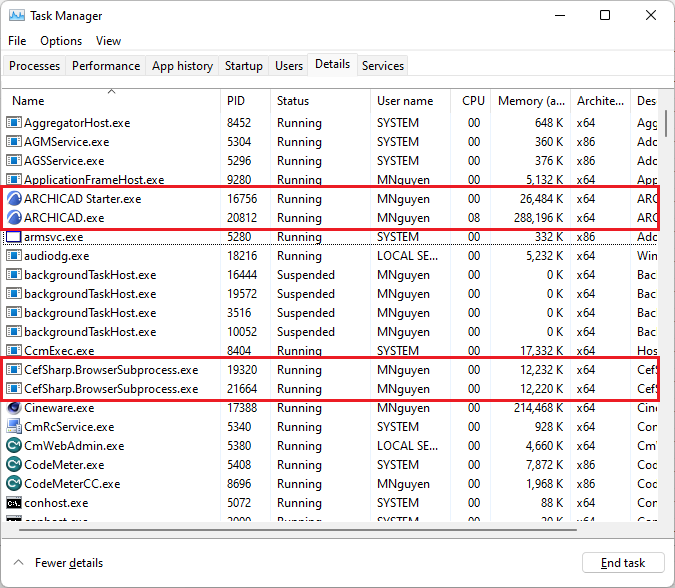- Graphisoft Community (INT)
- :
- Forum
- :
- Installation & update
- :
- Re: cefSharp.browser subprocess - Fatal error
- Subscribe to RSS Feed
- Mark Topic as New
- Mark Topic as Read
- Pin this post for me
- Bookmark
- Subscribe to Topic
- Mute
- Printer Friendly Page
cefSharp.browser subprocess - Fatal error
- Mark as New
- Bookmark
- Subscribe
- Mute
- Subscribe to RSS Feed
- Permalink
- Report Inappropriate Content
2021-11-20
08:24 AM
- last edited on
2023-11-17
09:08 AM
by
Aruzhan Ilaikova
Hi all,
I'm a student working on my final project on ver. 24. Have been working perfectly fine for the past 4 months, then started to add Enscape 3.1 to ver. 24; all still image render and video render worked fine until 2 days ago.
This morning, I had a "cefSharp.browser subprocess - Fatal error" and "IAStorlcon.exe - Fatal error" message dialogue box showed up and Archicad would not start up again.
I have uninstalled Archicad 23, 24 altogether.
I have re-installed Windows 10 and applied updates. But Archicad 24 would not start up ever again.
Other error messages e.g. "pcdrcui.exe - Fatal error" started to show up now.
Is there anyone who had this issue? Any remedy?
Advice urgently needed! Please help!
Machine: DELL G3 15 3579
CPU: Intel i7-i8750H
RAM: 16GB
Graphic: NVIDIA GeForce GTX 1050Ti (16GB)
- Mark as New
- Bookmark
- Subscribe
- Mute
- Subscribe to RSS Feed
- Permalink
- Report Inappropriate Content
2021-11-20 10:44 AM
I am not sure if this is an Archicad issue.
How is your anti-virus software?
I would make sure it is up to date and do a full scan of your system.
A quick Google and I see many pages saying these programs can often be infected by malware.
Barry.
Versions 6.5 to 27
i7-10700 @ 2.9Ghz, 32GB ram, GeForce RTX 2060 (6GB), Windows 10
Lenovo Thinkpad - i7-1270P 2.20 GHz, 32GB RAM, Nvidia T550, Windows 11
- Mark as New
- Bookmark
- Subscribe
- Mute
- Subscribe to RSS Feed
- Permalink
- Report Inappropriate Content
2021-11-20 10:54 AM
Thanks Barry.
My anti-virus tool does not report any virus detected.
Have re-installed Windows 10, applied updates, re-installed ver. 24. Seems the install was successful. Now the "cefSharp.Browser Subprocess - Fatal error" message is not showing up. But still could not start Archicad (after click on the short-cut, computer think for 2 seconds, then nothing happens).
No clue what's happening. Feeling desperate now.
- Mark as New
- Bookmark
- Subscribe
- Mute
- Subscribe to RSS Feed
- Permalink
- Report Inappropriate Content
2021-11-23 01:30 PM
Hello,
Thank you very much for the question and I am very sorry about the issue!
At first, when we had the error cefSharp.Browser Subprocess - Fatal error, I believe there was something blocking the process from running, or preventing it to run completely. Now since you no longer have this error when starting Archicad, I'm wondering if we see the Archicad and cefSharp process in Task Manager?
Could you please check and see if they are there?
Thank you very much and I look forward to hearing from you!
Best regards,
Minh
Minh Nguyen
Technical Support Engineer
GRAPHISOFT
- Mark as New
- Bookmark
- Subscribe
- Mute
- Subscribe to RSS Feed
- Permalink
- Report Inappropriate Content
2021-11-27 08:47 AM
Hi Minh,
Thanks very much for coming back to this.
An update to the situation:
The original cefSharp.Browser Subprocess - Fatal error is no longer appearing - but problem has not been solved.
My Archicad 24 fail to start at all.
My local distributor is still helping to investigate by retrieving log/dump files but no luck so far.
Any insight will be appreciated. Thanks again.
Regards
- Archicad 29 is unusable due to Teamwork errors. Please review a measure to provide a partial refund in Teamwork & BIMcloud
- The Ghost Dialog on macOS - Too Many Threads to Ignore in General discussions
- Zone tool gives the dreaded 'no closed polygon... etc' error message in Modeling
- Toolbars Error in Installation & update
- problem when trying to upload a bimx in BIMx