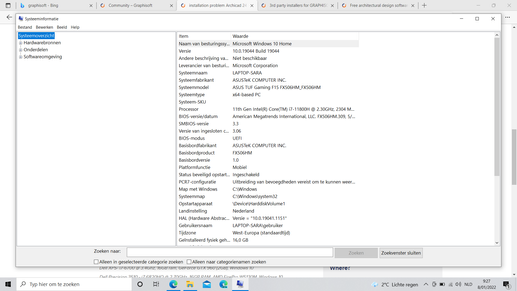- Graphisoft Community (INT)
- :
- Forum
- :
- Installation & update
- :
- Re: installation problem Archicad 24
- Subscribe to RSS Feed
- Mark Topic as New
- Mark Topic as Read
- Pin this post for me
- Bookmark
- Subscribe to Topic
- Mute
- Printer Friendly Page
installation problem Archicad 24
- Mark as New
- Bookmark
- Subscribe
- Mute
- Subscribe to RSS Feed
- Permalink
- Report Inappropriate Content
2022-01-08 08:46 AM - edited 2022-01-08 08:56 AM
I'm using Archicad 24 student version on my old pc. Now I have a new (more powerfull) PC with the same operatingsystem (windows 10). While installing (Archicad-24-ned-3008-1.0) I receive the message that my operating system is out of date. troubleshooting isn't helping. Any suggestions?
- Mark as New
- Bookmark
- Subscribe
- Mute
- Subscribe to RSS Feed
- Permalink
- Report Inappropriate Content
2022-01-08 09:05 AM
This article might help ... https://community.graphisoft.com/t5/Setup-License-articles/Archicad-23-Install-and-Startup-Troublesh...
Barry.
Versions 6.5 to 27
i7-10700 @ 2.9Ghz, 32GB ram, GeForce RTX 2060 (6GB), Windows 10
Lenovo Thinkpad - i7-1270P 2.20 GHz, 32GB RAM, Nvidia T550, Windows 11
- Mark as New
- Bookmark
- Subscribe
- Mute
- Subscribe to RSS Feed
- Permalink
- Report Inappropriate Content
2022-01-08 09:10 AM
I read that article and done all the steps suggested but it didn't resolve the problem.
- Mark as New
- Bookmark
- Subscribe
- Mute
- Subscribe to RSS Feed
- Permalink
- Report Inappropriate Content
2022-01-08 09:22 AM
So you have tried to install all of the 3rd party installers listed here?
I had a similar problem once and installing these and restarting, then installing Archicad again helped.
I am not saying it definitely will in your case, but I am pretty sure it is a case of your Windows operating System not being up to date.
Barry.
Versions 6.5 to 27
i7-10700 @ 2.9Ghz, 32GB ram, GeForce RTX 2060 (6GB), Windows 10
Lenovo Thinkpad - i7-1270P 2.20 GHz, 32GB RAM, Nvidia T550, Windows 11
- Mark as New
- Bookmark
- Subscribe
- Mute
- Subscribe to RSS Feed
- Permalink
- Report Inappropriate Content
2022-01-08 09:34 AM
yes, i have installed all 3th party installers, i have full installation rights and it's a brand new PC. Everything is up to date. i've restarted and the installation keeps getting stopped. i bought this pc becauce my old one had the minimum requirements and was to slow.
- Mark as New
- Bookmark
- Subscribe
- Mute
- Subscribe to RSS Feed
- Permalink
- Report Inappropriate Content
2022-01-08 09:39 AM - edited 2022-01-15 09:14 AM
I am not sure what else to suggest other than searching these forums for other "out of date" posts.
As a student, you should be able to contact your local Archicad distributor and ask for help - at least I hope so.
Barry.
Versions 6.5 to 27
i7-10700 @ 2.9Ghz, 32GB ram, GeForce RTX 2060 (6GB), Windows 10
Lenovo Thinkpad - i7-1270P 2.20 GHz, 32GB RAM, Nvidia T550, Windows 11
- Mark as New
- Bookmark
- Subscribe
- Mute
- Subscribe to RSS Feed
- Permalink
- Report Inappropriate Content
2022-01-08 10:02 AM - edited 2022-01-08 10:05 AM
i'll contact my local distributor (kubus) and hope they can help.
Tnx
Sara
- Mark as New
- Bookmark
- Subscribe
- Mute
- Subscribe to RSS Feed
- Permalink
- Report Inappropriate Content
2022-01-08 03:59 PM
Buying a new computer doesn't mean it's up to date out of the box,
You probably have but make sure you don't have any windows updates, sometimes they are published once a week sometimes once every other day of something was borked.
- Customizable Archicad Installer in Installation & update
- Codemeter question in Licensing
- Stuck at 4 | Calculating Split Polygons in opening an Elevation in Modeling
- Issues with dropdown menu after the last hotfix in Installation & update
- Archicad 29 version Add-Ons file not loading problem in Installation & update