- Graphisoft Community (INT)
- :
- Forum
- :
- Installation & update
- :
- switching from revit to archicad
- Subscribe to RSS Feed
- Mark Topic as New
- Mark Topic as Read
- Pin this post for me
- Bookmark
- Subscribe to Topic
- Mute
- Printer Friendly Page
switching from revit to archicad
- Mark as New
- Bookmark
- Subscribe
- Mute
- Subscribe to RSS Feed
- Permalink
- Report Inappropriate Content
2008-05-19 12:58 PM
anyone here made the switch? any tips on how to un-revit my thinking?
- Mark as New
- Bookmark
- Subscribe
- Mute
- Subscribe to RSS Feed
- Permalink
- Report Inappropriate Content
2008-07-04 10:46 AM
greenfin wrote:there are 'curtain wall' objects and window elements in the default library - try a search when you are in a library element browser.
oh. that's very strange indeed. curtain walls have been around for decades and we (europeans, as well as the rest of the world) have been designing buildings with curtain walls all the time so how do archicad users get around this limitation?
you have two options: using curtain wall 'objects' or curtain wall 'windows'. the first is simply placed in the model as is, the second is placed using the window tool and will form its own wall hole.
when i used to work with curtain walling i chose the former - it ultimately gave me more control over the model. and building the 'hole' in a wall for a curtain wall is actually closer to how the 1:1 model is built as opposed to a standard window or door.
both of these methods are intended to be replaced by the curtain wall tool in 12.
~/archiben
b f [a t ] p l a n b a r c h i t e c t u r e [d o t] n z
archicad | sketchup! | coffeecup
- Mark as New
- Bookmark
- Subscribe
- Mute
- Subscribe to RSS Feed
- Permalink
- Report Inappropriate Content
2008-07-04 11:08 AM
~/archiben wrote:yes, i have found them and tried them. my problem with them is that they don't 'act' like walls, meaning they need a host (wall) to be placed.
there are 'curtain wall' objects and window elements in the default library - try a search when you are in a library element browser.
you have two options: using curtain wall 'objects' or curtain wall 'windows'. the first is simply placed in the model as is, the second is placed using the window tool and will form its own wall hole.
when i used to work with curtain walling i chose the former - it ultimately gave me more control over the model. and building the 'hole' in a wall for a curtain wall is actually closer to how the 1:1 model is built as opposed to a standard window or door.
- Mark as New
- Bookmark
- Subscribe
- Mute
- Subscribe to RSS Feed
- Permalink
- Report Inappropriate Content
2008-07-07 11:45 AM
say, i have a mesh that i don't want to see in plan view but want to be visible in 3D view. when i change the layer settings to hide it, the mesh disappears in 3D as well. it says in the reference guide that "the settings of any particular layer can be different in the layout book and in model views." does this mean i cannot control visibility in the default views?
- Mark as New
- Bookmark
- Subscribe
- Mute
- Subscribe to RSS Feed
- Permalink
- Report Inappropriate Content
2008-07-07 12:14 PM
greenfin wrote:Set 2 different layer combinations, 1 for your plan view and 1 for what you want to show in 3D.
how do you hide elements in a given view?
/.......
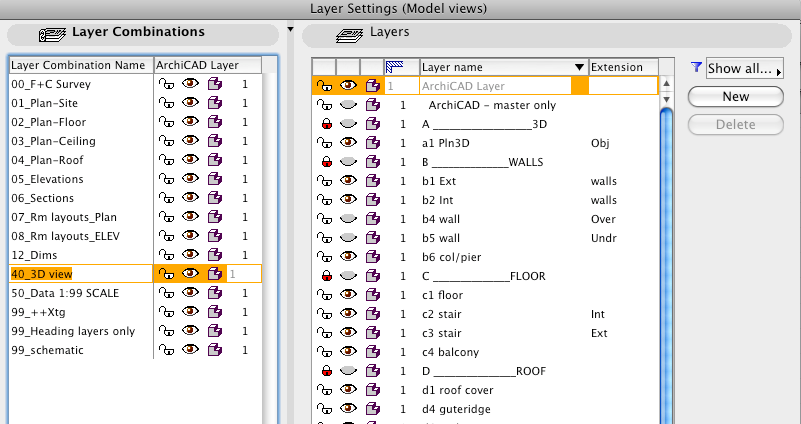
AC4.55 - AC14 INT (4204) | | OBJECTiVE |
- Mark as New
- Bookmark
- Subscribe
- Mute
- Subscribe to RSS Feed
- Permalink
- Report Inappropriate Content
2008-07-12 04:06 PM
What I'd like is for the two roofs to meet at the peak (bottom picture). I know this can be done as I vaguely remember having done it in ArchiCAD oh so long ago. What I would do in Revit is change the angle of the pitch of the wider roof so that its top coincides with the ridge of the other roof. It seems in ArchiCAD you can't edit the individual sections of a polyroof... or can you? How?
- Mark as New
- Bookmark
- Subscribe
- Mute
- Subscribe to RSS Feed
- Permalink
- Report Inappropriate Content
2008-07-12 05:48 PM
Select Roof
right click -> select and activate
move the nodes to create the peak
__
You might/might not have to edit the Z coordinate.
AC27 US/INT -> AC08
Macbook Pro M1 Max 64GB ram, OS X 10.XX latest
another Moderator
- Mark as New
- Bookmark
- Subscribe
- Mute
- Subscribe to RSS Feed
- Permalink
- Report Inappropriate Content
2008-07-13 02:03 AM
greenfin wrote:The old way was to select the roof in plan and command/ctrl click a node on the roof and type or paste in the desired height.
What I'd like is for the two roofs to meet at the peak (bottom picture).
Now you can just do it in the 3D window by selecting the roof and dragging the point down to snap to the peak of the other one. You just need to select the right button on the pet palette.
- Mark as New
- Bookmark
- Subscribe
- Mute
- Subscribe to RSS Feed
- Permalink
- Report Inappropriate Content
2008-07-14 11:37 AM
ejrolon wrote:that's what i was trying to do if by editing you mean moving the nodes around. not only does it entail a lot of work (at least 6 nodes to move for one roof surface), it wreaked havoc on the roof geometry.
Any reason why editing the roof polygon is not an option?
if you mean changing the settings, i tried that but you can't change the slope of the individual parts in a polyroof it seems.
i thought it must have to do with using the polyroof method so i tried the polygonal/rectangular geometry method by creating each individual surface which posed new problems for me, not to mention the tediousness of the process.
1. when mirroring a copy, the copy for some reason was longer at the bottom than the original. i checked that both sides had the same slope (45 deg) so it can't be the culprit.
2. there's no option for an overhang
the next option i tried was to create two separate polyroofs but discovered that you can't trim a roof to another roof and had to go and adjust nodes again without much success: the edges where the two roofs are supposed to meet didn't.
ejrolon wrote:
Select Roof
right click -> select and activate
move the nodes to create the peak__
You might/might not have to edit the Z coordinate.
Matthew wrote:i wish it were that simple. in archicad creating is a walk in the park but you have to get everything right the first time because editing is like climbing mount everest. in revit you can be as lazy and sketchy in creating because editing is so easy and straightforward anyone without prior knowledge of revit (with some basic drafting skills) can do it.
The old way was to select the roof in plan and command/ctrl click a node on the roof and type or paste in the desired height.
Now you can just do it in the 3D window by selecting the roof and dragging the point down to snap to the peak of the other one. You just need to select the right button on the pet palette.
- Mark as New
- Bookmark
- Subscribe
- Mute
- Subscribe to RSS Feed
- Permalink
- Report Inappropriate Content
2008-07-14 02:04 PM
greenfin wrote:greenfin:
if you mean changing the settings, i tried that but you can't change the slope of the individual parts in a polyroof it seems.
Make sure to Suspend Groups, Polyroofs are grouped by default.
David
www.davidmaudlin.com
Digital Architecture
AC27 USA • iMac 27" 4.0GHz Quad-core i7 OSX11 | 24 gb ram • MacBook Pro M3 Pro | 36 gb ram OSX14
- Mark as New
- Bookmark
- Subscribe
- Mute
- Subscribe to RSS Feed
- Permalink
- Report Inappropriate Content
2008-07-15 12:09 PM
1. you can't trim a roof to another roof?
2. you can only trim walls that actually intersect a roof? e.g. a wall 3m high cannot be trimmed to a roof whose base is at 4m?
3. if yes to 2, you have to raise the height of the wall so it intersects the highest part of the roof before you can trim it?
4. you can't pick which roof to trim your walls to?
5. after trimming a wall to a roof, you make changes in the roof's height/slope/configuration, you have to re-trim the wall to the 'new' roof?
6. in revit, you can 'attach' your walls to a roof so that the walls' configuration (height, shape) automatically adjusts to any changes later made to the roof. can you do something similar in archicad?
- IFC Export Settings and Design Options in Collaboration with other software
- Layer Elements become Invisible in Documentation
- How to import Revit objects into Archicad Start Edition 2022? in Libraries & objects
- IFC Model Exchange with Archicad for Revit 2024 error in Collaboration with other software
- Archicad license not found in Licensing
