- Graphisoft Community (INT)
- :
- Forum
- :
- Libraries & objects
- :
- Re: 13 and library handling question
- Subscribe to RSS Feed
- Mark Topic as New
- Mark Topic as Read
- Pin this post for me
- Bookmark
- Subscribe to Topic
- Mute
- Printer Friendly Page
13 and library handling question
- Mark as New
- Bookmark
- Subscribe
- Mute
- Subscribe to RSS Feed
- Permalink
- Report Inappropriate Content
2009-09-22 09:40 AM
I just picked a little bit out of comment Fabrizio made in another thread regarding 13 and the way it handles libraries! I was just wondering if anyone involved in Beta testing or anyone using it already can tell me if this is going to cause any dramas?
Even if it is as minute as reselecting the library path at load up!
- Mark as New
- Bookmark
- Subscribe
- Mute
- Subscribe to RSS Feed
- Permalink
- Report Inappropriate Content
2009-10-05 04:48 AM
Kristian wrote:Hi Kristian
Even if it is as minute as reselecting the library path at load up!
The new library manager is a definite step backwards. As stated by someone, there is now no history tab, so your users will have to fish around the file system with many clicks to load your new ArchiCAD 13 libraries. You can (on the Mac) now drag and drop the library folder on to the new library manager, but it will not work with a shortcut/alias which means the user will have to navigate to the libraries on the server and then again on their machine to relink your 12 projects to the new 13 libraries.
Then if you are opening a library part from the file system there are additional clicks needed to go to the currently linked libraries. If you are doing a lot of GDL this is a pain.
There are now linked and embedded library parts. For larger offices like ours that will never use embedded library parts because all objects are made by the CAD manager, the whole thing is a pain.
- Mark as New
- Bookmark
- Subscribe
- Mute
- Subscribe to RSS Feed
- Permalink
- Report Inappropriate Content
2009-10-05 06:36 AM
I kind of had a feeling with the talk of history being nixed that there would be issues! I knew it wouldn't be an all positive upgrade!!
Oh well I guess I'll just have to wait a couple weeks then test it and see how bad it really is!
Thanks for the heads up though Ben!
- Mark as New
- Bookmark
- Subscribe
- Mute
- Subscribe to RSS Feed
- Permalink
- Report Inappropriate Content
2009-10-05 11:23 AM
Ben wrote:On PC it works too (it was working with the old lib manager).
You can (on the Mac) now drag and drop the library folder on to the new library manager, but it will not work with a shortcut/alias which means....
And shortcuts work too - but they have to be inside the folder that is loaded as a library.
Best Regards,
Piotr
- Mark as New
- Bookmark
- Subscribe
- Mute
- Subscribe to RSS Feed
- Permalink
- Report Inappropriate Content
2009-10-08 01:50 PM
Just wanted to share this link with you:
http://archicadwiki.com/Teamwork/ManageLibrary
This is where we collect all the Library-related questions in AC 13 Teamwork.
One important note: If you work in Teamwork, you must embed objects created by Add-ons, like stairs and trusses. Otherwise you will not be able to edit these.
VP, Customer Success, Graphisoft
- Mark as New
- Bookmark
- Subscribe
- Mute
- Subscribe to RSS Feed
- Permalink
- Report Inappropriate Content
2009-10-09 07:19 AM
So it seems we should be now looking at using BIM Server libraries instead of loading libraries direct from the server. This should reduce our network traffic considerably, as well as speed up ArchiCAD. I will do some testing and post the results.
but please bring back the library manager history
- Mark as New
- Bookmark
- Subscribe
- Mute
- Subscribe to RSS Feed
- Permalink
- Report Inappropriate Content
2009-10-09 10:54 AM
Ben wrote:Ben,
but please bring back the library manager history
Make a wish, I will vote essential!
AMD Ryzen9 5900X CPU, 64 GB RAM 3600 MHz, Nvidia GTX 1060 6GB, 500 GB NVMe SSD
2x28" (2560x1440), Windows 10 PRO ENG, Ac20-Ac29
- Mark as New
- Bookmark
- Subscribe
- Mute
- Subscribe to RSS Feed
- Permalink
- Report Inappropriate Content
2009-10-09 12:39 PM
1. Installation of BIM server. Easy
2. Discovery of BIM Server from AC 13 was problematic, I eventually needed to reboot the server box. Bridging the networks was the problem I think
3. BIM manager is very nice, works the same for Mac and PC.
4. Loaded the company library on to the BIM server. Local machines then sync the library with server. Everything works as expected.
Conclusion.
Pros. I originally thought the BIM server was only required for teamwork projects. But on closer inspection it will benefit those in large companies, doing small projects. Two issues have been resolved for us. A - The benefits of keeping company libraries on the local machine can be realized but without the synchronization issues B - Mac and PC File path issues for the libraries are now removed. (I haven't looked into hotlinks but I think they remain the same.)
Cons. No library manager history. When you have literally hundreds of models to manage, the laborious job of relinking libraries from one version of ArchiCAD to another was somewhat relieved by the library manager history. It will be nice to see it come back (I think libraries can be loaded through the API - seems that maybe another option but above my current API skill level)
- Mark as New
- Bookmark
- Subscribe
- Mute
- Subscribe to RSS Feed
- Permalink
- Report Inappropriate Content
2009-10-10 12:38 AM
Ben wrote:We asked for this in the beta.
Cons. No library manager history. When you have literally hundreds of models to manage, the laborious job of relinking libraries from one version of ArchiCAD to another was somewhat relieved by the library manager history. It will be nice to see it come back (I think libraries can be loaded through the API - seems that maybe another option but above my current API skill level)
Architect, Consultant
MacBook Pro Retina, 15-inch Yosemite 2.8 GHz Intel Core i7 16 GB 1600 MHz DDR3
Mac OSX 10.11.1
AC5-18
Onuma System
"Implementing Successful Building Information Modeling"
- Mark as New
- Bookmark
- Subscribe
- Mute
- Subscribe to RSS Feed
- Permalink
- Report Inappropriate Content
2009-10-10 12:59 AM
I opened the bim server library manager, and clicked refresh, and it will not refresh, even though there is a new object.
I tried the RELOCATE button and click the folder (which didn't move), and it refreshes.
Is this a bug?
Windows 10 x64
Since ArchiCAD 9
- Mark as New
- Bookmark
- Subscribe
- Mute
- Subscribe to RSS Feed
- Permalink
- Report Inappropriate Content
2009-10-14 03:35 AM
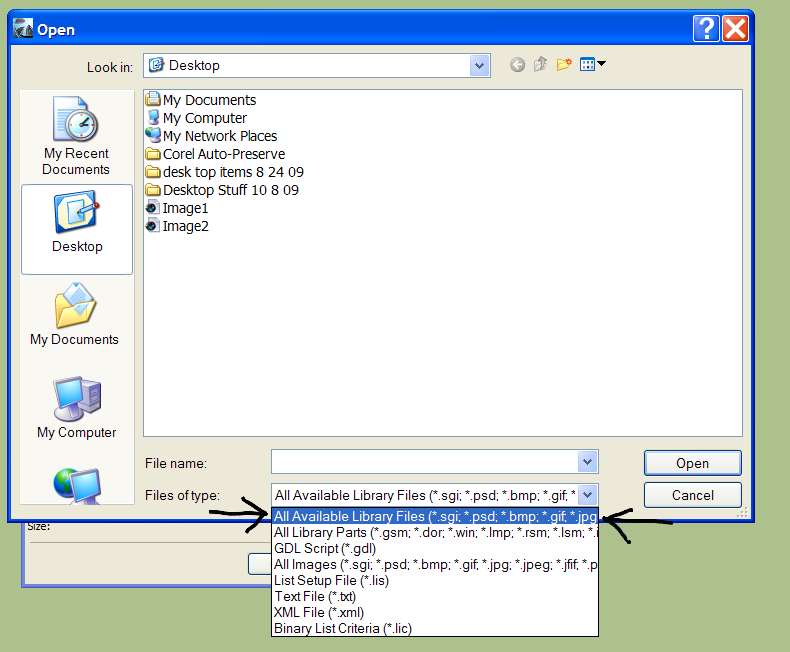
The .lcf files I am trying to load don't show up even though the file is located here on the desktop.
ArchiCAD 25 7000 USA - Windows 10 Pro 64x - Dell 7720 64 GB 2400MHz ECC - Xeon E3 1535M v6 4.20GHz - (2) 1TB M.2 PCIe Class 50 SSD's - 17.3" UHD IPS (3840x2160) - Nvidia Quadro P5000 16GB GDDR5 - Maxwell Studio/Render 5.2.1.49- Multilight 2 - Adobe Acrobat Pro - ArchiCAD 6 -25
- Transferring surfaces and objects between different projects. in Libraries & objects
- Teamwork BIMcloud Libraries size not visible in Teamwork & BIMcloud
- Global Library 29 Update 1 ... Compatible with Archicad 28? + Management of Libpacks in the BIMcloud in Libraries & objects
- Restricted Access - Modelling standards in Modeling
- Attribute Concept for an Archicad Practice Template in Project data & BIM
