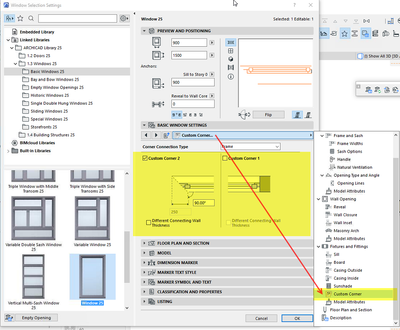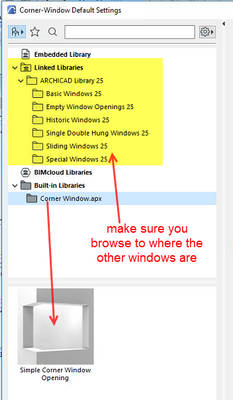- Graphisoft Community (INT)
- :
- Forum
- :
- Libraries & objects
- :
- AC24 Corner Window Library Missing ?
- Subscribe to RSS Feed
- Mark Topic as New
- Mark Topic as Read
- Pin this post for me
- Bookmark
- Subscribe to Topic
- Mute
- Printer Friendly Page
AC24 Corner Window Library Missing ?
- Mark as New
- Bookmark
- Subscribe
- Mute
- Subscribe to RSS Feed
- Permalink
- Report Inappropriate Content
2022-11-28
07:36 AM
- last edited on
2023-05-24
09:45 AM
by
Rubia Torres
Hi, I am using AC24.
I can use my corner window tool but I can only create an empty opening for a corner window at present. I looked at the dialogue box and it shows a red folder saying, missing corner windows.
I re-loaded the AC24 library and still no corner window, only a empty opening symbol.
I wonder if I have to install earlier versions of Archicad to get those corner windows to load ?
I do have AC23 installed, do I have to install AC22 and lower to get them to load ?
Or do I have to download them from somewhere else ?
Apple Mac Studio M1 Max Chip 10C CPU
24C GPU 7.8TF 32GB RAM OS Sequoia.
Solved! Go to Solution.
Accepted Solutions
- Mark as New
- Bookmark
- Subscribe
- Mute
- Subscribe to RSS Feed
- Permalink
- Report Inappropriate Content
2022-11-28 09:22 AM - edited 2022-11-28 09:24 AM
The corner window tool should just use the regular windows, but with the corner window tool, I believe that both sides of the corner have to be the same window configuration (maybe not the same width).
It will only show as a regular window in the settings, you will not see the corner configuration.
However you can just use a standard window and turn on the custom corner and then move it to the corner of the walls.
This way you can configure each window differently.
i.e. fixed on one wall and sliding or awning on the other wall.
You will have much better control with separate windows, especially if you want them to be different.
Barry.
Versions 6.5 to 27
i7-10700 @ 2.9Ghz, 32GB ram, GeForce RTX 2060 (6GB), Windows 10
Lenovo Thinkpad - i7-1270P 2.20 GHz, 32GB RAM, Nvidia T550, Windows 11
- Mark as New
- Bookmark
- Subscribe
- Mute
- Subscribe to RSS Feed
- Permalink
- Report Inappropriate Content
2022-11-28 08:12 AM
But you have all the other standard windows?
| AC22-28 AUS 3110 | Help Those Help You - Add a Signature |
| Self-taught, bend it till it breaks | Creating a Thread |
| Win11 | i9 10850K | 64GB | RX6600 | Win11 | R5 2600 | 16GB | GTX1660 |
- Mark as New
- Bookmark
- Subscribe
- Mute
- Subscribe to RSS Feed
- Permalink
- Report Inappropriate Content
2022-11-28 08:53 AM
Make sure you browse to the main library where all the other windows are.
Barry.
Versions 6.5 to 27
i7-10700 @ 2.9Ghz, 32GB ram, GeForce RTX 2060 (6GB), Windows 10
Lenovo Thinkpad - i7-1270P 2.20 GHz, 32GB RAM, Nvidia T550, Windows 11
- Mark as New
- Bookmark
- Subscribe
- Mute
- Subscribe to RSS Feed
- Permalink
- Report Inappropriate Content
2022-11-28 09:01 AM
Yep !
Thank you very much for your reply.
Apple Mac Studio M1 Max Chip 10C CPU
24C GPU 7.8TF 32GB RAM OS Sequoia.
- Mark as New
- Bookmark
- Subscribe
- Mute
- Subscribe to RSS Feed
- Permalink
- Report Inappropriate Content
2022-11-28 09:08 AM
Yes, I did browse to my other windows in AC24 and they are there.
I am installing AC20,21 &22 at present. That I haven’t done before.
I got a red folder before saying corner windows are missing.
I will take a screen shot to show you the red folder.
Thank you Barry for your help.
Apple Mac Studio M1 Max Chip 10C CPU
24C GPU 7.8TF 32GB RAM OS Sequoia.
- Mark as New
- Bookmark
- Subscribe
- Mute
- Subscribe to RSS Feed
- Permalink
- Report Inappropriate Content
2022-11-28 09:22 AM - edited 2022-11-28 09:24 AM
The corner window tool should just use the regular windows, but with the corner window tool, I believe that both sides of the corner have to be the same window configuration (maybe not the same width).
It will only show as a regular window in the settings, you will not see the corner configuration.
However you can just use a standard window and turn on the custom corner and then move it to the corner of the walls.
This way you can configure each window differently.
i.e. fixed on one wall and sliding or awning on the other wall.
You will have much better control with separate windows, especially if you want them to be different.
Barry.
Versions 6.5 to 27
i7-10700 @ 2.9Ghz, 32GB ram, GeForce RTX 2060 (6GB), Windows 10
Lenovo Thinkpad - i7-1270P 2.20 GHz, 32GB RAM, Nvidia T550, Windows 11
- Mark as New
- Bookmark
- Subscribe
- Mute
- Subscribe to RSS Feed
- Permalink
- Report Inappropriate Content
2022-11-28 10:26 AM - edited 2022-11-28 10:30 AM
Yes, I did browse to my other windows in AC24 and they are certainly there.
I got a pink folder saying corner windows missing error loading. (That confused me)
I don’t think the title “expert” applies to me just yet but it certainly does for you and many others here.
Thank you for help Barry much appreciated.
You are a Champion.
Apple Mac Studio M1 Max Chip 10C CPU
24C GPU 7.8TF 32GB RAM OS Sequoia.
- Missing door marker library missing in Documentation
- migrate custom library to ac29 in Libraries & objects
- Missing surface image that's not listed in Surface Attribute in Libraries & objects
- Difficulty Converting Favorites & Library Objects to Library 29 in Libraries & objects
- Modeling Historic Door Details in Libraries & objects