Turn on suggestions
Auto-suggest helps you quickly narrow down your search results by suggesting possible matches as you type.
Showing results for
Turn on suggestions
Auto-suggest helps you quickly narrow down your search results by suggesting possible matches as you type.
Showing results for
- Graphisoft Community (INT)
- :
- Forum
- :
- Libraries & objects
- :
- Automatic dimension annotation to windows in sched...
Options
- Subscribe to RSS Feed
- Mark Topic as New
- Mark Topic as Read
- Pin this post for me
- Bookmark
- Subscribe to Topic
- Mute
- Printer Friendly Page
Libraries & objects
About Archicad and BIMcloud libraries, their management and migration, objects and other library parts, etc.
Automatic dimension annotation to windows in schedules
Options
- Mark as New
- Bookmark
- Subscribe
- Mute
- Subscribe to RSS Feed
- Permalink
- Report Inappropriate Content
2009-11-19
07:19 AM
- last edited on
2023-05-24
12:39 PM
by
Rubia Torres
2009-11-19
07:19 AM
In the diagram below I have three standard GS windows.
The storefront is from the library shipped with Archicad.
The other two are from the AUS Essential library.
Only the "Nominal size" option shows any dimensions at all but not in one window.
You can also see it also show in the 3D view for one window.
None of the other options - wallhole size, reveal size, unit size, etc. - work at all.
I am sure I have seen the wallhole size work on some other objects.
I know it is not the hotspots as I have scripted those out and the dims still work.
Commenting out various pieces of the frame in 3D script makes the dimensions disappear and then uncommenting them brings the dims back.
But all the windows have sripts for the frame (obviously) and they are all based on the overall "A" & "B" sizes (nominal sizes) so I can't spot any difference.
The scripts also have "wallhole" commands in them but they won't dimension.
I know we can annotate mannually but I would rather not have to.
Can anyone shed any light on this please?
Thanks,
Barry.
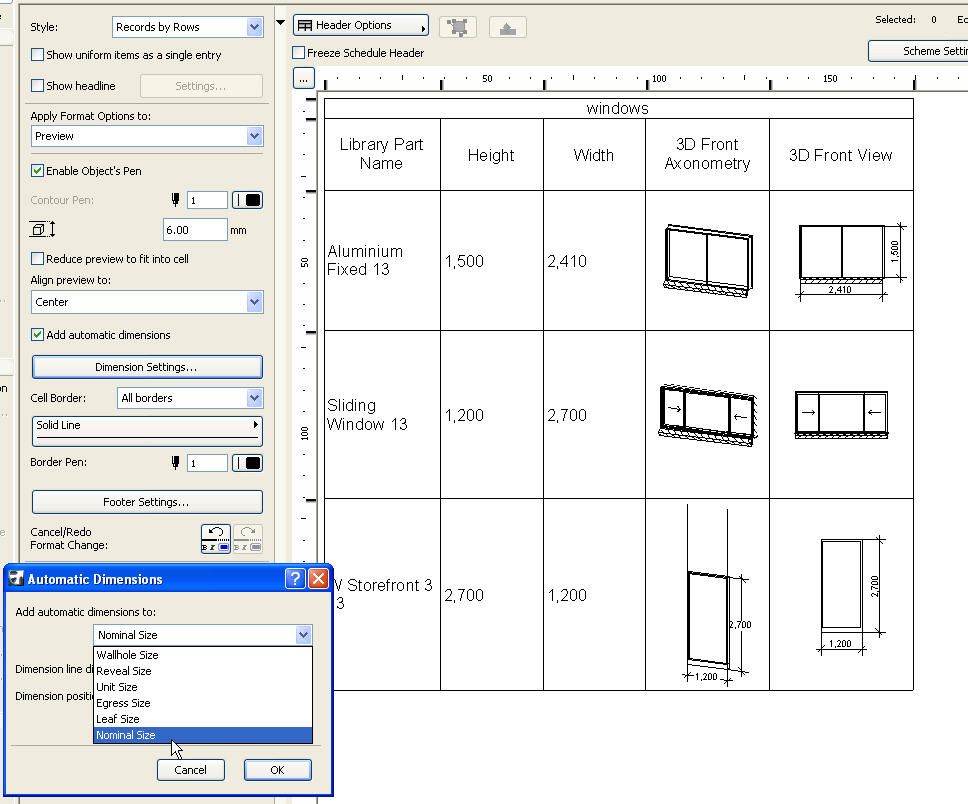
One of the forum moderators.
Versions 6.5 to 27
i7-10700 @ 2.9Ghz, 32GB ram, GeForce RTX 2060 (6GB), Windows 10
Lenovo Thinkpad - i7-1270P 2.20 GHz, 32GB RAM, Nvidia T550, Windows 11
Versions 6.5 to 27
i7-10700 @ 2.9Ghz, 32GB ram, GeForce RTX 2060 (6GB), Windows 10
Lenovo Thinkpad - i7-1270P 2.20 GHz, 32GB RAM, Nvidia T550, Windows 11
11 REPLIES 11
Options
- Mark as New
- Bookmark
- Subscribe
- Mute
- Subscribe to RSS Feed
- Permalink
- Report Inappropriate Content
2009-11-23 11:04 AM
2009-11-23
11:04 AM
Ben wrote:Yes, sure. It wasn't added as this is not strictly a GDL feature - it is not a change in the language itself. I guess it is worth a mention though. I updated the file; it should appear in a few minutes.
Maybe automatic dimensioning info should also be mentioned in the new features of GDL page as well.
Thanks for the suggestion - and for the comments on the docs:)
Regards,
Zsolt
Zsolt Táskai
ArchiCAD Development - GDL Team
AC13, AC14 and upwards...
ArchiCAD Development - GDL Team
AC13, AC14 and upwards...
Anonymous
Not applicable
Options
- Mark as New
- Bookmark
- Subscribe
- Mute
- Subscribe to RSS Feed
- Permalink
- Report Inappropriate Content
2014-11-06 04:05 PM
2014-11-06
04:05 PM
I have a question regarding this. When you set a door height to lets say 204 (which is a clean opening on a finished floor) the door's threshold is on the floor as it should be but in order for this to happen you have to set a sill height with the same dimensions as the floor thickness. But the wallhole size has to be without a sill when being constructed because no ona will construct a wall (like shown in the section) under the door. I know that I can make this go away with SEO but thats not the point the marker is showing wrong dimension for the construction sheets. Can I make the door size minus the floor thickness? i.e different wallhole and different egress size.
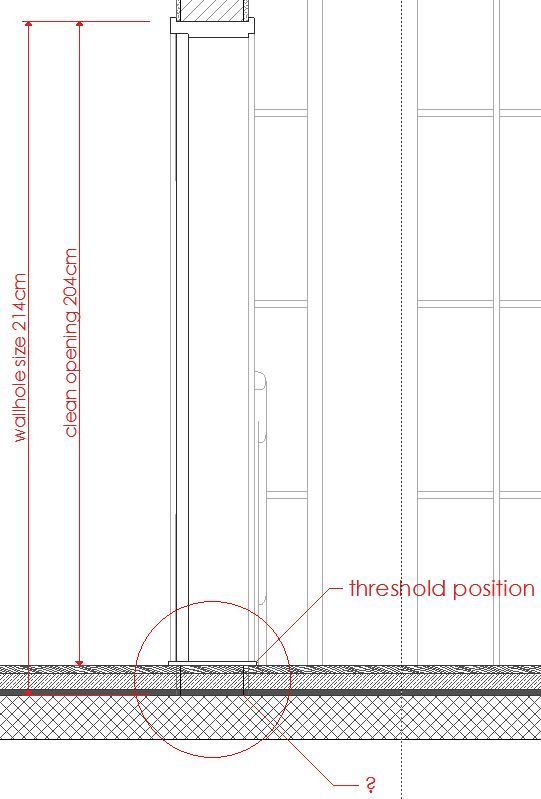
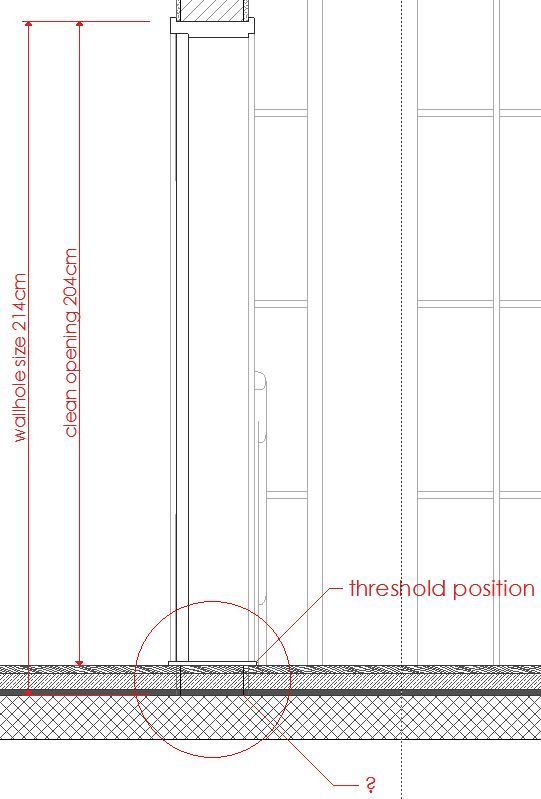
- « Previous
-
- 1
- 2
- Next »
- « Previous
-
- 1
- 2
- Next »
Suggested content
- Window Schedule edit dimension pens for all door elevations entire row one time in Project data & BIM
- Annotation in schedule - Grid Snap automatically turn on when going into Element preview. in Project data & BIM
- Editing dimension of schedules cells in Project data & BIM
- Dimension elevation in schedules in Project data & BIM
- Text moving in Annotate cell for Interactive Schedules in Documentation
