- Graphisoft Community (INT)
- :
- Knowledge Base
- :
- Libraries & objects
- :
- BIMcomponents Frequently Asked Questions
- Subscribe to RSS Feed
- Mark as New
- Mark as Read
- Bookmark
- Subscribe to Topic
- Printer Friendly Page
- Report Inappropriate Content
BIMcomponents Frequently Asked Questions
- Subscribe to RSS Feed
- Mark as New
- Mark as Read
- Bookmark
- Subscribe to Topic
- Printer Friendly Page
- Report Inappropriate Content
on
2021-05-31
03:46 PM
- edited on
2021-11-19
02:55 PM
by
Oleksandra Vakariuk
About BIMcomponents.com
1. What are the main objectives of BIMcomponents.com?
Provide Full Visibility for Existing GDL Content
Contrary to conventional wisdom GDL objects do exist in large bulks but they are spread all over the Web. We set the vision to create a central place from where “all GDL objects are directly accessible for Archicad users”. This vision became BIMcomponents.com web portal running in the “cloud” fully integrated with Archicad so that our users won’t even need to leave their beloved application to explore what’s available out there.
Make Existing GDL Content Easily Searchable
GDL content available on the Web is often uploaded in library (LCF) format. This approach makes the search for individual objects very hard. With the brand new BIMcomponents.com web portal we provide direct object level search for any object uploaded regardless if it was an individual object or part of a full object library. Better still this search works the same way from within the Object Settings dialog box of Archicad 16 and newer versions.
Create a Platform for GDL Content Sharing
Content sharing has been one of the founding principles of the Web 2.0 era on the Internet. Archicad with its MORPH™ tool is the source of exciting stuff that would be great to share in the Archicad user community. With the BIMcomponents.com web portal sharing/publishing of objects right from within Archicad is just as simple as searching and downloading content. One of our goals was to make “content sharing” a basic community function.
Offer Manufacturers a Content “Marketplace”
Next to generic “design” objects the other main branch of content creation is manufacturer objects. Building content manufacturers and 3rd party GDL developers want to provide their content to the widest possible audience. The BIMcomponents.com web portal provides just that with reach to the widest scope of Archicad users and with analytics tool where popularity of content can be accurately measured and reported.
2. Why is BIMcomponents.com Better than its Competitors?
There are hundreds of websites on the Internet providing BIM/CAD content of various sorts. BIMcomponents.com is unique for the following factors:
100% integrated
It is 100% integrated with a BIM solution that is Archicad (search, download and upload can fully be conducted within Archicad without any interaction in a web browser),
Access only relevant content
Content is provided tailored to different visitors (as a result of full integration users will be able to access only relevant content both in terms of localization and the level of their SSA status etc.)
Intelligent search engine
It has an advanced “Google like” intelligent search engine (most sites either don’t have any or only have very limited search capabilities),
Intelligent interactive visualization of GDL objects on the web
It has an intelligent interactive visualization of GDL objects on the web (most sites only have limited 3D animation with no intelligence to set parameters or save objects in various intelligent formats such as GDL, 3DS, DWG etc.),
Community functions integrated
It has community functions integrated (sites normally don’t have any interaction with users, on BIMcomponents.com users can get involved into discussions related to specific content as well as can provide direct feedback to content unloaders).
3. Is BIMcomponents.com a true “Cloud” solution?
Without doubt BIMcomponents.com is a true cloud solution. The entire web infrastructure is running in a Microsoft Azure cloud environment. Mission critical functions such as searching, filtering and ranking objects according to intelligent search queries are being calculated and served by the cloud servers. The whole infrastructure scales dynamically according to the actual search load from users. Content is being packaged and served on the fly based on the specific characteristics of the receiving (client) party.
4. Do Users Need to Register to be able to Use the Site?
Yes and No. Users are able to drag and drop objects directly to an open Archicad project without any registration or extra preparation. However users will only be able to download whole library files and contribute to the site’s content (upload, comment, rate) after a simple registration process where they need to provide a minimal set of information to authenticate themselves.
5. What Community Functions are Available on the Site?
Registered users of BIMcomponents.com are able to post comments to any object or express their opinion about any object by rating it either “useful” or “useless”. Facebook and Twitter social plugins are also available on the entire website.
Compatibility
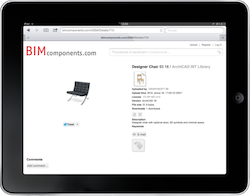
6. What Web Browsers are Compatible with advanced functions of the Site?
BIMcomponents.com is compatible with most mainstream browsers (including mobile web browsers). The interactive 3D visualization of objects is heavily relying on the WebGL Technology that is only available for selected browsers
Windows: Google Chrome, Firefox
Macintosh: Safari, Google Chrome, Firefox
Android: Google Chrome, Firefox
In browsers without WebGL support objects will be displayed with their preview picture so that the site still remains functional for search/download etc.
7. What Archicad versions are Compatible with the Site?
BIMcomponents.com is accessible from Archicad 16 and up. Future Archicad versions will have access with potentially continuously growing functionality. According to our plans we will maintain the data interface for Archicad 16 and later versions for compatibility reasons but new functionalities in the actual latest version will not be ported back to earlier Archicad versions.
 NOTE: Objects are upward compatible only, so accessing a version 17 object from Archicad 16 is not possible. For details see 21. How does Content Update work on the Site (versioning)?
NOTE: Objects are upward compatible only, so accessing a version 17 object from Archicad 16 is not possible. For details see 21. How does Content Update work on the Site (versioning)?
8. Are Objects of Older Archicad Versions supported?
Objects are supported by the site version Archicad 16 and up. At the same time library content created in earlier versions of Archicad is easy to upload too after updating to Archicad 16 format and selecting a license for the object.
9. Will Non-GDL Objects be supported in any Ways?
The current version of BIMcomponents.com only supports the upload of GDL objects.
10. What functionality is Available on Mobile Devices?
BIMcomponents.com is also accessible through the most popular mobile devices such as iPhones, iPads and Android phones/tablets. Searching and browsing works exactly the same way it works on standard desktop computers, however the interactive 3D preview is not available on most of these devices. Similarly the direct upload and drag & drop functionality only works on devices where Archicad is installed so this part is also missing from mobile devices. Users can still manage their uploaded content and/or browse the site and provide feedback through comments and user rating from any location of their choice with their mobile devices in a convenient way.
11. Are the EDU/TRIAL versions have Access to the Site?
Archicad EDU and TRIAL version users have full access (download/upload) to the BIMcomponents.com site. The only limitation is that there’s no SSA content being accessible for these special version users.
Data Exchange
12. How to download content from BIMcomponents.com?
To download GDL content from the web portal users have two options:
- Individual objects can be dragged & dropped right into Archicad projects (this uses exactly the same technology that is used to download objects from Archicad’s object settings dialog),
- Object libraries (LFCs) can be downloaded as container files including all dependences of their objects.
13. How to Include Content in an Archicad Project File?
Once a particular object is found and selected it can be downloaded right within the object setting dialog. Multiple objects can be downloaded one after the other all becoming an embedded library object at once. Objects downloaded from the web will bring with them all related files such as macros and their attributes will be matched with the actual version of Archicad for getting the same look and feel what the object had in the environment it was created within. Downloaded library objects will become part of the local library but will carry a link to their original copy on the web.
 NOTE:There is no automatic update or notification but users can manually check through the link in the objects’ settings dialog if there is a newer version available on the web portal.
NOTE:There is no automatic update or notification but users can manually check through the link in the objects’ settings dialog if there is a newer version available on the web portal.
14. In what Formats will you be able to Download Objects?
Objects from BIMcomponents.com can only be downloaded if they are a part of a library in LCF format.
15. Uploading Content to BIMcomponents.com on the Web?
Uploading content to BIMcomponents.com has basically 2 channels – individual objects can be uploaded (shared) from within Archicad, while object libraries (LCFs) can be uploaded directly through the web portal in a web browser. Currently there’s no other way (no individual object upload through a web browser). Both ways require user authentication (hence registration/login). Uploading objects through LCFs has additional options to provide information for downloaders: library name, library description and library preview can be given. Next to this uploaders may indicate during the upload in which Archicad local versions their libraries should be relevant. Site administrators make final decision about content availability in different Archicad versions during the quality control process.
16. How to upload/share Objects from within Archicad?
Archicad 16 and newer versions greatly fosters the creation of custom shaped semi-parametric GDL objects. After a very simple registration process (see below) users will be receiving an access key (token) that they can insert in Archicad for identification. After that publishing to BIMcomponents.com will be a one-click process. After stringent quality control their published objects will appear in the database and will be accessible through search both in Archicad and on the web. Publishing objects from Archicad is an automatic process – all dependencies of the object (including macros, the attributes set used etc.) will automatically be uploaded and stored in the database.
 NOTE:Uploaded objects will only appear to the public once they will have passed our Quality Control process.
NOTE:Uploaded objects will only appear to the public once they will have passed our Quality Control process.
17. What Quality Control is Applied to Uploaded Content?
Each and every GDL object uploaded to BIMcomponents.com is subject to a three-level quality control process. The first level is an automatic computer testing process also used by GRAPHISOFT for checking the quality of the default Archicad library content. GDL objects and object libraries (LCFs) may fail to pass this part of the quality control due to code errors, missing referenced components such as macros etc. Once the first “automatic” level is passed “human” control is the next level. The site administrators will check objects for the quality of information provided (preview picture, description, keywords) for better search results and for the content itself (if objects function as they promise and if there is anything improper incorporated).
After the first two levels are passed the object will appear on the site. The users of the web portal will subsequently provide the third level of quality control. Users comments and user rating can provide great feedback about the usability and quality of objects. Similar to other content sites “user review” is one of the most important information for downloaders before they make conscious decisions about to get either content “A” or “B”. User rating also appears as one of the parameters search results can be sorted by. Next to all these measures we will implement active moderation onto the site for inappropriate content to be immediately taken down if necessary.
Content
18. What are the types of content on BIMcomponents.com?
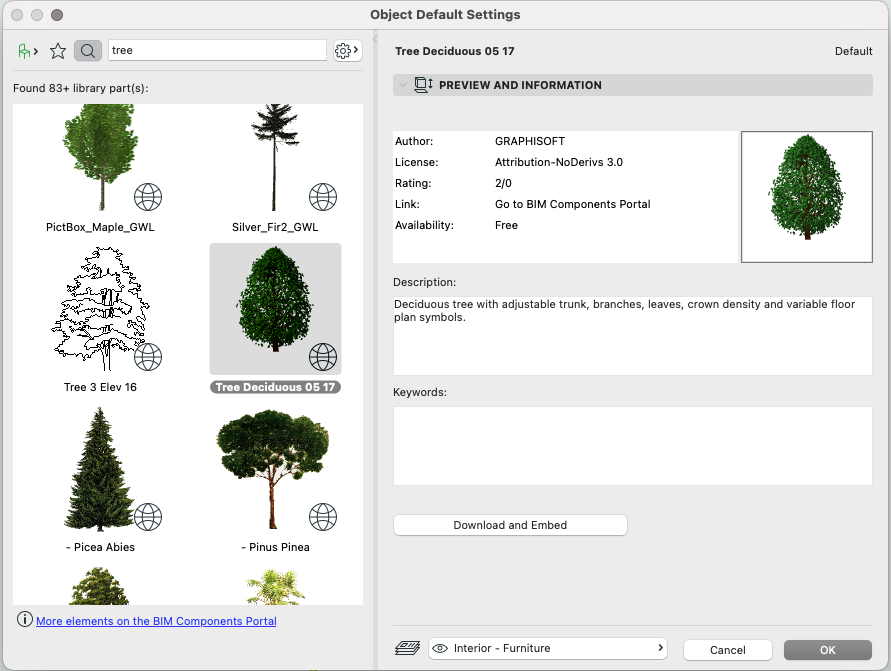
Objects by default are visible and accessible to all Archicad users in versions a particular object is set to be relevant. Objects offered in the framework of an SSA program as “premium” content are only visible in Archicad to customers of the local distributor partner offering the premium content in the framework of their SSA program. SSA objects are marked as limited access (premium) content inside Archicad. Premium content will be visible but not accessible for non-SSA customers.
 NOTE: premium content is not accessible through the website only from within Archicad where the license can be checked.
NOTE: premium content is not accessible through the website only from within Archicad where the license can be checked.
19. Accessing Objects through the Web
BIMcomponents.com has a streamlined Web 2.0 interface to help users find explore objects the easiest possible way. While search results in Archicad are filtered for only accurate matches; the search algorithm on the web is optimized for more extensive search results including any object fully or partly matching the search terms. This way users have a chance that if they don’t find what they are looking for in Archicad they can still dig deeper on the Web interface of the object portal. Search ranking is one of the core algorithms that make BIMcomponents.com outstanding from any other BIM content portal so even in case of a long list of search results the most relevant matches will come to the top of the list. Sorting and filtering options are also available to help users find objects that best match their needs.
20. How to Search BIMcomponents.com inside Archicad?
Starting with Archicad 16 BIMcomponents.com is accessible in all Tools’ settings dialog boxes where GDL content can be accessed. The new intelligent search algorithm’s scope is not limited to the local loaded libraries. Should the web-search option be activated the users will be offered combined search results both from the local and web libraries. Objects from the web are clearly marked and are available for immediate download for users. Downloaded objects with all their attributes/macros will be embedded into the actual Archicad project in a matter of seconds.
21. How is Content Update work on the Site (Versioning)?
In the current version of BIMcomponents.com there is a very simple update process implemented. The “owner” of objects can replace their own content with GDL objects with the same main GUID. In this case the direct link (URL) and its comment/rating history will be preserved but there is no any other versioning tool implemented (e.g. there is no check if the replacement object is really newer/better, there is no way to roll-back to the previous version etc.). Objects downloaded from the web portal into Archicad will contain a link to their web source so users can manually check if there is any updated version available on the web if they are interested.
Object are forward compatible with Archicad: the newest Archicad is able to handle all versions of objects, however for instance Archicad 16 won't be able to handle Archicad 17 objects, drag and drop will also not download incompatible objects. Because of this updating an object to a newer Archicad version keeps the older version beside the new version on BIMcomponents, and all Archicads will be served with the possible newest Archicad version object compatible. For example if someone uploads an Archicad 16 object and updates it with an Archicad 17 version, the website will show only the newest, 17 version, however drag and drop to Archicad 16 and downloading from Archicad 16's object settings dialog will download the 16 (non updated) version of the object.
22. Content Branding Options for Developers
According to our goals BIMcomponents.com should also function as a “market place” for anyone who would like to share/promote GDL content with Archicad users. Content creators naturally would like to use this place for promoting their services as well. BIMcomponents.com provides uploaders options to visually identify themselves and their content at the following levels:
- personal “profile picture” to identify themselves as a natural person,
- company logo to identify their company or service,
- object library logo to identify the object library and/or its manufacturer.
This way object providers can brand themselves independently from the manufacturer of their content.
23. How Can I Upload Objects Made in a Previous Version of Archicad?
Starting with Archicad 16 the objects have copyright protection which was not available before. It means that the objects made in former versions than Archicad 16 should be updated in Archicad 16 or higher to share:
- Add the object to ARCHICAD library: File/ Libraries and Objects/ Library Manager
- Place the object on Floor Plan, select and re-save it as a new library part: File/ Libraries and Objects/ Save Selection as...
- Upload the new object
For compatibility issues between Archicad versions between different versions from 16 above please refer to 21. How does Content Update work on the Site (versioning)?
24. How do I access BIMobject® content from Archicad?
BIMobject® is developing its own Archicad add-on to give access to their content. It can be downloaded from bimobject.com
25. How do I access BIMobject® content from the Web?
BIMobject® provides product information and download functions on their custom object detail pages. The GSM files can be downloaded after signing in to BIMobject®, which has no connection with BIMcomponents.com user authentication. There's no drag and drop functionality for BIMobject® objects.
Registration, Login
26. How to Register / Login onto BIMcomponents.com?
BIMcomponents.com shares authentication with other GRAPHISOFT sites such as MyARCHICAD.com and GSBIMx.com. This means users registering on any of these 3 sites will have automatic access to the other 2. The basic registration is very simple, only first_name/last_name/email/country are the questions that are asked. Once the email address is confirmed by clicking on the confirmation link sent to the inbox of the registrant the site’s functionality can be used. In order to further ease the access to our services external authenticators are also supported by the system – Gmail and Facebook accounts can simply be used to authenticate yourself further simplifying the registration.
More about GRAPHISOFT ID here
27. What to do if I cannot register to BIMcomponents.com?
Should you encounter issues with registering to the site please try the following in this order:
- If the error message says “Invalid email or password”, please check if your email and password are correctly typed, there are no extra “ “ (spaces) after your name or password and they match each other
- If the error message says “Email already in use”, you are probably registered in one of GRAPHISOFT’s websites. In this case please try to login with to the system using one of the authenticators.
- In case registration starts without an error message but you don’t get the confirmation email in an hour or so please try and check your spam/junk folder for email systems may not allow automatic system emails to be received by default.
- Should the problem persist, please drop us an email at bimcomponents@graphisoft.com
28. What to do if I cannot login to BIMcomponents.com?
Other than messing up the spelling of your credentials, login to BIMcomponents.com may fail for not selecting the authenticator you registered with in the first place. To sort this out please try the following in this order:
- If you have an ordinary email address check if that very email address is used for your Facebook account as well.
- If so please try logging in using the Facebook authenticator on BIMcomponents.com
- If not type in your credentials directly on BIMcomponents.com and if you still struggle with logging in, please use the “forgot my password” service on BIMcomponents.com
- If you have a @gmail address try and login using Google’s authentication service on BIMcomponents.com
- If the login fails to start with Google please try and type in your credentials direclty on BIMcomponents.com and if you still struggle with logging in, please use the “forgot my password” service on BIMcomponents.com
- Should the problem persist, please drop us an email at bimcomponents@graphisoft.com
29. Is BIMcomponents.com integrated with other systems?
BIMcomponents.com also shares login with other GRAPHISOFT sites such as MyARCHICAD.com and the BIMx model sharing portal as well as the two external user authenticators such as Google and Facebook to help simplify the registration process to the minimal required steps.
BIMcomponents.com channels content suitable for Archicad from BIMobject® manufacturer product cad content provider. To download BIMobject® objects one has to register to BIMobject® services, which has no connection to BIMcomponents.com's authentication and Graphisoft ID at all.
Localization
30. How are Different Object Localizations Handled?
As everything in our world the building content industry is also subject to globalization. Nevertheless significant parts of manufacturer products will serve the needs of clearly defined markets for long. Next to this comes the fact that objects created in different parts of the world use the attributes and local language of the local Archicad version they were created in. Starting from Archicad 16 and newer versions, BIMcomponents.com provide support for handling this diversity at various levels.
Accessibility of objects in different Archicad local versions are suggested by unloaders during the upload process and finally set by the site admin at the time of approval. Generic objects are made accessible to all Archicad users while manufacturer content are made accessible in local versions where the products themselves are available for purchase. Physical localization of objects is not required for a “search dictionary” will help users find relevant objects not in their native language. Attributes of objects created in any localized version of Archicad will be automatically matched to the Archicad version users try and download objects from.
31. To what Languages will the Site be localized?
BIMcomponents.com is localized to all languages Archicad supports.
Licenses
32. How are Objects Intellectual Property Rights Handled?
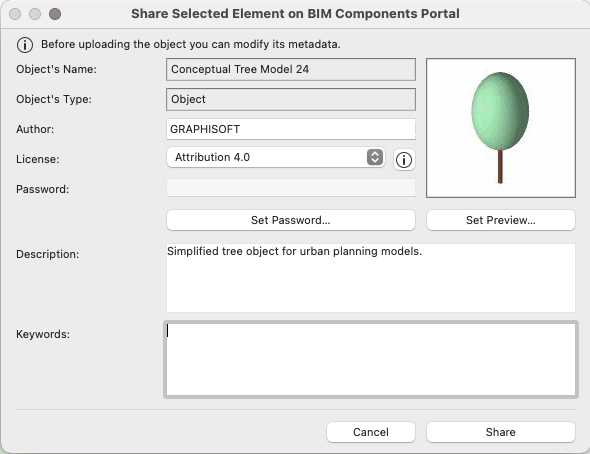
GDL objects carry intellectual property in the form of design intent and if scripted in the form of computer code as well. The protection of intellectual property is one of the keystones of any content sharing sites in order to become successful. GRAPHISOFT implemented this functionality in Archicad 16 to provide the necessary tools for GDL object creators to protect their intellectual property. To protect the know-how in GDL objects from Archicad 16 and up, password protection is available for protecting GDL scripts (the internal logic or know-how of objects). Next to the “physical” protection of the know-how legal protection of copyrights maybe even more important.
Starting with Archicad 16 three levels of copyright protection are available for GDL objects:
- “CC0” license, which is the “public domain” level protection in Creative Commons. This means the uploaded objects are free to use, modify etc.
- “CC BY-ND” license, which is the intermediate level that is still a “free” license but the object cannot be modified and the author/source must be referenced,
- “Commercial” license, which is the most serious license for objects that have limited access such as SSA content and potentially content for a fee.
Any license chosen are saved into the GDL object so that downloaders and users of an object have a legally bounding “contract” with the original creator of the object. Next to providing tools for copyright protection every single user of the site automatically accepts the terms & conditions of the web portal that excludes any copyright/trademark claim towards GRAPHISOFT and puts full responsibility of providing “clean” content to unloaders. In case of any copyright claim we follow industry practice and immediately remove the content in question until the dispute is settled.
33. Is there any Protection of GDL Objects Available?
Within Archicad 16 to provide the basis for large scale content sharing we introduced a brand new password protection for the GDL script of any object. This protection is very similar to Excel’s “protect sheet” function where the content is visible/usable but the mathematical logic behind it is hidden and protected. Please note, however, that this solution protects not the object itself but the GDL intelligence inside it. GDL objects themselves have no physical protection, instead they are “legally” protected by the new copyright licenses introduced back in Archicad 16.
