- Graphisoft Community (INT)
- :
- Forum
- :
- Libraries & objects
- :
- CAD IMAGE DOORS AND WINDOWS
- Subscribe to RSS Feed
- Mark Topic as New
- Mark Topic as Read
- Pin this post for me
- Bookmark
- Subscribe to Topic
- Mute
- Printer Friendly Page
CAD IMAGE DOORS AND WINDOWS
- Mark as New
- Bookmark
- Subscribe
- Mute
- Subscribe to RSS Feed
- Permalink
- Report Inappropriate Content
2014-02-20
04:57 PM
- last edited on
2023-05-24
12:33 PM
by
Rubia Torres
And my trial version I downloaded is not working properly.
Appropriate to ask questions here?
Is there anyone here that can help me?
Questions:
1 Do they have their own markers?
2 Are you guys satisfied with their window schedules or do you use Archciad's?
3 Can I turn trim/casings off in window schedules?
4 Can I do custom mullion/divisions?
5 Custom casings?
6 Is their web site always not working well or is it just me, can some one check from their computer and see if they can get to all the different pages?
I would like to post a window schedule we like
here is a link to a drop box folder:
https://www.dropbox.com/s/1xhcvtdhhjl1o4a/A818.pdf
7 We like to line up the windows relative to each other with our finish floor heights.
I can add the floor lines myself on the layouts or what ever, but can I show the elevation of the windows in the schedule relative to the first floor and can teh windows be to a scale?
- Mark as New
- Bookmark
- Subscribe
- Mute
- Subscribe to RSS Feed
- Permalink
- Report Inappropriate Content
2014-02-20 08:58 PM
Jesikuh123 wrote:Note that my answers above are based on AC16 version, and I probably don't get as much out of the scheduling abilities as is possible. Karl O had some comments back in 2012, but things may have moved on a little since then. Old thread HERE
I am thinking about ordering Cad Image doors and windows - but I have questions first and their site is not working or loading properly to get me to support or their forums.
And my trial version I downloaded is not working properly.
Appropriate to ask questions here?
Is there anyone here that can help me?
Questions:
1 Do they have their own markers? Yes but you can use standard Archicad markers also or import your own.
2 Are you guys satisfied with their window schedules or do you use Archciad's? I use their schedules but they have a few foibles. eg. if you move an item when you update the schedule (and you have to update the whole schedule, not just selected doors / windows) it will move back to its original position and you have to move it again.
3 Can I turn trim/casings off in window schedules?
4 Can I do custom mullion/divisions? Yes. I have not met many windows I could not create, although your circular one might be a challenge with the uneven glazing bars
5 Custom casings? Limited
6 Is their web site always not working well or is it just me, can some one check from their computer and see if they can get to all the different pages? Working fine for me.
I would like to post a window schedule we like
here is a link to a drop box folder:
https://www.dropbox.com/s/1xhcvtdhhjl1o4a/A818.pdf
7 We like to line up the windows relative to each other with our finish floor heights.
I can add the floor lines myself on the layouts or what ever, but can I show the elevation of the windows in the schedule relative to the first floor and can teh windows be to a scale?Yes
Hope some of this helps.
- Mark as New
- Bookmark
- Subscribe
- Mute
- Subscribe to RSS Feed
- Permalink
- Report Inappropriate Content
2014-02-20 09:32 PM
- Mark as New
- Bookmark
- Subscribe
- Mute
- Subscribe to RSS Feed
- Permalink
- Report Inappropriate Content
2014-02-20 09:54 PM
- Mark as New
- Bookmark
- Subscribe
- Mute
- Subscribe to RSS Feed
- Permalink
- Report Inappropriate Content
2014-02-21 10:17 PM
Jesikuh123 wrote:I have this one problem:
Do you guys find that these windows show up OK in window and door schedules?
Frame vs. Panel size
(Scroll down to my post)…
I callout a door by it's PANEL SIZE i.e.: 3'-0" x 8'-0"
Using an AC library door I get schedules, door settings, pop-up info tags to read the PANEL size.
With D+W B I get the overall frame size (i.e.: width=frame+panel+frame).
Red Canoe Architecture, P. A.
Mac OS 10.15.7 (Catalina) //// Mac OS 14.5 (Sonoma)
Processor: 3.6 GHz 8-Core Intel Core i9 //// Apple M2 Max
Memory: 48 GB 2667 MHz DDR4 //// 32 GB
Graphics: Radeon Pro 580X 8GB //// 12C CPU, 30C GPU
ArchiCAD 25 (5010 USA Full) //// ArchiCAD 27 (4030 USA Full)
- Mark as New
- Bookmark
- Subscribe
- Mute
- Subscribe to RSS Feed
- Permalink
- Report Inappropriate Content
2014-02-24 07:29 PM
That really sucks.
in 13 That option has either not worked and not been available, now it is and i was excited about that - so now if I switch to D&W builder that option will be gone again?
- Mark as New
- Bookmark
- Subscribe
- Mute
- Subscribe to RSS Feed
- Permalink
- Report Inappropriate Content
2014-02-24 10:16 PM
- Mark as New
- Bookmark
- Subscribe
- Mute
- Subscribe to RSS Feed
- Permalink
- Report Inappropriate Content
2014-02-25 04:02 PM
I can NOT figure out how to make just a french door panel with a plain simple frame around a big pane of glass, like a 4" frame all the way around the glass.
In my attachment here you'll see that I have a big pane of glass, but I can only find panels that go under the glass. And in the other door leaf you can see that i have a simple frame, but I can not figure out how to get that big panel to be glass instead of wood.
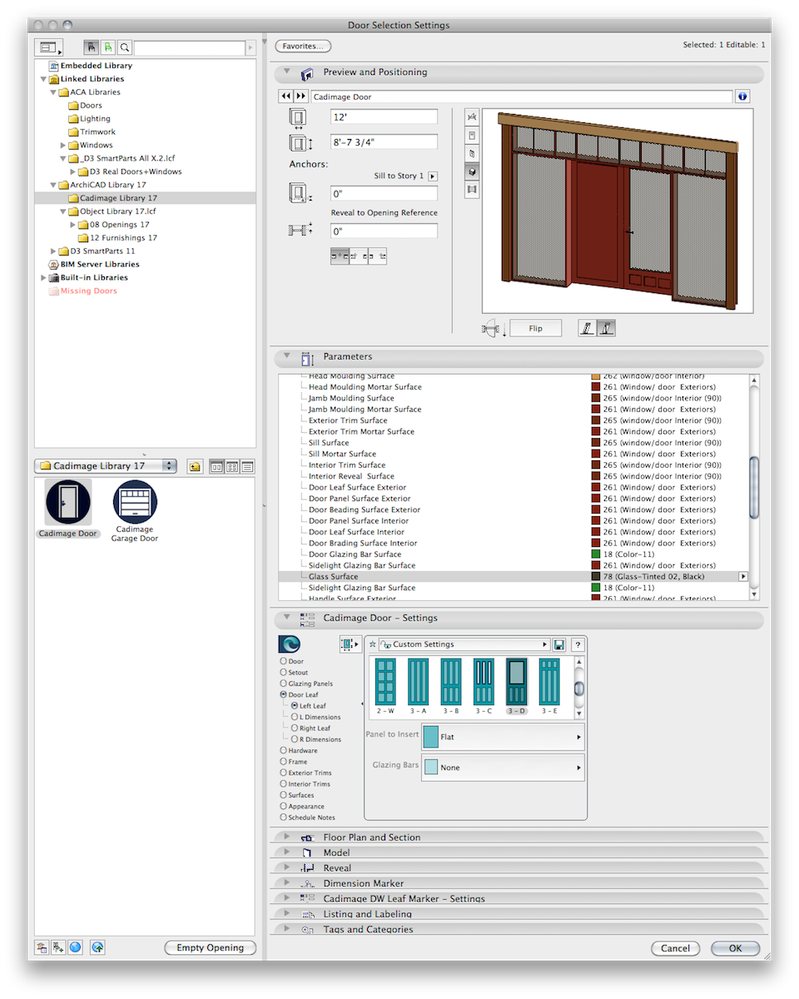
- Mark as New
- Bookmark
- Subscribe
- Mute
- Subscribe to RSS Feed
- Permalink
- Report Inappropriate Content
2014-02-25 04:41 PM
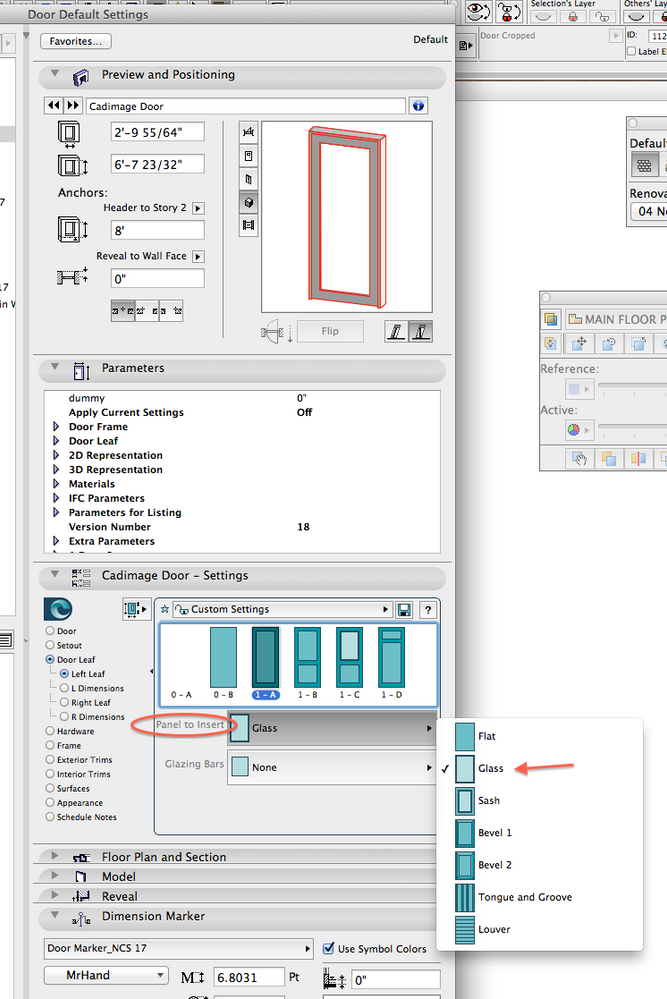
Red Canoe Architecture, P. A.
Mac OS 10.15.7 (Catalina) //// Mac OS 14.5 (Sonoma)
Processor: 3.6 GHz 8-Core Intel Core i9 //// Apple M2 Max
Memory: 48 GB 2667 MHz DDR4 //// 32 GB
Graphics: Radeon Pro 580X 8GB //// 12C CPU, 30C GPU
ArchiCAD 25 (5010 USA Full) //// ArchiCAD 27 (4030 USA Full)
- Mark as New
- Bookmark
- Subscribe
- Mute
- Subscribe to RSS Feed
- Permalink
- Report Inappropriate Content
2014-02-25 04:50 PM
- Cadimage License Pool Management Questions in Collaboration with other software
- Window Schedule edit dimension pens for all door elevations entire row one time in Project data & BIM
- Separation line between slab and mesh not showing after boolean operation in Documentation
- Title ID text centred in Documentation
- Joining Composite Walls and Composite Roofs in Modeling
