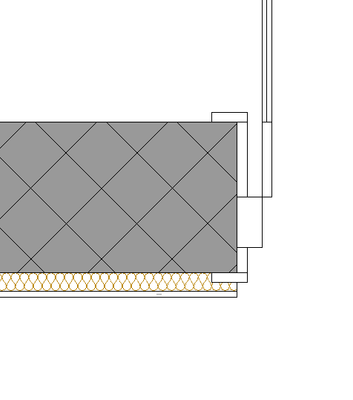- Graphisoft Community (INT)
- :
- Forum
- :
- Libraries & objects
- :
- Casing overlap dimension
- Subscribe to RSS Feed
- Mark Topic as New
- Mark Topic as Read
- Pin this post for me
- Bookmark
- Subscribe to Topic
- Mute
- Printer Friendly Page
Casing overlap dimension
- Mark as New
- Bookmark
- Subscribe
- Mute
- Subscribe to RSS Feed
- Permalink
- Report Inappropriate Content
2023-03-14
03:11 PM
- last edited on
2023-05-24
09:40 AM
by
Rubia Torres
Hi,
sorry if the tittle is confusing.
Is there any way to put custom distance from door casing to wall?
In this case core is one wall and finish is other composite wall, and since door is connected to core wall casing overlaps on core. Can I somehow make it overlap but with custom distance from wall?
Archicad 26, build 3001
Montenegro
- Mark as New
- Bookmark
- Subscribe
- Mute
- Subscribe to RSS Feed
- Permalink
- Report Inappropriate Content
2023-03-15 02:39 AM
I am not really familiar with the default Graphisoft doors, but I don't think you can specify the casing offset (I might be wrong about that).
The door object automatically reads the thickness of the wall it is placed in - hence it is ignoring your addition finish wall.
You will have to create a new composite that combines the walls as one to do it automatically.
Barry.
Versions 6.5 to 27
i7-10700 @ 2.9Ghz, 32GB ram, GeForce RTX 2060 (6GB), Windows 10
Lenovo Thinkpad - i7-1270P 2.20 GHz, 32GB RAM, Nvidia T550, Windows 11
- Mark as New
- Bookmark
- Subscribe
- Mute
- Subscribe to RSS Feed
- Permalink
- Report Inappropriate Content
2023-03-15 03:29 AM
Would be a simple wish.
| AC22-28 AUS 3110 | Help Those Help You - Add a Signature |
| Self-taught, bend it till it breaks | Creating a Thread |
| Win11 | i9 10850K | 64GB | RX6600 | Win11 | R5 2600 | 16GB | GTX1660 |
- Mark as New
- Bookmark
- Subscribe
- Mute
- Subscribe to RSS Feed
- Permalink
- Report Inappropriate Content
2023-03-15 07:29 AM
Yes, it does read wall thickness.
I was hoping I can change it in macros or something but I am not sure where to look...
Archicad 26, build 3001
Montenegro
- Mark as New
- Bookmark
- Subscribe
- Mute
- Subscribe to RSS Feed
- Permalink
- Report Inappropriate Content
2023-03-15 07:39 AM
@mija wrote:
I was hoping I can change it in macros or something but I am not sure where to look...
You really don't want to go messing with Graphisoft doors and windows.
Any time the library is updated or a new version comes out, you will lose all of the changes you have made.
Which means you have to 'Save As' with a different name to create new objects and macros, But then these will never be updated with new features if Graphisoft ever make any changes.
Plus the doors and windows are a maze of macro calls, so you really need to know what you are doing.
Barry.
Versions 6.5 to 27
i7-10700 @ 2.9Ghz, 32GB ram, GeForce RTX 2060 (6GB), Windows 10
Lenovo Thinkpad - i7-1270P 2.20 GHz, 32GB RAM, Nvidia T550, Windows 11