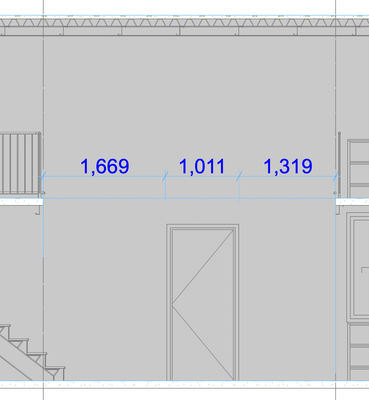- Graphisoft Community (INT)
- :
- Forum
- :
- Libraries & objects
- :
- Re: Center objects (Basic)
- Subscribe to RSS Feed
- Mark Topic as New
- Mark Topic as Read
- Pin this post for me
- Bookmark
- Subscribe to Topic
- Mute
- Printer Friendly Page
Center objects (Basic)
- Mark as New
- Bookmark
- Subscribe
- Mute
- Subscribe to RSS Feed
- Permalink
- Report Inappropriate Content
2022-08-19
09:56 AM
- last edited on
2023-05-24
09:42 AM
by
Rubia Torres
How can I centre a door in the most simple fastest way
Thank you
- Mark as New
- Bookmark
- Subscribe
- Mute
- Subscribe to RSS Feed
- Permalink
- Report Inappropriate Content
2022-08-19 10:16 AM
Make sure you have guide lines and snap points turned on.
Then ...
The guide lines will disappear after the drag.
Otherwise you can draw a line, activate the snap points, drag the door, then delete the line.
Barry.
Versions 6.5 to 27
i7-10700 @ 2.9Ghz, 32GB ram, GeForce RTX 2060 (6GB), Windows 10
Lenovo Thinkpad - i7-1270P 2.20 GHz, 32GB RAM, Nvidia T550, Windows 11
- Mark as New
- Bookmark
- Subscribe
- Mute
- Subscribe to RSS Feed
- Permalink
- Report Inappropriate Content
2022-08-19 10:53 AM
Thank you
- Mark as New
- Bookmark
- Subscribe
- Mute
- Subscribe to RSS Feed
- Permalink
- Report Inappropriate Content
2022-08-19 12:40 PM
You can use special snap. I have assigned a keyboard shortcut for this if ‘s’. You will then be able to activate special snap and depending on the settings you have whether it be half, number of segments of percentage split you will draw a line between two point and the object will snap to the middle or whatever setting you have chosen.
ArchiCAD 4.5 - Archicad 29
macOS Tahoe (26.0)
- Mark as New
- Bookmark
- Subscribe
- Mute
- Subscribe to RSS Feed
- Permalink
- Report Inappropriate Content
2022-08-19 09:48 PM
That is my method as well.
Win10
- (Variable) Window Problem - fixed glass in Libraries & objects
- How to Fill Triangular Roof Corner Using Sheet from Object Library in Archicad 27 in Modeling
- Bilboards in Views vs Layout in Libraries & objects
- Steel W Beam Library Object in Libraries & objects
- Double Gate in Wall in Libraries & objects